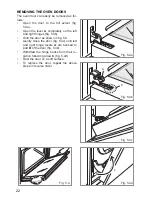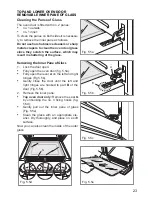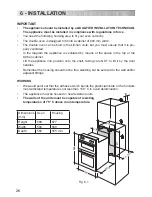17
“TOUCH-CONTROL” KEYS
The “touch-control” keys shall be operated by the fingers (just by touching the key).
When using touch controls it is best to use the ball of your finger rather than the tip.
The keys are automatically deactivated:
•
8 seconds after the last selection; the deactivation is indicated by an acoustic signal
(“
beep
”).
To reactivate just touch the “
MODE
” key or the “
” and “
” keys (simultaneously)
for more than 2 seconds.
SETTING THE CLOCK
When first connected, or after a power failure, the digits and “
AUTO
” will shown on the
display.
To set the clock, touch the “
MODE
” key, for more than 2 seconds, and then the “
” or
“
” keys.
Important: the oven does not operate, in manual cooking, without first having set the
clock.
To set the clock, with the appliance already connected, touch the “
” and “
” keys
simultaneously (for more than 2 seconds), then “
” or “
” keys.
Important:
•
changing the time will delete any automatic program;
•
after setting the clock, the oven starts to operate in the selected function (manual co-
oking). The “
” symbol is steady illuminated.
USING THE TIMER
You can use the timer at any time, even when the oven is not in use.
The timer does not turn the oven off.
The timer can be set for up to 23 hours and 59 minutes.
•
To set the timer, touch the “
MODE
” key for more than 2 seconds (the “ ” symbol
flashes), than the “
” or “
” keys.
•
After about 8 seconds an acoustic signal (“
beep
”) will sound confirming the regulation
(“ ” symbol steady illuminated).
•
To check the remaining time touch the “
MODE
” key for more than 2 seconds. If the
remaining time is more than a minute the display will show hours and minutes; if less
than a minute the display will show seconds.
•
When the time is up, the timer will beep. Touch the “
MODE
” key , for more then 2
seconds, to turn it off; or press the “
” or “
” key to stop the beep and than the
“
MODE
” key, for more than 2 seconds, to deactivate the “ ” symbol flashing on
the display.
•
Turn off the oven manually (function and thermostat knobs in the off position) if the
manual cooking has been completed.
Summary of Contents for KD 150
Page 32: ...Code 1103822 ß2 ...