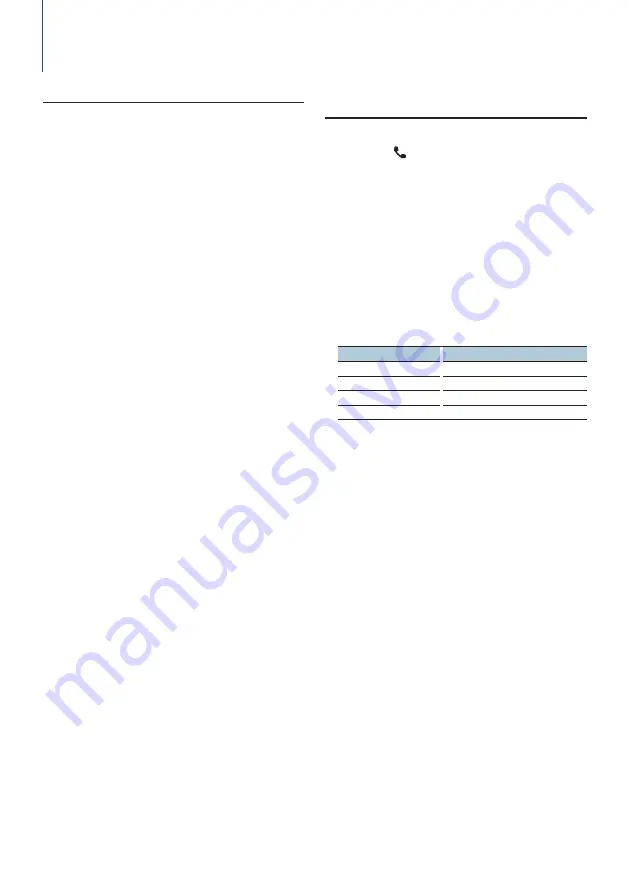
34
|
KDC-BT51U/ KDC-5751SD/ KDC-5051U
Operation of hands-free phoning
Before use
KDC-BT51U
• If your cell-phone is not yet registered, register (pair)
it by referring to <Registering cell-phone> (page 9)
in the Quick Start Guide or
• To register a new cell-phone, you can also refer to
<Registering cell-phone> (page 34)
.
KDC-5751SD/ KDC-5051U
• If your cell-phone is not yet registered, register (pair)
it by referring to <Registering cell-phone> (page 9)
in the Quick Start Guide or
in this document.
⁄
• For details on the Bluetooth cell-phone with the
hands-free function, see
Function of KDC-BT51U, KCA-BT300/BT200 (Optional Accessory)
Function of KDC-BT51U
Registering cell-phone
1
Enter Bluetooth mode
Press the [ ] button for at least 1 second.
If your cell-phone is not yet registered, the search
for a cell-phone starts with “Searching” displayed.
Paring with new cell-phone
Turn the Control knob to select “Device Search”,
and then press the Control knob.
The search for a cell-phone starts with “Searching”
displayed.
2
Select the used cell-phone
Turn the Control knob to select cell-phone
name, and then press the Control knob.
3
Input the PIN code
Operation type
Operation
Select the numbers.
Turn the Control knob.
Move to the next digit.
Push the Control knob towards right.
Delete the last digit.
Push the Control knob towards left.
Transmit the PIN code.
Press the Control knob.
Pairing completes with “HF Connect” displayed.
⁄
•
When any error code is displayed while the paring is in
progress, refer to
<Troubleshooting guide> (page 54)
.
Summary of Contents for KDC-5051U
Page 3: ...English 3 ...
Page 5: ...English 5 ...
Page 23: ...English 23 ...
Page 33: ...English 33 ...
Page 41: ...English 41 ...
Page 43: ...English 43 ...
















































