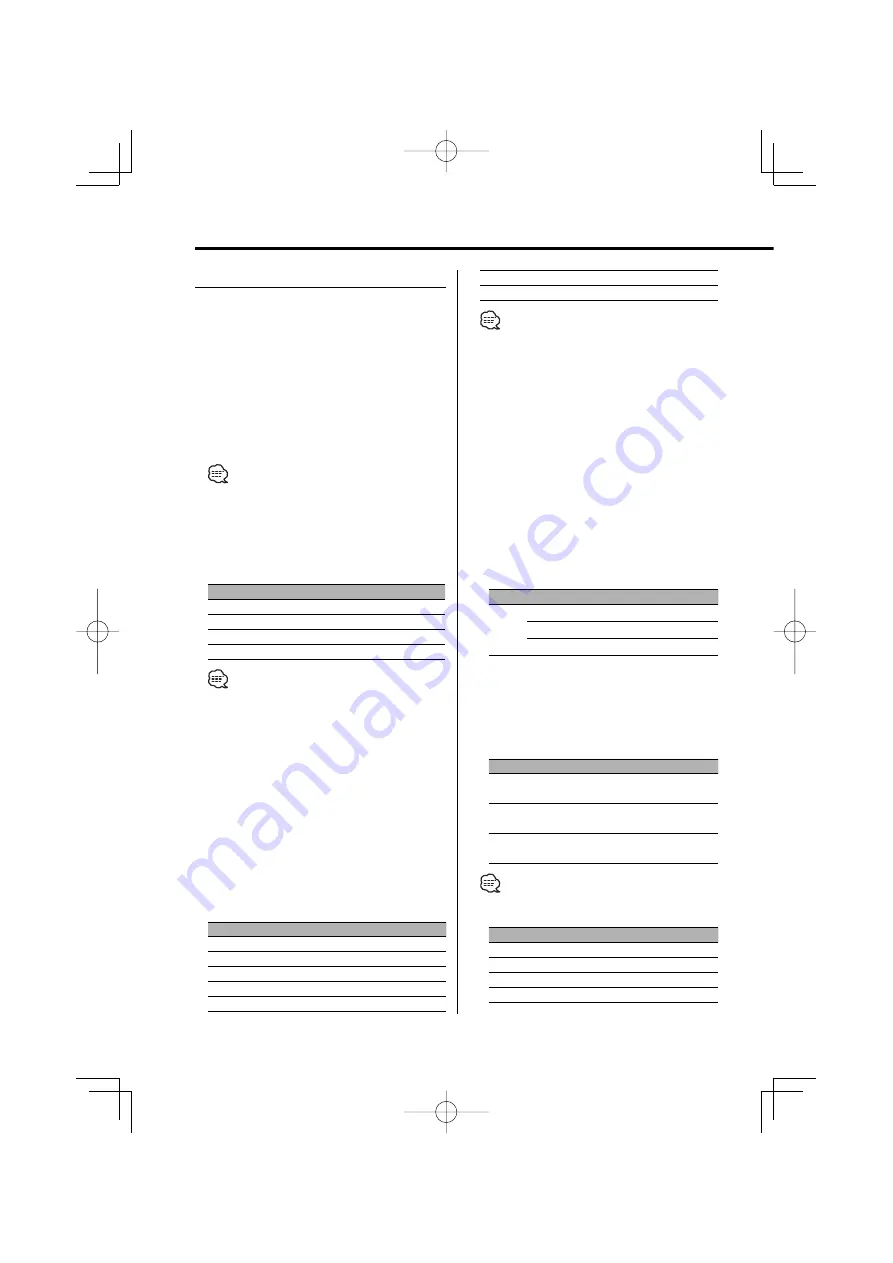
14
|
English
General features
Equalizer Control
1
Select the source to adjust
Press the [SRC] button.
2
Show the Multi-function display
Press the [NEXT] button repeatedly until "EQ"
appears.
Refer to <Notes on Multi-function System> (page
9).
3
Enter Equalizer Control mode
Turn the [VOL] knob to select "EQ".
Press the [VOL] knob.
• When "2ZONE" of <Audio Setup> (page 11) is ON, you
cannot select "EQ".
4
Select the Equalizer Control item to adjust
Turn the [VOL] knob to select the item you
want to select.
Press the [VOL] knob.
Multi-function item
Equalizer Control Item
"SystemQ"
System Q Setting
"Front"
Equalizer Front Setting
"Rear"*
Equalizer Rear Setting
"Preset"
Preset value storage/recalling
• "Preset": You can store an adjusted sound control
value by selecting "Memory". Refer to
<Memory mode> (page 16). Also, you
can recall it by selecting "Recall". Refer to
<Memory Recall mode> (page 16).
• * You can control this item when Speaker Select Rear
of <Sound Management system> (page 13) is set to
any item other than "None".
5
Adjust the Equalizer control item
System Q Setting (Sound Type)
Push the Control knob towards [
4
] or
[
¢
].
Each time you push the knob, the setting
alternates between the settings shown in the
table below.
Sound setting
Display
User memory
"User"
Natural
"Natural"
Rock
"Rock"
Pops
"Pops"
Easy
"Easy"
Top 40
"Top40"
Jazz
"Jazz"
•
User memory:
The values set on the <Equalizer Front Setting/
Equalizer Rear Setting>.
• Change each setting value with the <Sound
Management system> (page 13).
First, select the speaker type with the Speaker setting.
Equalizer
Front
Setting/
Equalizer Rear Setting
1 Select a frequency band you wish to adjust
Press the Control knob.
Each time you press the button is pressed, the
band alternates between "Band 1" and "Band 4".
2 Select the items to adjust for Equalizer.
Press the [FM] or [AM] button.
Each time you press the button is pressed, the
item to be adjusted alternates between the
items shown in the table below.
1
2
Equalizer Control Item
"Band1"/
"Band2"/
"Band3"/
"Band4"
"FREQ"
Equalizer Frequency
"Level"
Equalizer Level
"Q Factor"
Equalizer Quality
3 Adjust the Equalizer.
Push the Control knob towards [
4
] or
[
¢
].
Each time you push the knob, the setting
alternates between the settings shown in the
table below.
Equarizer adjustment item
Range
Equalizer Front Frequency/
Equalizer Rear Frequency
Refer to the followings.
Equalizer Front Level/
Equalizer Rear Level
–9 — +9
Equalizer Front Quality/
Equalizer Rear Quality
0.25/ 0.50/ 1.00/ 2.00
• The frequency which can be selected by each
Frequency band is shown below.
Band
Frequency
Band1
60/ 80/ 100/ 120/ 160/ 200 (Hz)
Band2
250/ 315/ 400/ 500/ 630/ 800/ 1k (Hz)
Band3
1.25/ 1.6/ 2/ 2.5/ 3.15/ 4 (kHz)
Band4
5/ 6.3/ 8/ 10/ 12.5/ 16 (kHz)
B64-3091-00̲E̲English.Indd 14
B64-3091-00̲E̲English.Indd 14
05.4.5 1:12:57 PM
05.4.5 1:12:57 PM















































