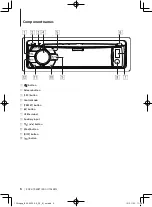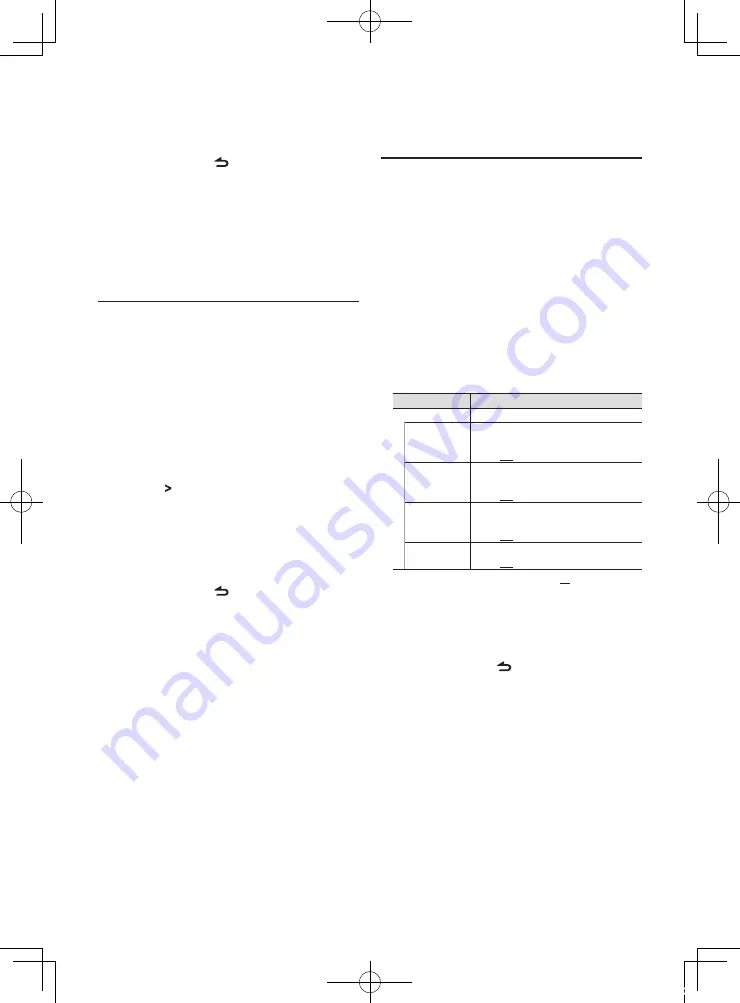
English
|
11
Canceling the Music search mode
Press and hold the [ ] button.
⁄
•
The skip search ratio is set to 0.5% as default. Refer to <Skip
search ratio setting> (page 11).
•
Press and hold the Control knob to skip songs at 10%
regardless of the setting.
Skip search ratio setting
You can change the ratio of skip performed as
mentioned in <Skip search> (page 10).
1
Select the iPod source
Press the [SRC] button.
Select the “iPod” display.
2
Enter the Function setting mode
Press and hold the Control knob.
3
Select the Skip search ratio item
Select the following items using the Control
knob.
“Settings” > “Skip Search”
4
Set a Skip search ratio
Turn the Control knob to select a ratio (“0.5%”,
“1%”, “5%”, or “10%”), and then press the
Control knob.
5
Exit the Function setting mode
Press and hold the [ ] button.
Playback mode
You can select a Play Mode, such as Random play
and Repeat play.
1
Select the iPod source
Press the [SRC] button.
Select the “iPod” display.
2
Enter the Function setting mode
Press and hold the Control knob.
3
Select the Play mode
Turn the Control knob to select “Play Mode”,
and then press the Control knob.
4
Select a desired playback function
Turn the Control knob to select playback
function, and then press the Control knob.
Display
Description
“Play Mode”
“APP & iPod
Mode”
When set to “ON”, allows you to operate the iPod
with the control on the iPod.
“ON” / “OFF”
“Folder Random” When set to “ON”, plays the songs in the folder
randomly. (Music only)
“ON” / “OFF”
“All Random”
When set to “ON”, plays all songs in the iPod
randomly. (Music only)
“ON” / “OFF”
“File Repeat”
When set to “ON”, plays the song repeatedly.
“ON” / “OFF”
( : Factory setting)
5
Determine the selection
Press the Control knob.
The previous item is displayed.
6
Exit the Function setting mode
Press and hold the [ ] button.
⁄
•
When “APP & iPod Mode” is set to “ON”, this unit can control
only the “Pause and play”, “Selecting a song”, and “Fast
Forward or Fast Backward of the Song” functions.
12Stepup_B64-4922-00_02_M_en.indd 11
12/01/30 11:08