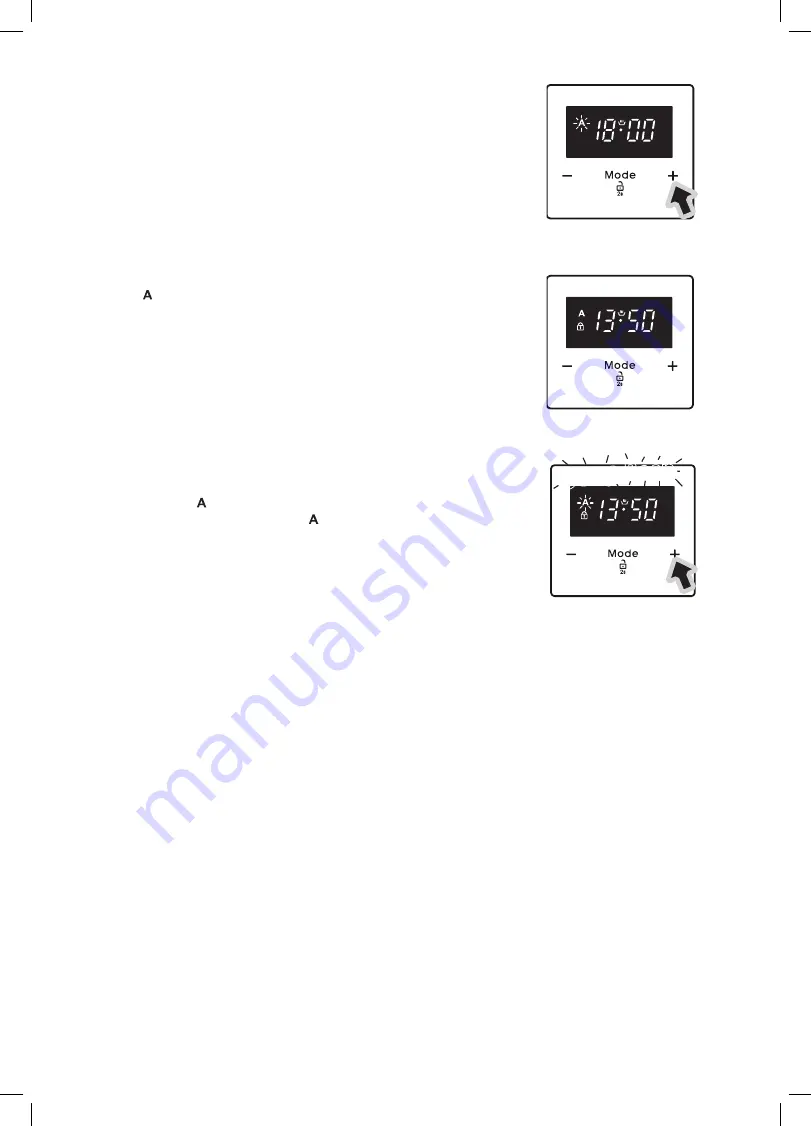
21
5. Press the ‘+’ button to set the time you would like you cooker to
switch off.
You can only set the end time 23 hours and 59 minutes into the
future.
6. When you have set your cooking finish time wait for a few seconds,
the symbol will stop flashing and the current time will be
displayed. Remember your desired cooking temperature will need
to be set at this point.
7. Place your food in the main oven and select your desired cooking
temperature on the control knob. Remember the oven won’t switch
on when you do this. It will switch on using the automatic timer
you’ve just set.
8. Using this example your oven will now switch on at 16:30 and
cook for 1 and a half hours and switch off at 18:00. When finished it
will beep, the symbol will flash. To switch off the beeping alarm
press either the + or - buttons. The symbol remain flashing in the
display.
The alarm will sound for approximately 7 minutes before
automatically switching off, if the display is not touched.
9. Remember to turn your cooker control back to 0 to fully switch off
your cooker.
Beep
Beep
Switch off time 18:00
Kenwood Free Standing Dual Fuel Double Oven KDGC66S19 Manual.indd 21
27/01/2020 11:12
















































