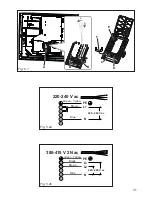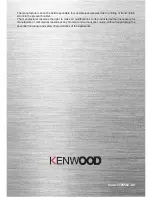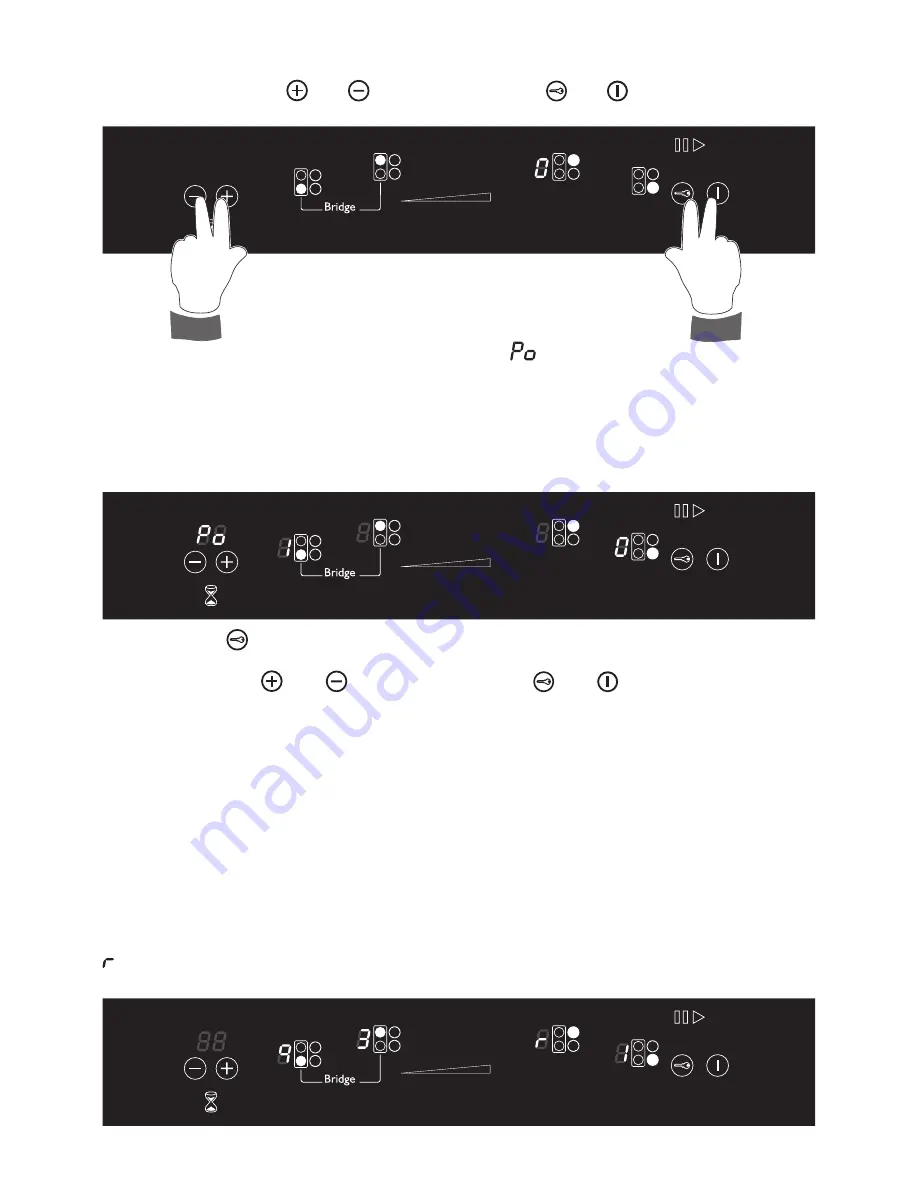
23
POWER MANAGEMENT WHEN USING THE COOKTOP
When using one or more cooking zones if the total power set on the zones is greater than
the maximum power limit , an acoustic signal (beep) sounds and the last set zone shows “
” for 3 seconds; then the power of that zone is automatically reduced within the allowed
limit .
0
9 P
1 2 3 4 5 6 7 8
+
-
0
9 P
1 2 3 4 5 6 7 8
+
-
0
9 P
1 2 3 4 5 6 7 8
+
-
•
With the safety key-lock protection deactivated and all the cooking zones off, press at
the same time the and keys of timer and the and keys .
•
A beep sounds and the timer display shows “
”: the current set maximum power
limit can be read on the displays of the front cooking zones e .g .:
— front left zone = “
7
” and front right zone = “
2
” : maximum power limit = 6800 W .
— front left zone = “
2
” and front right zone = “
8
” : maximum power limit = 2800 W .
— front left zone = “
3
” and front right zone = “
5
” : maximum power limit = 3500 W .
— front left zone = “
6
” and front right zone = “
0
” : maximum power limit = 6000 W .
•
Touch the key for selecting a new maximum power limit . Then, to set the new
maximum power limit (shown on the displays of the front cooking zones) press at the
same time the and keys of timer and the and keys . If this is not done
within 60 seconds, the system resets automatically and the new power limit is not set .