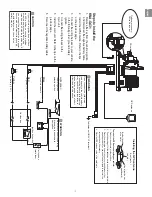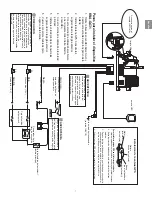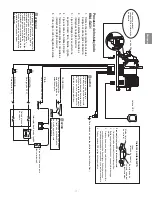- 2 -
English
What’s Included
GPS antenna and
metal plate
main unit
screws (4)
wiring harness
hook and loop
fasteners (2)
Installing the Main Unit
Use the screws or the hook and loop fasteners provided to mount the main unit in the vehicle. Select a location that allows you to
access the unit’s SD card slot. Be sure to place the unit horizontally (flat) and secure it completely for best performance.
Caution
• Do not install the unit where it will be exposed to direct sunlight, excessive heat or humidity, dust, spills, or liquids. Use only the
screws provided. If you use the wrong screws, you could damage the unit.
• Check for cables or other parts underneath the floor mat before cutting the floor mat.
Installing the GPS Antenna
Caution
• Do not paint the antenna. This will impair or disable signal reception.
• Remove any object or accumulated snow, etc., from the top of the antenna. It will reduce reception strength.
• Do not pull the cord when removing the antenna or adjusting its position. This can cause a short or snap the wires.
• The
permanent
adhesive on the back of the metal plate is extremely difficult to remove after it is installed.
The GPS antenna can be installed either inside or outside the vehicle. It should be placed horizontally for best GPS reception.
The GPS antenna must have a clear view of the sky. If you install the antenna inside the vehicle, place it close to a window; GPS
signals can pass through glass but not through metal. Refer to the image on the next page for recommended places to install the
antenna. Place the GPS antenna on a metallic surface, such as the roof of your vehicle, for best reception. If a metallic surface is not
available, mount the GPS antenna to the enclosed metal plate. See the next page for further instructions.
Installing Optional Accessories
For information on installing the optional FM traffic receiver (such as the GTM 10), refer to the installation guide included with the
traffic receiver.