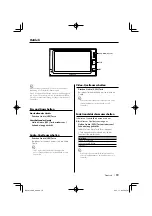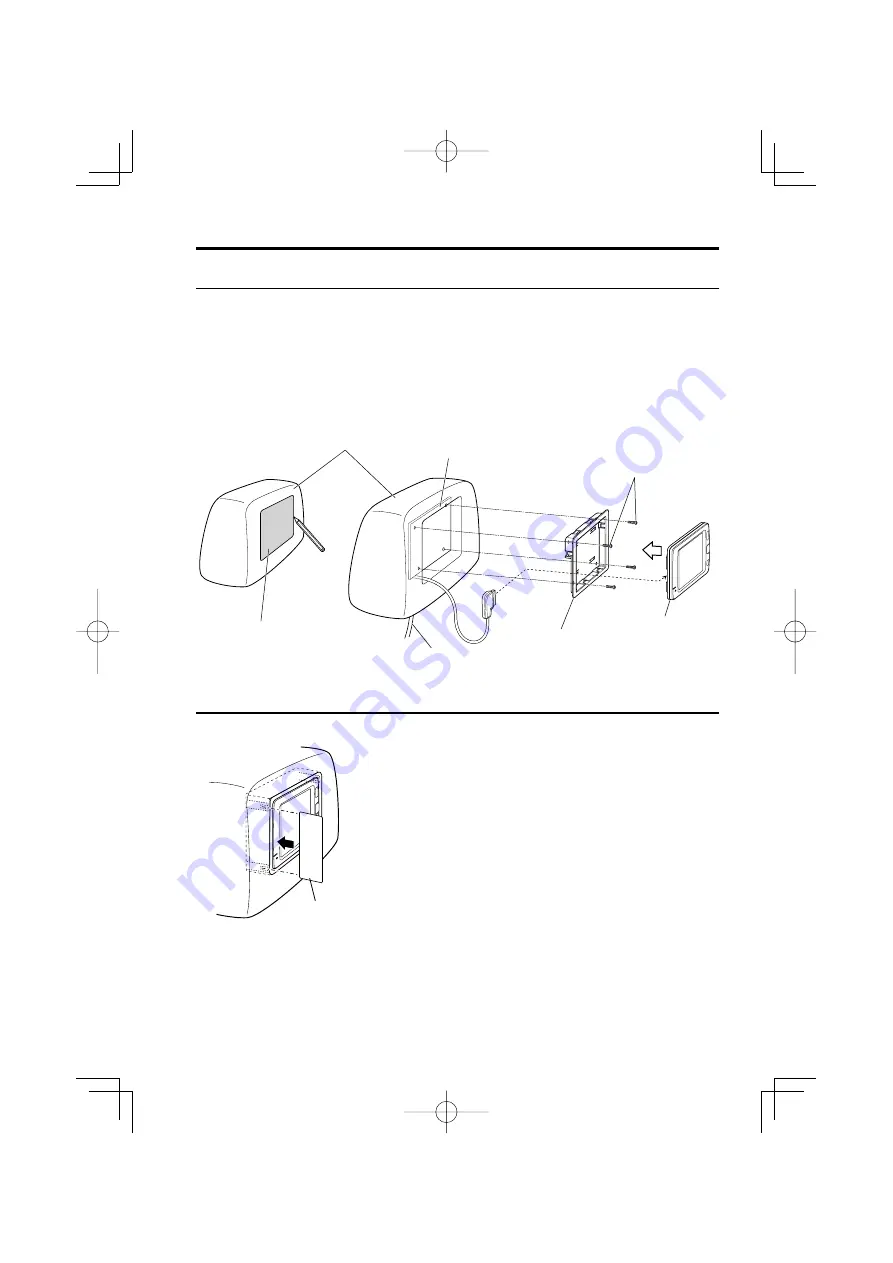
8
|
English
Installation
Installation using
the frame (Accessory
2
) (For Headrest)
Mounting and wiring this product requires skills and experience. For safety's sake, leave the mounting
and wiring work to professionals.
Before mounting the monitor to the headrest:
• Perform the required external connections first (Accessory
1
).
• Using the supplied paper template (Accessory
5
), mark the area to be cut out of the headrest, then
carefully cut it.
1
Connect Monitor and system cable (Accessory
1
).
2
Install the monitor unit in the frame (Accessory
2
).
Headrest
Screws (not supplied)
Monitor Unit
Installation plate (not supplied)
Paper template (Accessory
5
)
Accessory
1
Removing the Monitor Unit (For Headrest)
1
Insert the removal tool (Accessory
4
) deeply into the slots on each side, as shown.
Accessory
4
2
Pull the monitor unit all the way out with your hands, being careful not to drop it.
Accessory
2
B64-4168-00̲00.indb 8
B64-4168-00̲00.indb 8
08.3.11 9:05:00 PM
08.3.11 9:05:00 PM