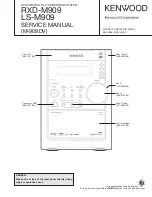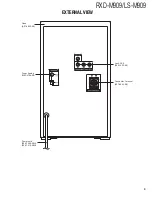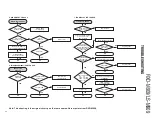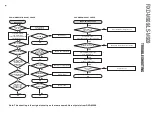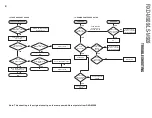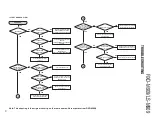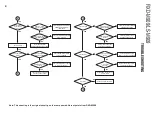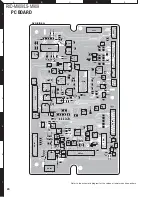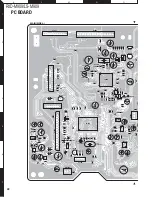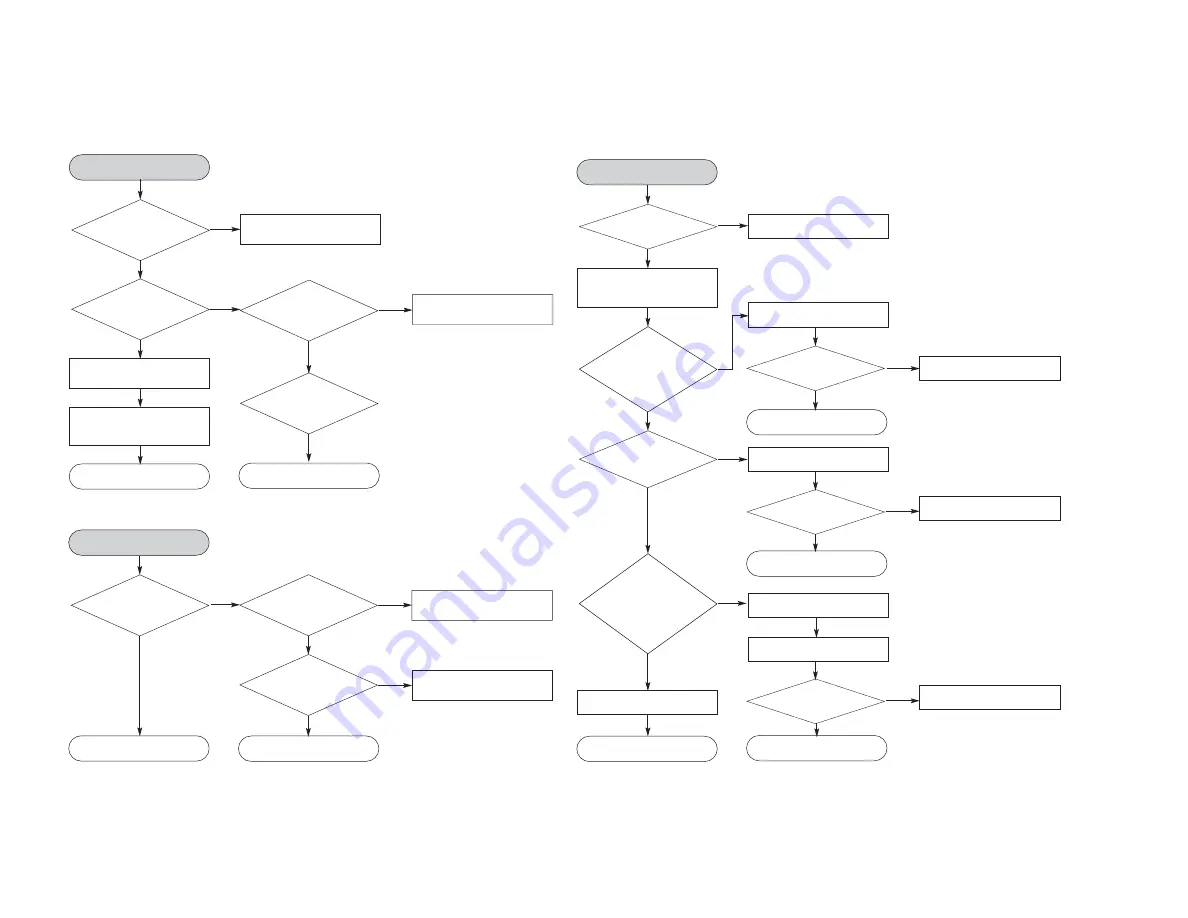
7
RX
D-M9
09/LS
-M9
09
5. MICOM PART CHECK II
6. IC103(S24CS16A01) PART CHECK
NO
NO
YES
YES
YES
YES
YES
YES
YES
Refer to SMPS
troubleshooting.
Check If IC103_PIN8 and
IC100_PIN14,40,55,89 are 5V .
X101:32.768KHz
X100:9.8304MHz
Check the operation.
Check P-SENS
(P7904_PIN6).
Check both
End voltage of D101.
Check
If output of
D101 is 5V.
Check D101.
MICOM PART CHECK II
NO
Replace D101.
OK
OK
YES
YES
YES
YES
PIN81:DATA
PIN82:CLK
Check MICOM.
NO
Check MICOM
Voltage 5V.
CHECK IC100
PIN81,82
NO
Replace MICOM.
NO
Refer to micom
troubleshooting.
OK
OK
7. FLD DISPLAY PART CHECK
NO
YES
YES
YES
YES
Refer to SMPS.
NO
Replace P3302.
Check P3302 Connection.
Check if both end voltage of
F1,F2 are over 3.7V.
VKK : Over 28V
YES
FLD light on?
Check
P7904 PIN1,2,3
Voltage input
YES
Check P7302
Connection and Power.
pin29:FL+26,pin28:FL-22,
pin27:Vkk over 28V,
pin24:+5.6V
YES
Check
IC301(PT6324)Voltage
Pin50 VKK:-28V
PIN:9,52:+5V
YES
YES
Check each
PIN voltage.
IC100
Check IC301
Data communication.
Pin
pin
27pin 3pin STB
26pin 2pin data
28pin 1pin clk
FLD DISPLAY CHECK
OK
OK
OK
NO
Replace IC301.
NO
Replace IC100.
NO
NO
NO
IF voltage is not 5V.
Check input and output of D303.
IC100 : 27,26,28 PIN Check
DATA INPUT.
26PIN DATA OUT
Check DATA INPUT.
YES
YES
YES
Check IC301.
YES
Check IC100.
OK
YES
Note: This shooting is the original circuitry so there are some different points from RXD-M909.
TROUBLESHOOTING