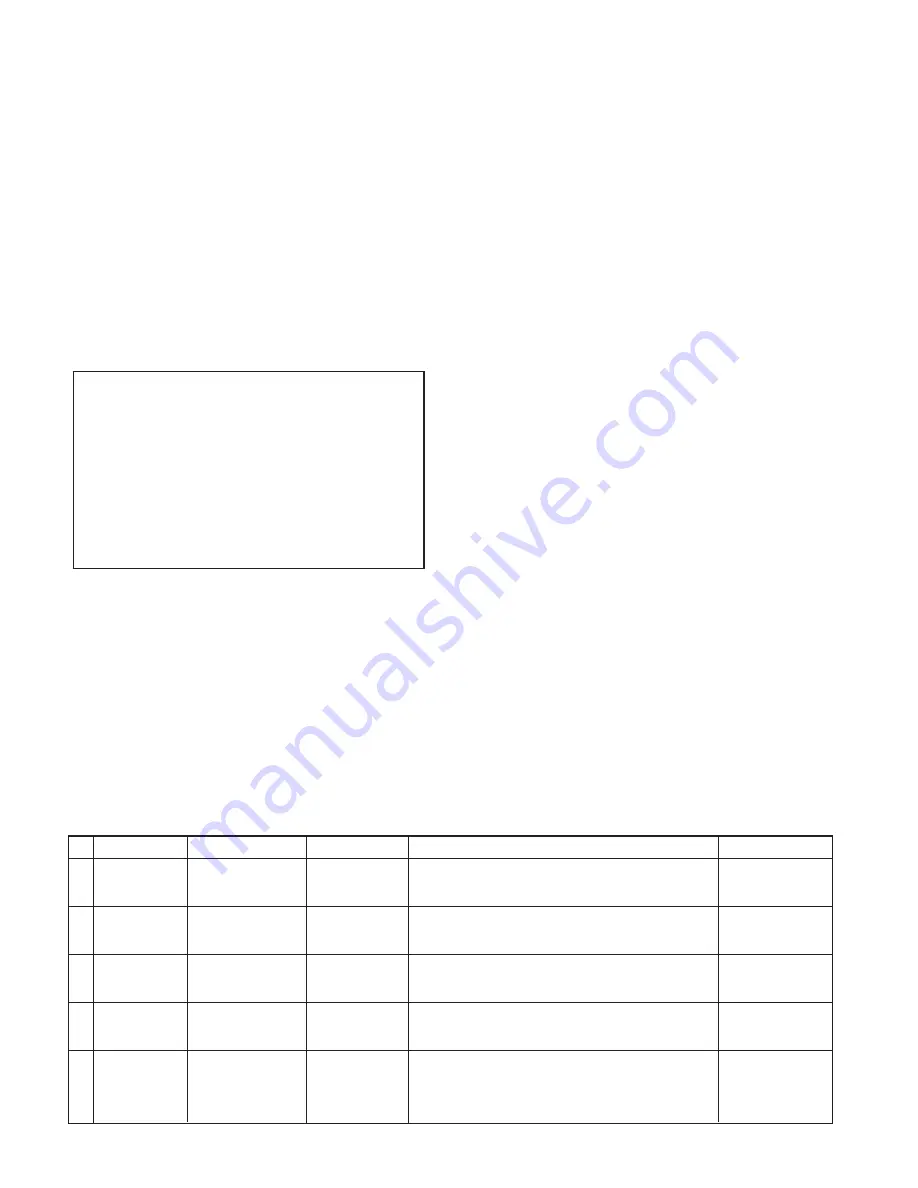
LZ-651W
8
7 E2PROM clearance 2
(initialization of video parameter)
When an unjust value is written in E2P ROM and abnormali-
ties occur in video parameter, the contents are cleared and it
restores.
If it performs, it will return to the initial value before adjustment
at the time of factory shipment condition.
7-1 Operation
It pushes with “
↑
”
e
“
↓
”
e
“
←
”
e
“
←
”
e
“
←
” in displayed
NAVI screen or AV-IN screen in test mode.
SET UP DATA ALL CLEAR
Are You Sure?
A setup at the time of factory shipments condition is written in
by “ENTER” key, and “Complete” is displayed.
If it pushes except the “ENTER” key when exit without writing
in and “Cancel” will be displayed.
Cautions : If it initializes, all adjustments of a video parameter
will become invalid. After initialization should be
adjustment for video parameter.
TEST MODE
ADJUSTMENT
No. Adjustment item Measurement point Adjustment part
Adjustment value
Measuring instrument
1
TC freerun
IC503 3PIN (TP836) VR502
15.734KHz
±
50Hz
Frequency counter
Connect the TP837 (IC503 5PIN) between to GND line
2
VCO
IC502 32PIN (TP212) TEST mode CH16
15.734KHz
±
50Hz
Frequency counter
Connect the TP835 (IC502 45PIN) between to GND line
3
BLACK
TP204 (G OUT)
TEST mode CH5
Adjust the amplitude value so that the waveform between
Oscilloscope
LIMITEER
the pedestal to the negative pedestal is 3.5V
±
0.1V
4
WHITE
TP204 (G OUT)
TEST mode CH10
Adjust the amplitude value so that the waveform between
Oscilloscope
LIMITTER
the white to the negative white is 3.1V
±
0.1V
Adjust the amplitude value so that the waveform between
5
BRIGHT
TP204 (G OUT)
TEST mode CH6 the 1 step signal to the negative 1 step signal is 3.3V
±
Oscilloscope
0.1V
Screen display







































