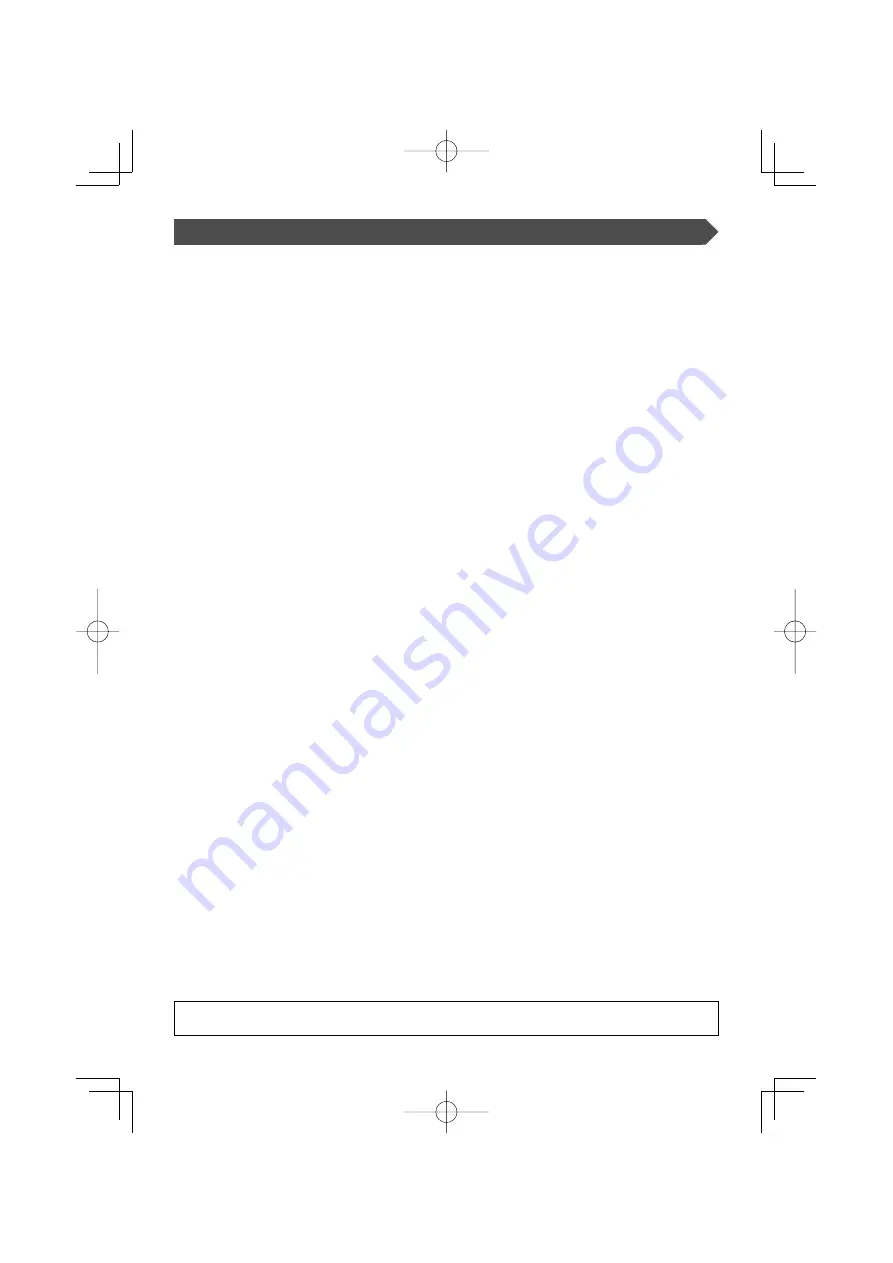
24
|
English
Specifications
Specifications subject to change without notice.
Monitor Unit
Screen size
...................................................................................................................................................................... 7.0 inches wide
154.1(W) x 87.0(H) x 177.0(Diagonal) mm
6-1/16(W) x 3-7/16(H) inches
Display system ............................................................................................................................................ Transparent TN LCD panel
Drive system .................................................................................................................................................. TFT active matrix system
Number of pixels .................................................................................................................. 336,960 pixels (480 H x 234 V x RGB)
Effective pixels ...................................................................................................................................................................................... 99.99%
Pixel arrangement .......................................................................................................................................RGB striped arrangement
Back lighting Cold cathode tube
Speaker power ...................................................................................................................................................0.5 W (40 x 20 mm x 1)
Video Box Unit
Colour system ............................................................................................................................................................................... NTSC/PAL
External video input level (RCA jacks) ............................................................................................................. 1 ± 0.1 Vp-p/ 75 Ω
External audio input level (RCA jacks) .............................................................................................................................. 1 V/ 55 KΩ
Video output level (RCA jacks) ............................................................................................................................. 1 ± 0.1 Vp-p/ 75 Ω
Audio output level (RCA jacks) ................................................................................................................................................1 V/ 1 KΩ
Analog RGB input ............................................................................................................................................................... 0.7 Vp-p/ 75 Ω
General
Operating voltage ..................................................................................................................................................14.4 V DC (11 - 16 V)
Consumed Power .................................................................................................................................................................................... 14 W
Operational temperature range .................................................................................................................................–10°C to +60°C
Storage temperature range .........................................................................................................................................–30°C to +80°C
Size
(Monitor unit) .........................................................................................................................................178(W) x 125(H) x 37(D) mm
7(W) x 4-15/16(H) x 1-7/16(D) inches
(Video box unit) .....................................................................................................................................188(W) x 30(H) x 144(D) mm
7-3/8(W) x 1-3/16(H) x 5-11/16(D) inches
Mass
(Monitor unit) ......................................................................................................................................................................540 g(1.19 LBS)
(Video box unit) ..................................................................................................................................................................680 g(1.50 LBS)
Although the effective pixels for the liquid crystal panel is given as 99.99% or more, 0.01% of pixels may not light or may light
incorrectly.
LZ-760R̲E̲(En).indd 24
LZ-760R̲E̲(En).indd 24
05.6.7 10:29:17 AM
05.6.7 10:29:17 AM




















