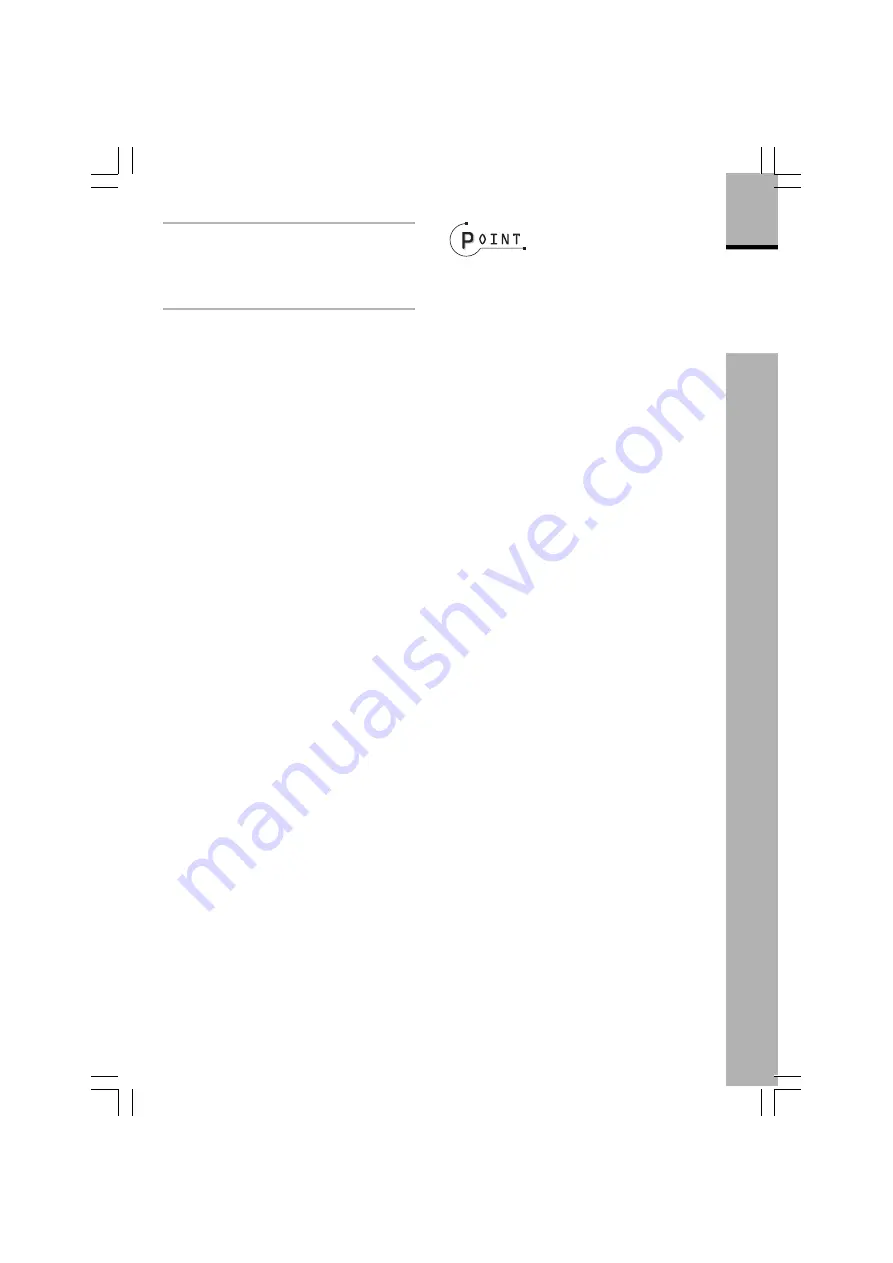
35
EN
Application
section
MD edit
0
Press the
)
EJECT key on the
main unit to eject the MD.
“MD WRITING” is displayed.
To stop title input in the middle :
Press the MD EDIT key any time before the
end of step
8
. Editing can also be canceled
provided that it is attempted before “MD
WRITING” is displayed. For the procedure,
see “Canceling editing” (page 44).
Changing a title
(1)
Perform steps
1
to
4
of “Assigning a
title to a disc or track” (page 34).
(2)
Press the
1
or
¡
key repeatedly
to select the character to be changed.
(3)
Press the CLEAR/DELETE key to clear
the character to be changed.
(4)
Perform steps
5
to
0
of “Assigning a
title to a disc or track” (page 34).
Deleting a title
(1)
Perform steps
1
to
4
of “Assigning a
title to a disc or track” (page 34).
(2)
Press the CLEAR/DELETE key to de-
lete the title characters.
All of the titles can be deleted at once
by selecting “ALL ERASE” in step
3
of “Assigning a title to a disc or track”
(page 34).
÷
Be careful not to switch the power off or ap-
ply shock or vibrations to the system while
“MD WRITING” is displayed.
÷
If the character to be changed is not dis-
played, press the
1
or
¡
key to move
the cursor and display the previously hidden
characters.
÷
If you want to input a track title while listen-
ing to it, play the track to be titled before per-
forming step
2
in “Assigning a title to a disc
or track” (page 34).
÷
The number of characters that can be input
is 1792 characters per disc or 80 characters
per track title (including “LP:”).
*5053/34-44/EN
5/29/01, 11:00 AM
35
















































