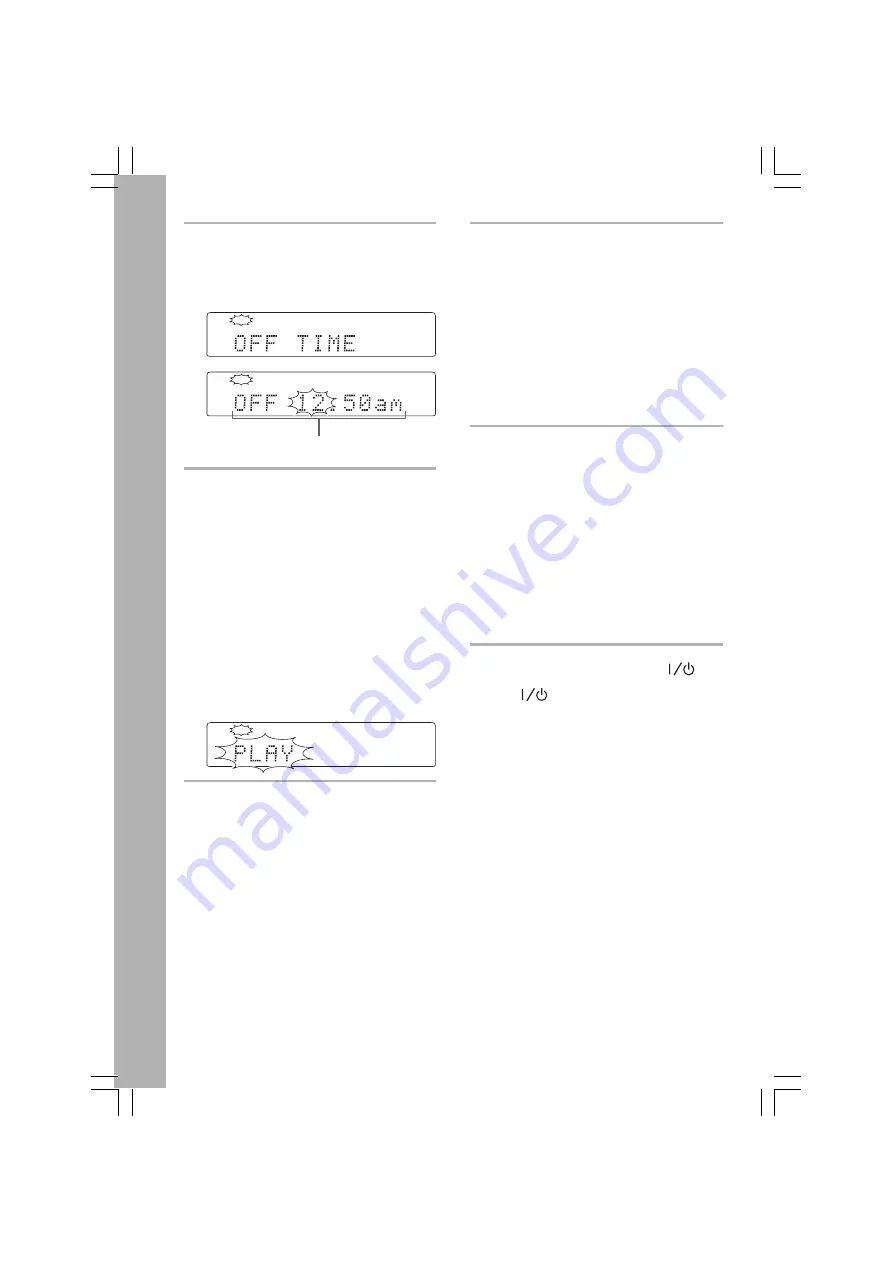
48
EN
9
To listen to radio broadcasting,
press the VOLUME/MULTI CON-
TROL keys to select the preset
number of the desired station,
then press the SET/TUNING
MODE key.
This operation is not required when an
input source other than “TUNER” is se-
lected.
0
Press the VOLUME/MULTI CON-
TROL keys to adjust the listening
volume.
The source will be played at the ad-
justed volume.
This step is not required when “AI
PLAY” is selected.
7
Execution
!
Press the ON/STANDBY
key
(or
POWER key on the remote
control) to put the unit in the
STANDBY mode.
The STANDBY/TIMER indicator lights
in green.
When the set ON time comes, the
timer program is executed and playback
starts.
7
Press the VOLUME/MULTI CON-
TROL keys to select “PLAY” or “AI
PLAY”, then press the SET/TUN-
ING MODE key.
“PLAY” : The source will be played at
the adjusted volume before entering
the STANDBY mode.
“AI PLAY” : The listening volume in-
creases gradually from the start of
timer playback until it reaches a cer-
tain level.
8
Press the VOLUME/MULTI CON-
TROL keys to select the music
source to be input, then press the
SET/TUNING MODE key.
The input source can be selected from
“CD”, “MD”, “AUX” (AUX component)
and “TUNER” (radio).
Timer OFF time
Display when “PLAY” is selected
6
Select the time to stop timer play-
back (OFF time).
Set in the same way as the ON time.
TUNED
AUTO
TRACK NO. DISC
O.T.T.
PROG.
O.T.E.
SP
REC
EX. BASS
MD-EDIT
MHz
CD
TUNED
AUTO
TRACK NO.
DISC
O.T.T.
PROG.
O.T.E.
SP
REC
EX. BASS
MD-EDIT
MHz
CD
TUNED
AUTO
TRACK NO. DISC
O.T.T.
PROG.
O.T.E.
SP
REC
EX. BASS
MD-EDIT
MHz
CD
*5053/45-51/EN
5/29/01, 11:02 AM
48
















































