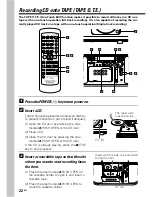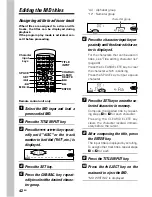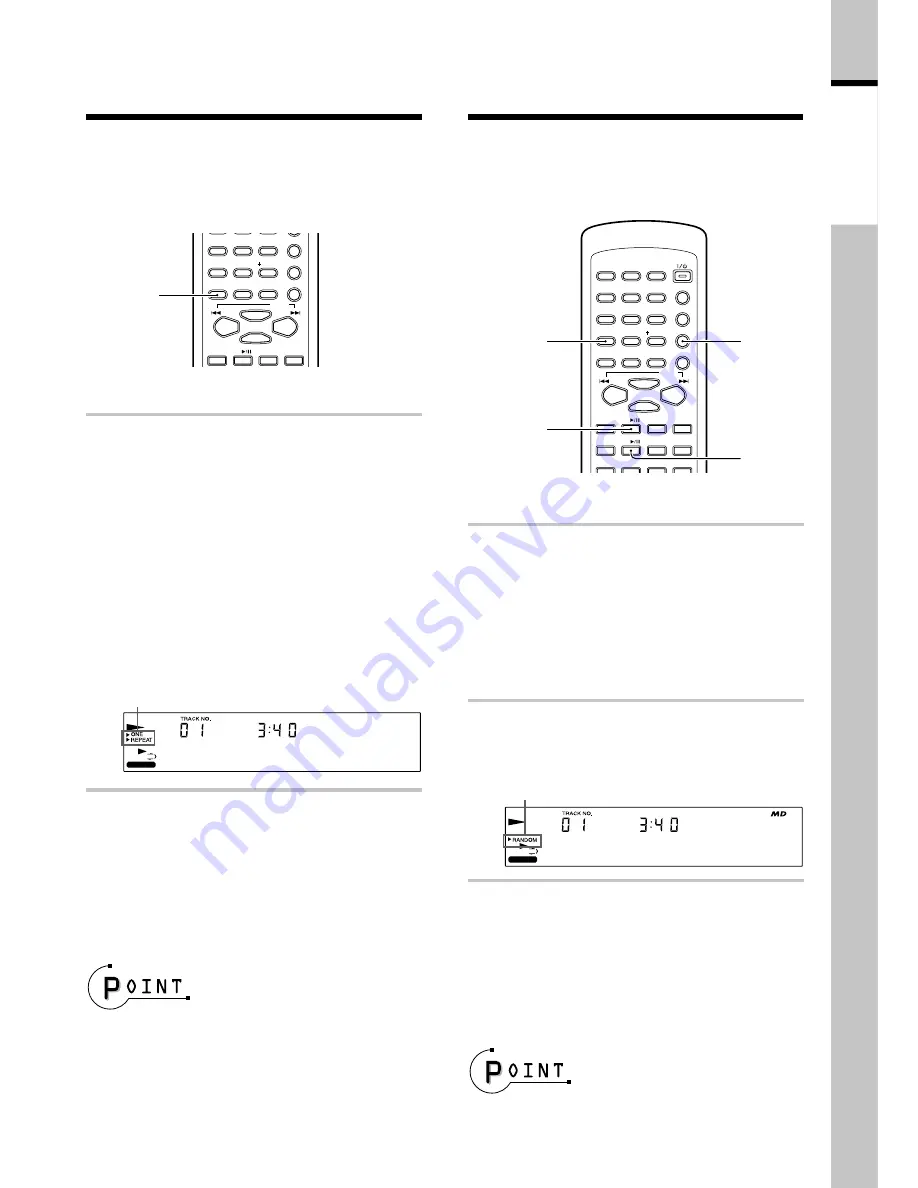
31
EN
Application
section
Remote control unit only
During playback, press the RE-
PEAT key repeatedly so that
"ONE" and "REPEAT" or only "RE-
PEAT" is lit.
Both "ONE" and "REPEAT" are lit : Only
one track will be played repeatedly.
Only "REPEAT" is lit : The tracks in the
entire disc will be played repeatedly.
To cancel repeat playback :
Press the REPEAT key repeatedly until both
"ONE" and "REPEAT" are off.
÷
When the repeat mode is activated in the
program play mode, both "PGM" and "RE-
PEAT" are lit. When it is activated in the ran-
dom play mode, both "RANDOM" and "RE-
PEAT" are lit. In both cases, all tracks in the
program or disc will be played repeatedly.
Remote control unit only
1
CD : Press the CD
6
key.
MD : Press the MD
6
key.
If the "PGM" indicator is lit, press the
7
STOP key to stop playback and press
the PGM key on the remote so that
the indicator turns off.
2
Press the RANDOM key so that
"RANDOM" is lit.
To cancel random playback :
Press the RANDOM key so that "RANDOM"
turns off.
÷
Random playback stops after having all of
the tracks on the disc.
Repeating a CD or MD
(REPEAT)
Use the following procedure to play the de-
sired track(s) repeatedly. Repeat playback
can be combined with program playback or
random playback.
Display when both "ONE" and "REPEAT"
are lit
Playing a CD or MD in a
random (RANDOM)
Use the following procedure to play tracks
in a random. This will renew the enjoyment
of the same disc that you have already played
many times.
1
1
8
ヤ
TUV
0
ワオン
QZ
9
ラ
WXY
10
記号
7
マ
PRS
TRACK EDIT
REPEAT
ENTER
PGM
CLEAR/DELETE
CHARAC.
SPACE
TUNING
DOWN
TUNING
UP
P.CALL
SET
RANDOM
FM/AM
CD
REPEAT
EX. BASS
C D
1
1
2 3
5
ナ
JKL
2
カ
ABC
8
ヤ
TUV
0
ワオン
QZ
6
ハ
MNO
3
サ
DEF
9
ラ
WXY
10
記号
4
タ
GHI
1
ア
7
マ
PRS
7
TRACK EDIT
REPEAT
TAPE
TAPE EQ.
ENTER
TITLE INPUT
POWER
PGM
CLEAR/DELETE
CHARAC.
SPACE
MD
STOP
MD O.T.E.
AUTO/MANU
TUNING
DOWN
TUNING
UP
TAPE O.T.E.
DISPLAY TIME DISPLAY
P.CALL
SET
RANDOM
FM/AM
CD
RANDOM
PGM
CD
MD
6
6
EX. BASS
÷ N O
T I T L E ÷
"RANDOM" lit
CD / MD/T
APE playback