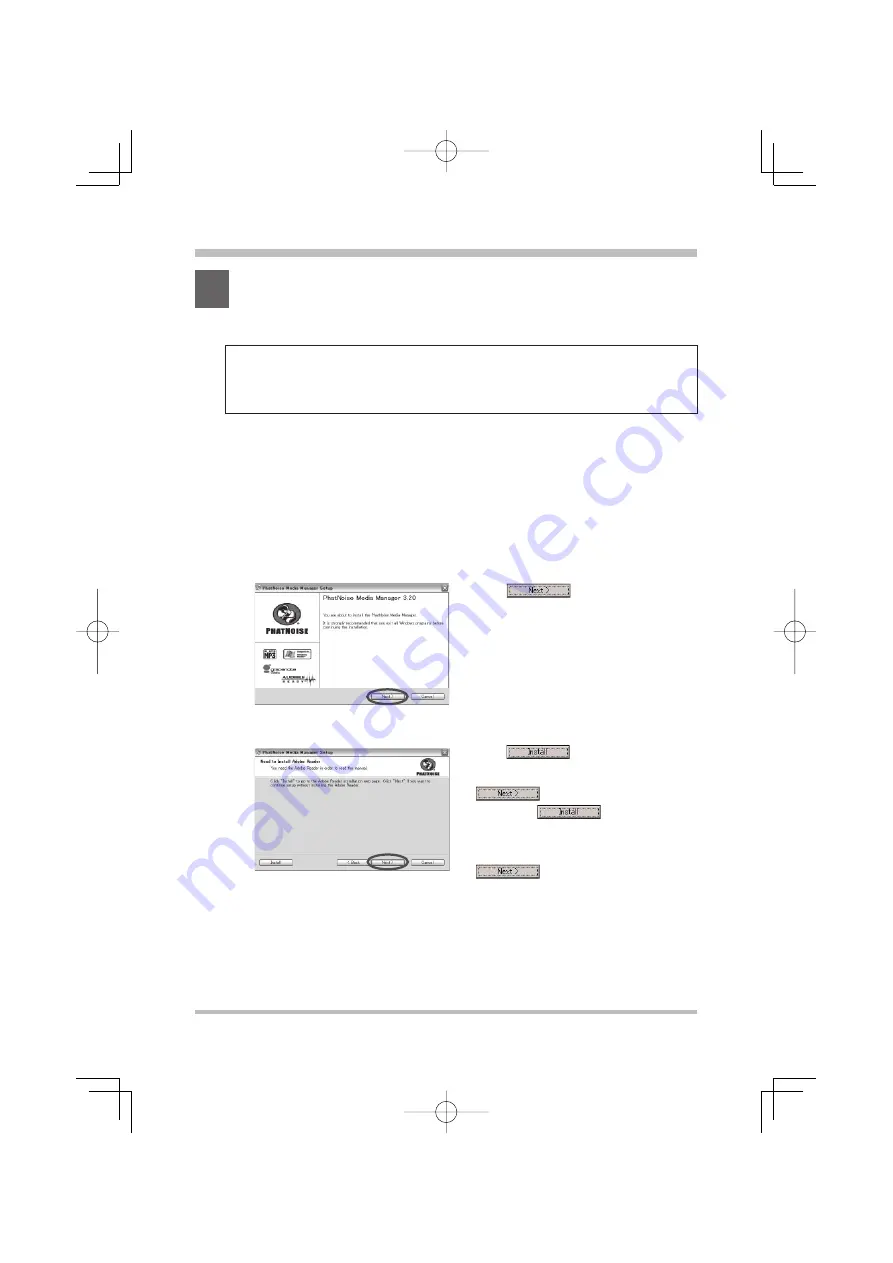
English
| 5
2
Software Installation
Install Media Manager following the procedure below.
NOTE
• The PC needs to be rebooted during installation. End all application programs before
starting the installation procedure.
Installing the Program
1
Set the Media Manager installation
disc in the CD-R/CD-RW drive.
The installation program will start
automatically.
2
Click
.
3
Click
when you need
Adobe Reader, otherwise click
.
When
click
, download
procedure of Reader starts.
After fi nishing of the procedure, click
on PhatNoise Media
Manager Setup screen.
PMM 3.0̲Inst̲English r2.5.indd 5
PMM 3.0̲Inst̲English r2.5.indd 5
04.11.24 3:42:17 PM
04.11.24 3:42:17 PM






































