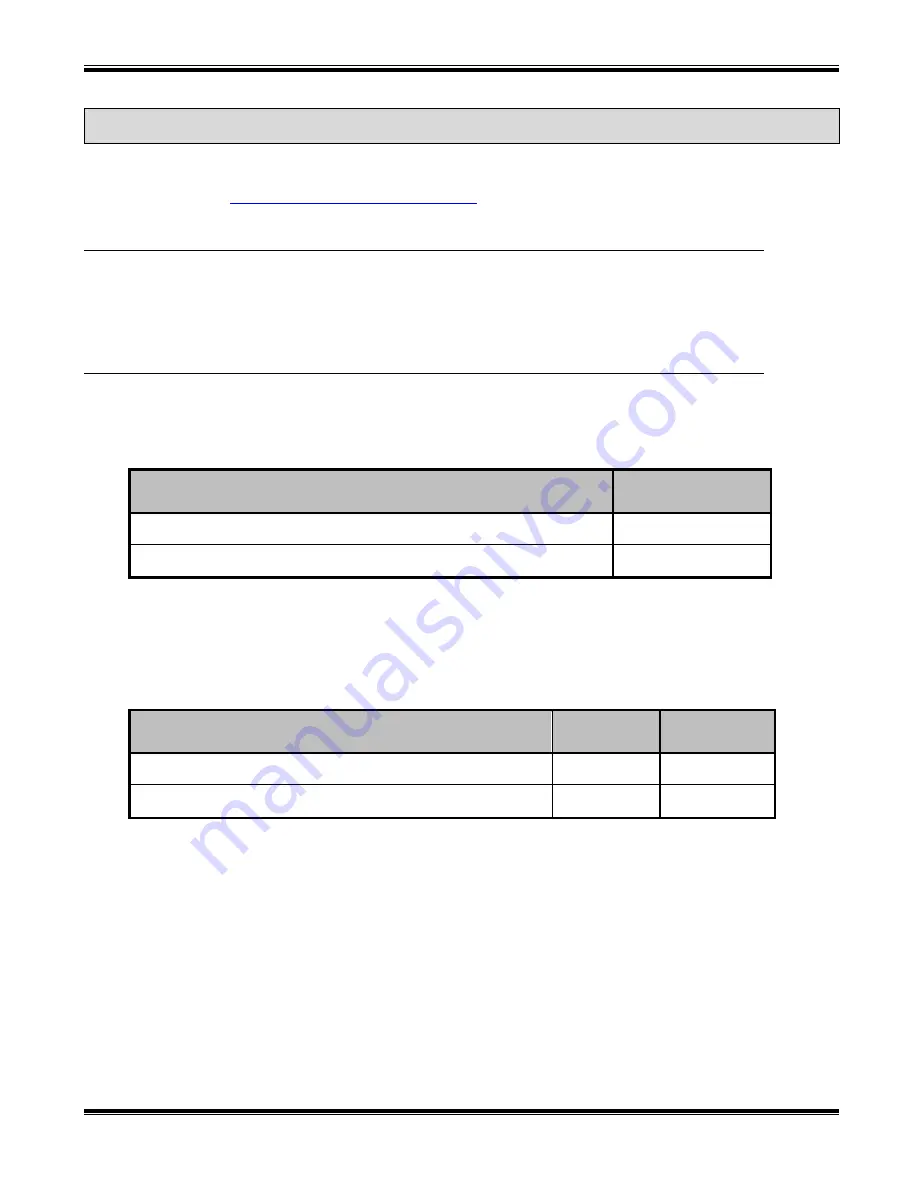
RadioPro IP Gateway
Installation and Configuration Guide NEXEDGE NX-57xx/58xx
4
1
O
VERVIEW
This Manual will focus on configuring
Kenwood NEXEDGE NX-57xx/58xx Radios
with the RadioPro System.
Please Refer to the
RadioPro IP Gateway Installation Guide
for general installation information relevant for all radio
system types.
1.1 System Planner Template
Use the System Planner Template on page
of this document in the planning phase of a project to record IP addresses,
usernames, passwords, serial numbers, and device names.
1.2 Required Items
1.2.1 Radio Interface Cable
A radio interface cable must be ordered for each IP Gateway from the following table:
Control Station Radio
Cable Part #
Kenwood NEXEDGE NX-700/800/5700/5800
S2-61769
Kenwood NEXEDGE NX-720/820
S2-61890
Other cables are available to connect a dedicated data revert cable. Contact CTI for more information.
1.2.2 Control Station Radio
Each Control Station radio used for voice requires one IP Gateway. The control station radio connected to the IP
Gateway
must at least have the minimum firmware version listed below
. Kenwood’s FPU (Field Programming
Unit) software will be needed to configure the control station radio.
Control Station Radio
Minimum
Version
Programming
Software
Kenwood NEXEDGE NX-5700/5800 (Preferred Radio)
2.31.00
KPG-D1N
Kenwood NEXEDGE NX-700/800 or NX-720/820
3.21.00
KPG-111DN
1.2.3 Radio Programming Cable
A radio programming cable is required to configure the Control Station radio.
Note:
A programming cable connected to the front microphone connector on the Control Station radio may
prevent communications to a RadioPro IP Gateway from the Rear Accessory Connector.
Therefore, when a cable
is connected to the Rear Accessory Connector to connect a RadioPro IP Gateway or a PC (during
programming), ensure that the programming cable has been disconnected from the front microphone
connector.





































