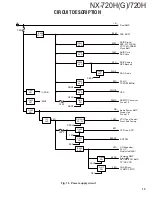NX-720H(G)/720H
6
6-4. Function
If you press the [
]
key while “FIRM PRG” is displayed,
the checksum is calculated, and a result is displayed.If
you press the [
]
key again while the checksum isdisplayed,
“FIRM PRG” is redisplayed.
Note:
• This mode cannot be entered if the Firmware Program-
ming
mode is set to Disable in the Programming software.
• Normally, write in the high-speed mode.
7. Clone Mode
Programming data can be transferred from one trans-
ceiver to another by connecting them via their modular
microphone jacks. The operation is as follows (the transmit
transceiver is the source and the receive transceiver is a tar-
get).
Note :
Clone mode should be enabled.
1. Turn the source transceiver power ON with the [
] key
held down (1 second), “CLONE MODE” is displayed on
the LCD.
2. Power on the target transceiver.
3. Connect the cloning cable (No. E30-3382-05) to the mod-
ular microphone jacks on the source and target.
4. Press the [ ] key on the source transceiver.
The data of the source is sent to the target. While the
source is sending data, red LED blinked. While the target
is receiving the data, “PROGRAM” is displayed and green
LED blinked. When cloning of data is completed, the
source displays “END”, and the source red LED turned
off, and the target automatically operates in the User
mode. The target can then be operated by the same pro-
gram as the source.
5. The other target can be continuously cloned. Carry out
the operation in step 2 to 4.
7-1. Adding the data password
If the read authorization password is set in the optional
feature menu, you must enter the password (Source trans-
ceiver) to activate a clone mode.
You can use 0~9 to confi gure the password. The maxi-
mum length of the password is 6 digits.
1. [
]+Power ON.
2. “CLONE LOCK” is displayed on the LCD.
3. If the [ ] and [ ] keys is pressed while “CLONE LOCK” is
displayed, numbers (0 to 9) are displayed fl ashing. When
you press the [ ] key, the currently selected number is
determined. If you press the [ ] key after entering the
password in this procedure, “CLONE MODE” is displayed
if the entered password is correct. If the password is in-
correct, “CLONE LOCK” is redisplayed.
Cloning cable
(E30-3382-05)
Fig. 2
7-2. Flow chart (Source transceiver)
Press [ ] key + Power ON for 1 second
Is
password*
set?
* Read
Authorization
password
Shows CLONE LOCK
Yes
Yes
[ ]
No
No
Clone mode
Enter password
Start the clone funnction
Is entered
password
correct?
8. Firmware Version Information
Press and hold the [ ] key while turning the transceiver
power ON and then keep pressing and holding the [ ] key,
the fi rmware version information appears on the LCD.
REALIGNMENT
Summary of Contents for Nexedge NX-720H
Page 83: ...NX 720H G 720H 83 MEMO ...