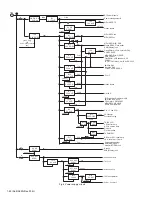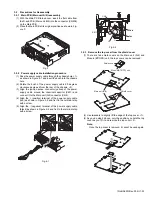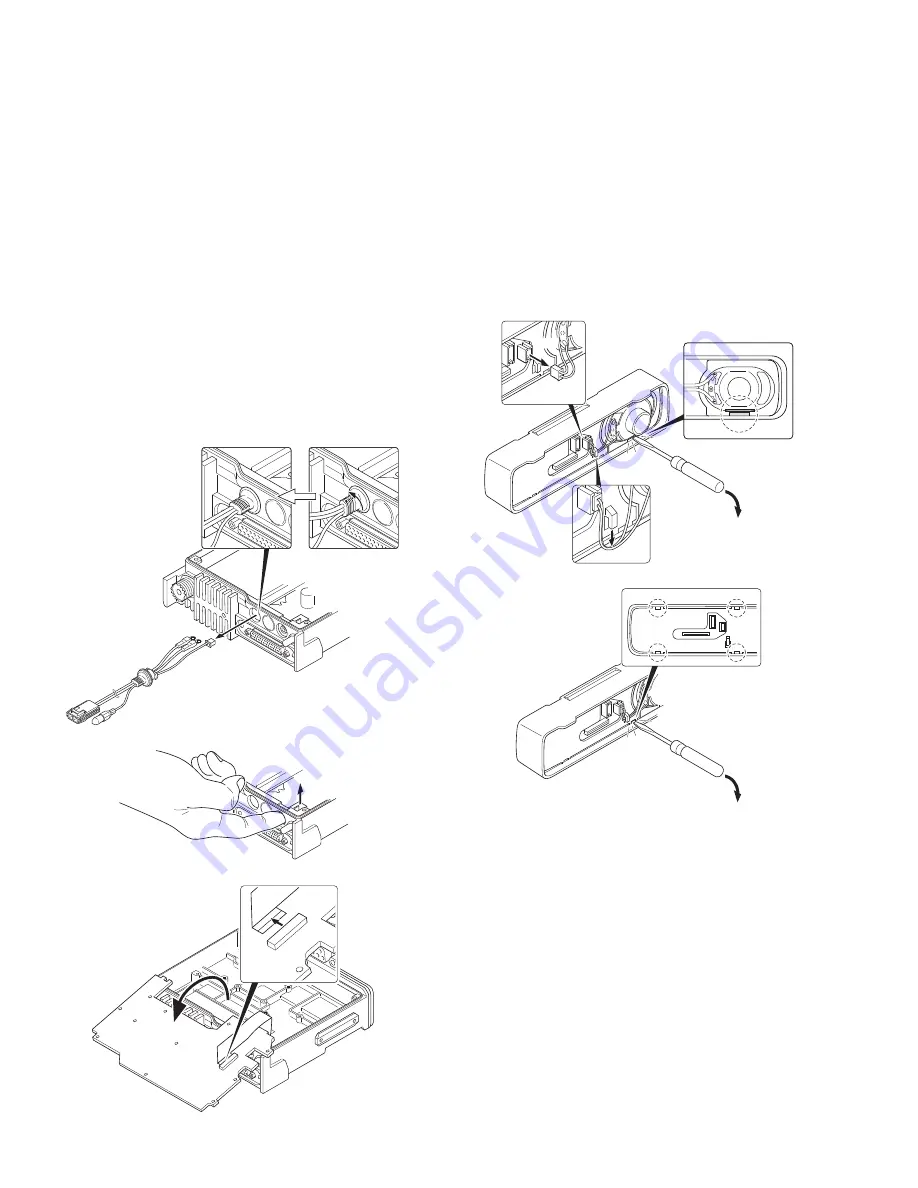
1-32 (No.RA020<Rev.002>)
SECTION 3
DISASSEMBLY
3.1
Precautions for Disassembly
3.1.1 Main PCB (Main unit A/2) disassembly
(1) Remove all screws and antenna terminals on the Main
PCB.
(2) Rotate the bush of the power supply cable 90 degrees
counterclockwise as viewed from the rear of the chassis
<1> and remove the power supply cable from the chassis
<2>.
(3) When the speaker phone jack is pushed up, using your fin-
ger, from the rear of the chassis <3>, the Main PCB is re-
moved from the chassis.
Note:
The Main PCB and D-sub PCB (Main unit B/2) are con-
nected with a flat cable.
Remove them carefully.
(4) Turn the Main PCB over and remove the flat cable from the
connector (CN906). <4>
(5) Remove the Main PCB from the chassis.
Fig.1-1
Fig.1-2
Fig.1-3
3.1.2 Removing the speaker hardware fixture (J2B-0023-
00) and holder (J1K-0019-00)
(1) Remove the speaker lead from the holder hook. <1>
(2) Remove the speaker connector from the display unit con-
nector (CN5). <2>
(3) When removing the speaker hardware fixture, insert a flat-
head screwdriver at the position shown in Figure 2-1 and
tilt it in the direction shown by the arrow. <3>
(4) To remove the holder, insert a flat-head screwdriver into
tab of the holder and tilt it in the direction shown by the ar-
row. <4>
Fig.2-1
Fig.2-2
<2>
<1>
<1>
<3>
CN906
<4>
<2>
<1>
<3>
CN5
<4>
Summary of Contents for NX-5700
Page 106: ...MEMO ...
Page 137: ...MEMO ...