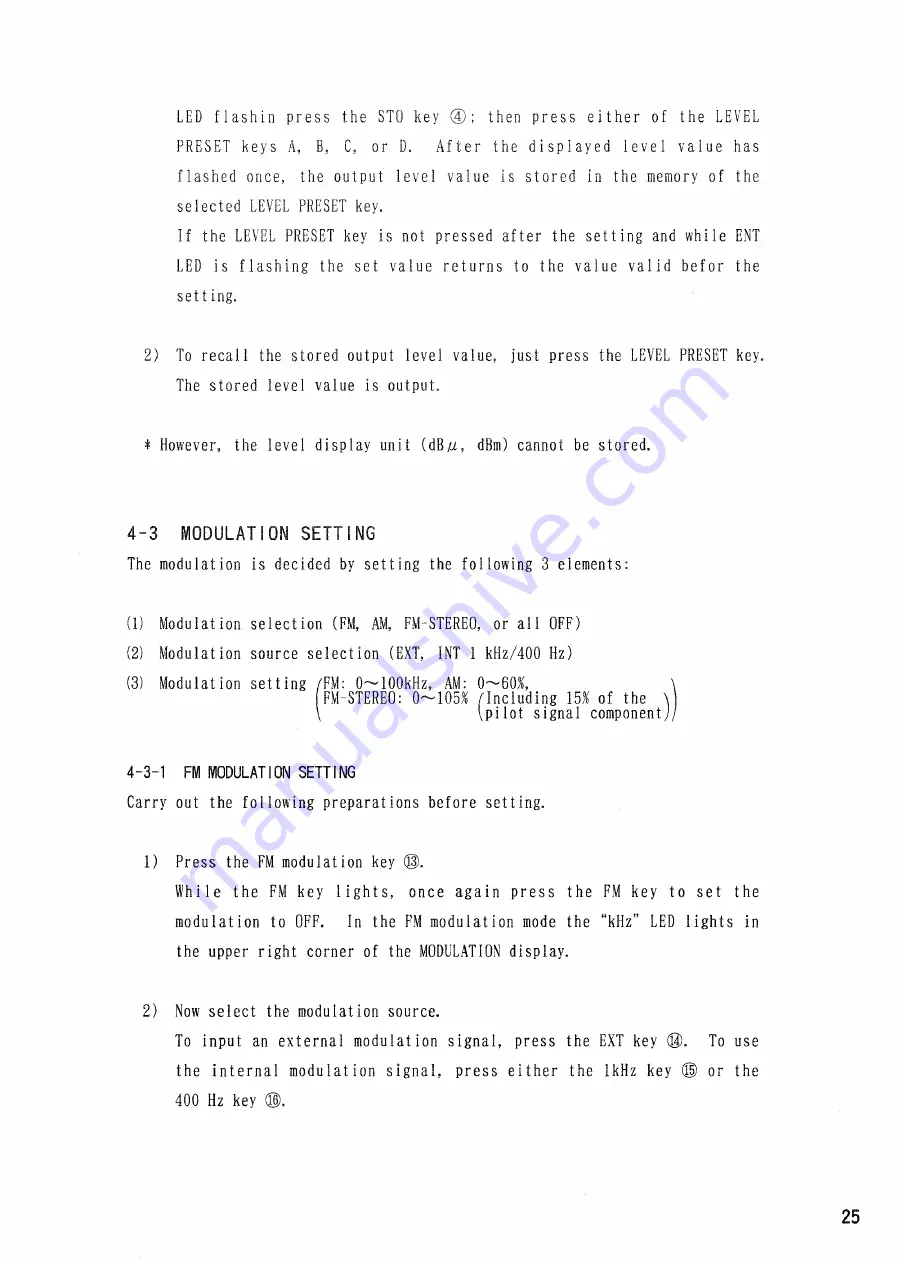
LED f l a s h i n p r e s s the STO key @ ; then p r e s s e i t h e r of the LEVEL
PRESET keys A, B, C, or D. A f t e r the d i s p l a y e d l e v e l v a l u e has'
f l a s h e d once, the output l e v e l value i s stored i n the memory of the
selected LEVEL PRESET key,
I f the LEVEL PRESET key i s not pressed a f t e r the s e t t i n g and whi1e ENT
LED i s f l a s h i n g the s e t value r e t u r n s to the value v a l i d befor the
sett ing.
2) To recal1 the stored output level value, just press the LEVEL PRESET key.
The stored level value i s output.
* However, the level display unit (dB/z, dBm) cannot be stored.
4-3
MODULATION SETTING
The modulation i s decided by setting the following 3 elements:
(1) Modulation selection (FM, AM, FM-STEREO, or a l l OFF)
(2) Modulation source selection (EXT, INT 1 kHz/400 Hz)
(3) Modulation s e t t i n g /FM: 0—100kHz, AM: 0—60%, \
FM-STEREO: 0—105% /Including 15% of the \
\ \pllot signal component;/
4-3-1 FM MODULATION SETTING
Carry out the following preparations before setting.
1) Press the FM modulation key © .
Whi 1 e the FM key 1 i g h t s , once a g a i n p r e s s the FM key to s e t the
modulat ion to OFF. In the FM modulat ion mode the "kHz" LED 1 ights i n
the upper right corner of the MODULATION display.
2) Now select the modulation source.
To input an e x t e r n a l modulation s i g n a l , press the EXT key @. To use
the i n t e r n a l modulat ion s i g n a l , press e i t h e r the 1kHz key © or the
400
Hz key © .
25















































