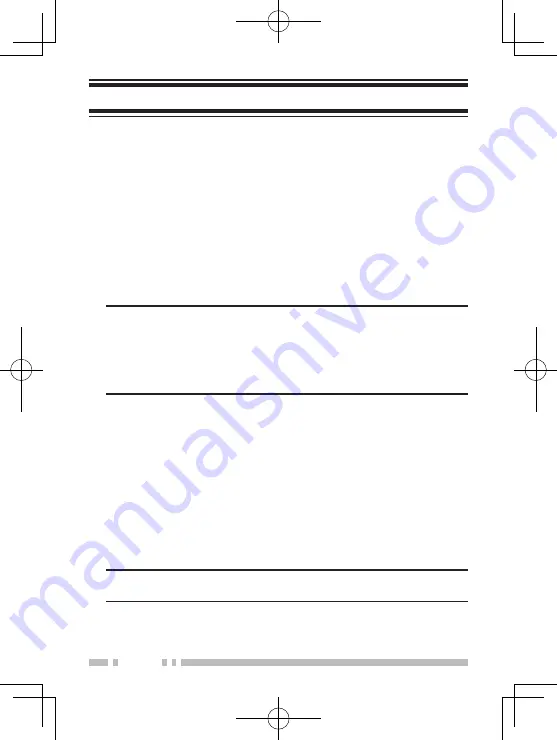
6
PROGRAMMABLE AUXILIARY FUNCTIONS
Your dealer can program the
Auxiliary, Side 1,
and
Side 2
keys each with one of the following functions.
■
None
No function has been programmed.
■
Activity Detection
Press this key to toggle Activity Detection on and off. If
an event occurs while Activity Detection is enabled,
for instance, if the transceiver remains in the tilt or
stationary state or is excessively in motion longer than
the preconfigured time, the transceiver enters Emergency
Mode.
Note:
◆
When Activity Detection has been turned off, and the
transceiver power is then turned off and back on, Activity
Detection is automatically enabled.
◆
When using this function, verify that it operates before taking
the transceiver.
■
Call 1
Press this key to send the 5-tone code assigned to the Call
key.
■
Call 2
Press this key to send the 5-tone code assigned to the Call
2 key.
■
Emergency
Press and hold this key to enter Emergency Mode.
Emergency Mode is used to carry out emergency actions.
Note:
This function can be programmed only on the Auxiliary key
and the optional speaker/ microphone PF (orange) key.






































