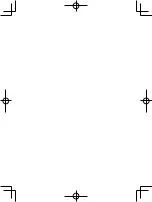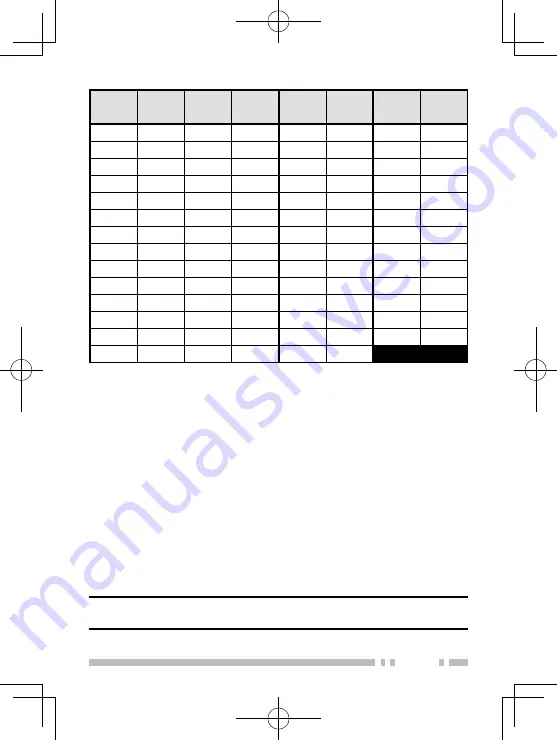
19
DQT
Number
DQT
Code
DQT
Number
DQT
Code
DQT
Number
DQT
Code
DQT
Number
DQT
Code
121
D261I
135
D411I
149
D546I
163
D731I
122
D263I
136
D412I
150
D565I
164
D732I
123
D265I
137
D413I
151
D606I
165
D734I
124
D271I
138
D423I
152
D612I
166
D743I
125
D306I
139
D431I
153
D624I
167
D754I
126
D311I
140
D432I
154
D627I
168
D645I
127
D315I
141
D445I
155
D631I
169
D023N
128
D331I
142
D464I
156
D632I
170
D023N
129
D343I
143
D465I
157
D654I
171
D023N
130
D346I
144
D466I
158
D662I
172
D023N
131
D351I
145
D503I
159
D664I
173
D023N
132
D364I
146
D506I
160
D703I
174
D023N
133
D365I
147
D516I
161
D712I
off
OFF
134
D371I
148
D532I
162
D723I
CHANNEL CONFIRMATION MODE
To confi rm your channel settings:
1
With the transceiver power OFF, press and hold the
PTT
switch while turning the transceiver power ON.
• Continue to hold the
PTT
switch until the LED lights orange and
the transceiver announces “Confi rm”.
2
Release the
PTT
switch.
• Transceiver announces the channel table number, tone number,
scrambler and VOX settings of the selected channel.
3
Rotate the
Channel
selector to your desired channel within
20 seconds, otherwise the operation will cancel.
• Transceiver announces the channel table number, tone number,
scrambler and VOX settings of the selected channel.
Note:
The transceiver will automatically return to normal operation
if no action is performed for 20 seconds.