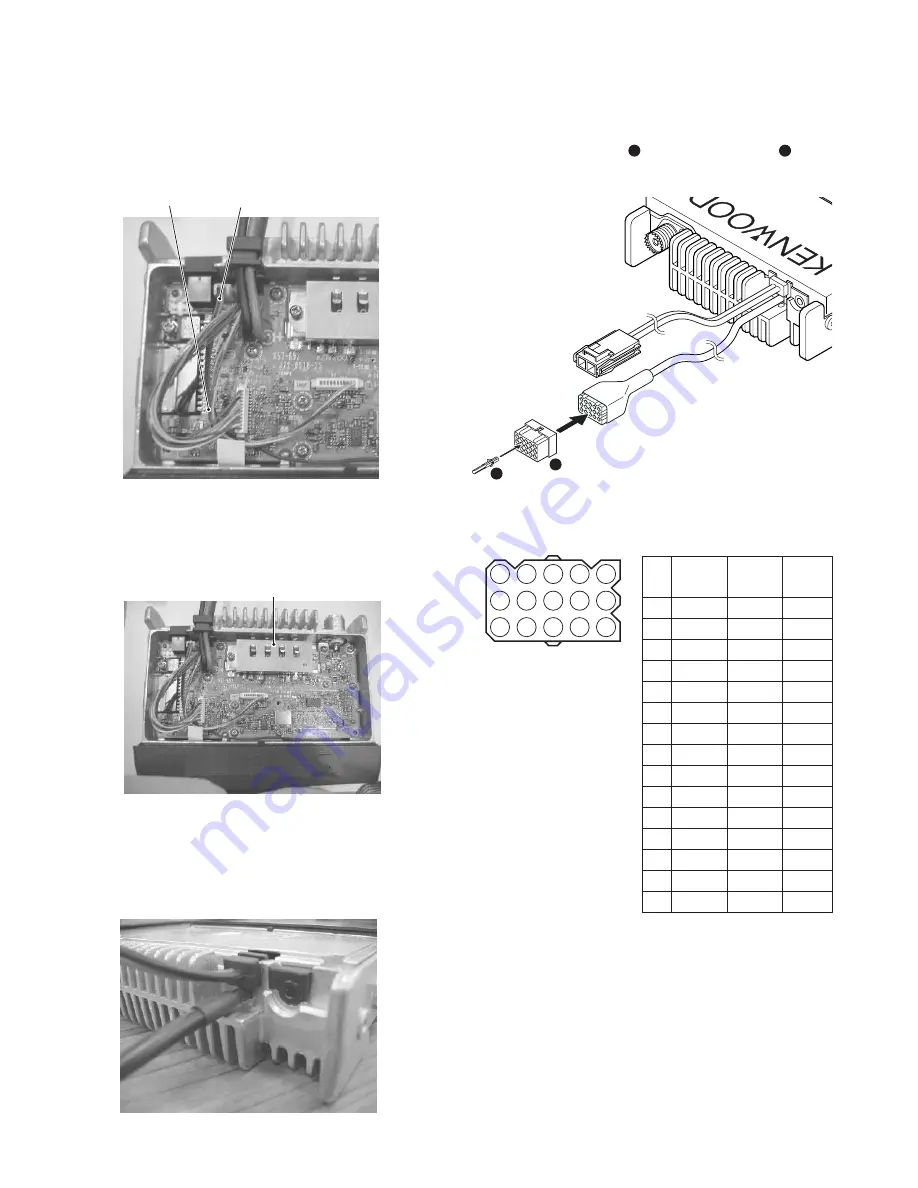
TK-7100
10
7. Align the terminal B KCT -39 cable underneath the termi-
nal A cable align the speaker cable (T07 -1082 -05) below
both KCT-39 cables.
Speaker cable
In this direction
8. Align all cable to the left side so as to avoid the Power
Module Area. Mount the shielding cover and secure it
with the five M2.6 screws.
Power module
9. After everything has been properly mounted, the KCT-39
sumi tube should look similar to that as shown in the dia-
gram below.
Exterior back view of KCT-39
1
2
13
15
1
3
10. Connect the KCT-39 to the external accessory by insert-
ing the crimp terminal (
1
) into the square plug (
2
), both
of which are supplied with the KCT-39.
1
4
7
10
13
2
5
8
11
14
3
6
9
12
15
No.
Color
Internal
Name
connector
1
Red
CN2-1
SB
2
Pink
CN3-1
IGN
3
Black
CN2-3
GND
4
Brown
CN3-3
DETO
5
Orange
CN3-2
DATAI
6
Yellow
CN2-8
FNC4
7
Green
CN2-7
FNC3
8
Blue
CN2-9
FNC5
9
Purple
CN2-12
FNC8
10
Gray
CN2-10
FNC6
11
White
CN2-11
FNC7
12
NC
NC
13
NC
NC
14
Sky blue
CN2-6
FNC2
15
Turquoise
CN2-5
FNC1
■
Accessory Port Function
REALIGNMENT
Fig. 3











































