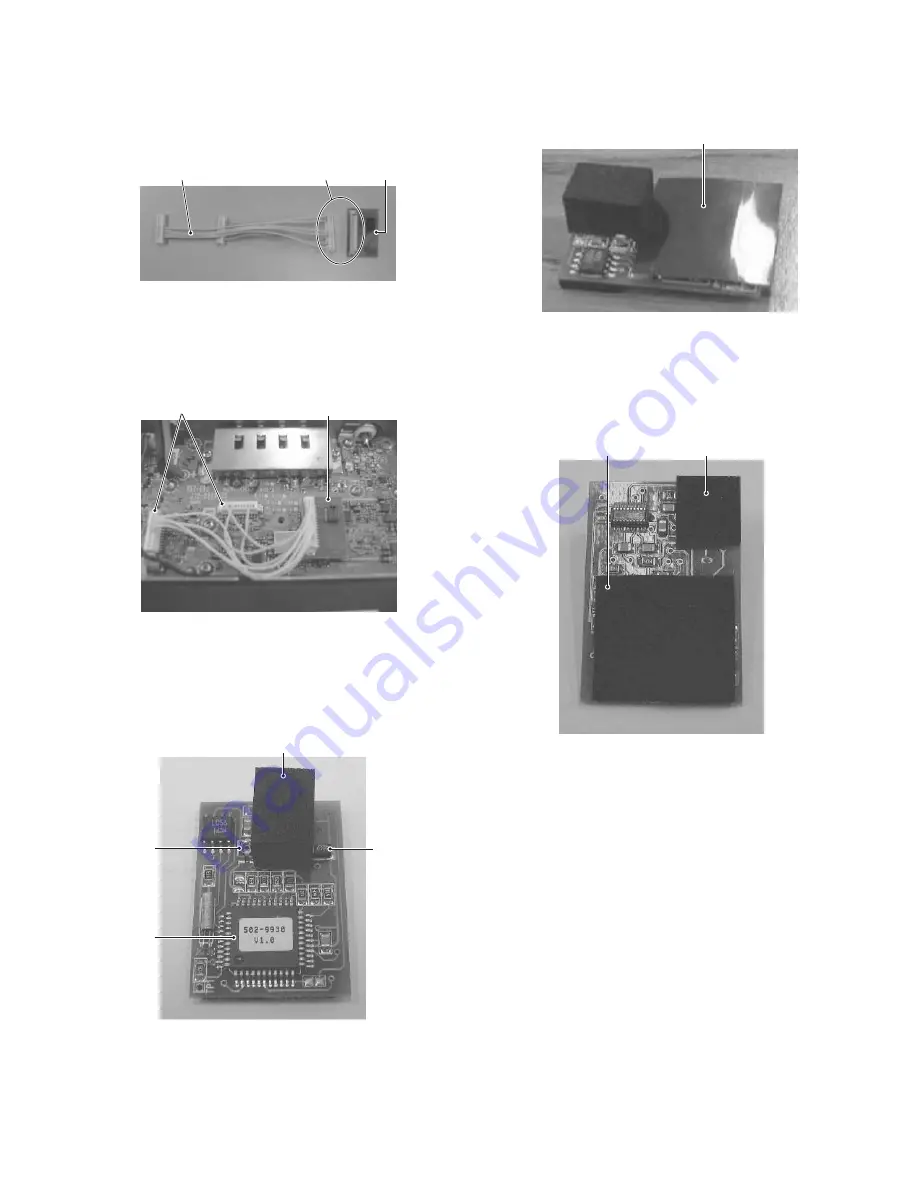
TK-7100
13
4. Connect the cable (E37 -1117 -05) to the topside of the ST-
909.
Cable
Connect point
ST-909
5. Mount the ST-909 onto the TX-RX PCB using the adhesive
cushion on the underside of the ST-909, onto the left edge
of the silk-screen area. Connect the cables to the two ter-
minals.
Terminals
ST-909 mounted at edge
of silk-screened area
6. Adhere the 13 x 9 x 8 mm cushion F (G13-2006-04) to the
top side of the ST-865KW4, between the variable resistor
(R18) and the capacitor (C19), then place the supplied in-
sulation sheet over the integrated circuit (IC).
Variable
resistor
IC
Cushion F
Part No. : G13-2006-04
Capacitor
Insulation sheet
7. Adhere the 10 x 10 x 2.5 mm cushion E (G13-2007 -04)
and the supplied 20 x 20 x 1mm cushion C to the under-
side of the ST-865KW4 as shown in the diagram below.
Cushion E
Part No. : G13-2007-04
Cushion C
Note :
• For the SmarTrunk option, cushion C and the insulation
sheet are included in the package.
• For TK-7100 & TK-8100 series, cushion A is not used.
Cushion A is replaced by cushion F.
• Cushion B is replaced by cushion E.
INSTALLATION














































