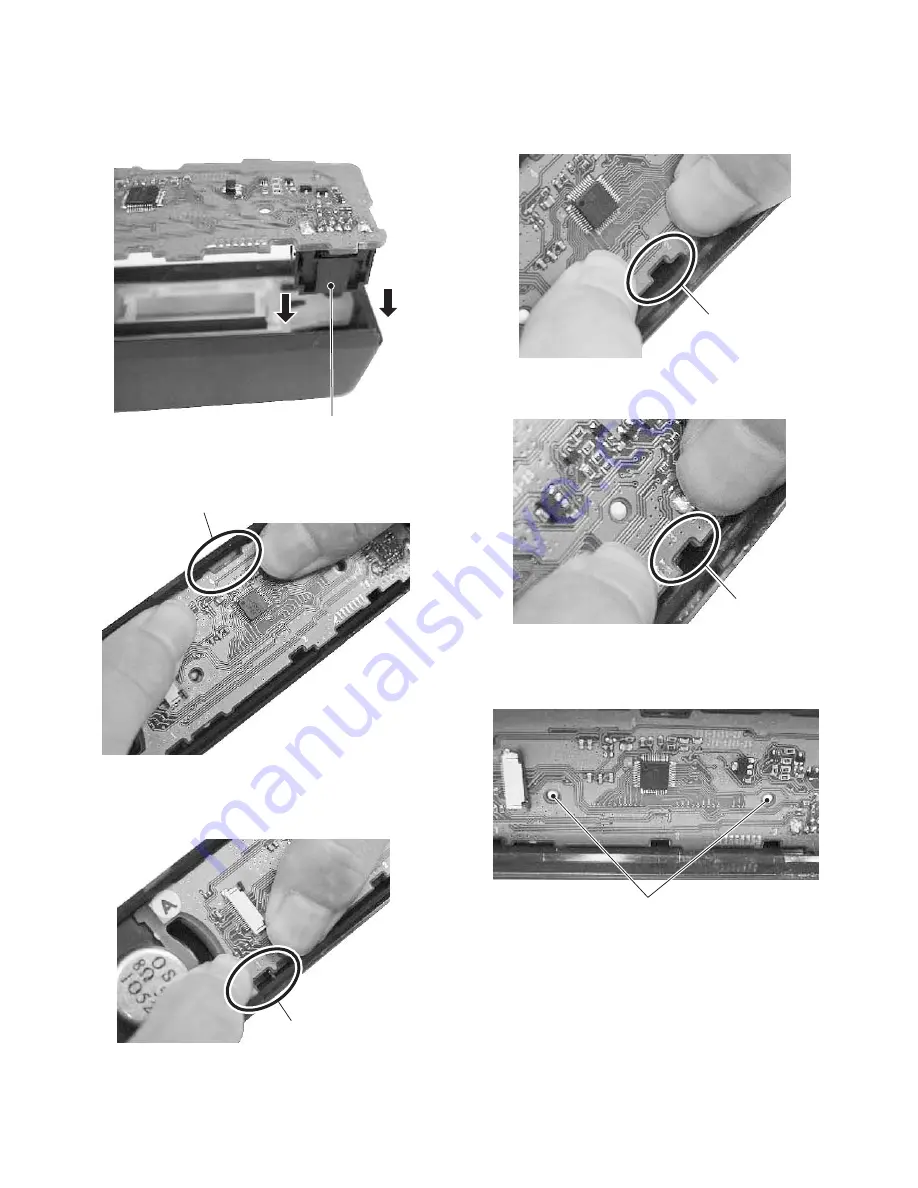
TK-7100
16
Insert phone jack into panel first.
DISASSEMBLY FOR REPAIR
w
Snap in top of display unit (No. 4).
e
Snap in bottom of
display unit (No. 1).
Snap in bottom of
display unit (No. 2).
r
t
Snap in bottom of
display unit (No. 3).
Ensure that display unit holes locator is properly
located on the illumination guide locators as shown.
y
u
















































