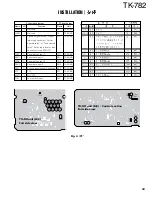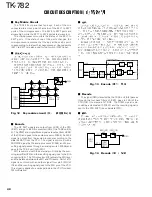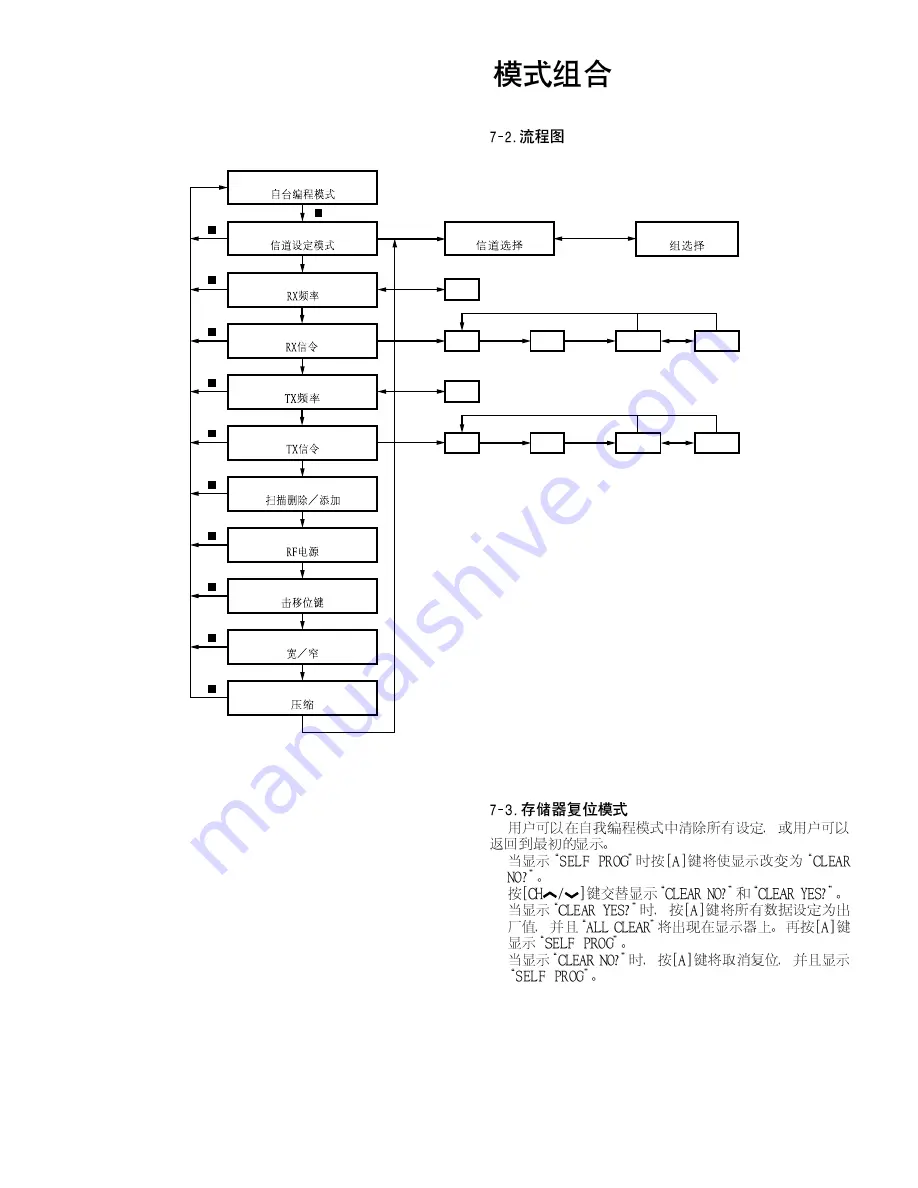
27
TK-782
Self programming mode
[ ]
Channel setting mode
Channel selection
Group selection
[C]
[CALL]
[CALL]
[CALL]
[CALL]
[CALL]
[CALL]
[CALL]
OFF
QT
OFF
[CALL]
[CALL]
[CALL]
DQT N
DQT I
[A]
[A]
[D]
RX frequency
[C]/[D]
[C]/[D]
[C]/[D]
[C]/[D]
[C]/[D]
[C]/[D]
[C]/[D]
[C]/[D]
[C]/[D]
RX signalling
TX freuency
Scan delete/add
RF power high/low
Beat shift yes/no
Wide/Narrow
Compander yes/no
OFF
QT
OFF
DQT N
DQT I
TX signalling
[ ]
[ ]
[ ]
[ ]
[ ]
[ ]
[ ]
[ ]
[ ]
[ ]
REALIGNMENT /
7-2. Flow Chart
7-3. Memory Reset Mode
You can clear all settings you made in self programming
mode, or you can return to the original display.
!
Press [A] while “SELF PROG” is displayed will change the
display to “CLEAR NO?”.
!
Press [Channel up/down] to change the display between
“CLEAR NO?” and “CLEAR YES?”.
!
When “CLEAR YES?” is displayed, pressing [A] will set all
data to default, and “ALL CLEAR” will appear on the dis-
play. Press [A] again to display “SELF PROG”.
!
When “CLEAR NO?” is displayed, pressing [A] will cancel
the reset, and “SELF PROG” will be displayed.
!
!
!
!
Summary of Contents for TK-782
Page 64: ...TK 782 1 8 1 BLC 2 PSB 3 E 4 PTT 5 ME 6 MIC 7 HOOK 8 CM 63 ...
Page 68: ...TK 782 67 ...
Page 70: ...TK 782 69 ...
Page 72: ...TK 782 71 ...
Page 74: ...TK 782 73 ...
Page 76: ...TK 782 75 ...
Page 78: ...TK 782 77 ...