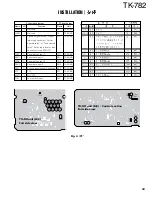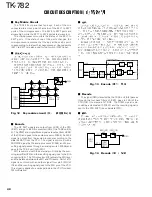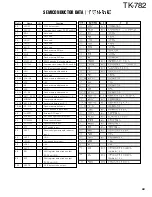28
TK-782
1. Accessory Connection Cable
(KCT-19 : Option)
The KCT-19 is an accessory connection cable for connect-
ing external equipment. The connector has 15 pins and the
necessary signal lines are selected for use.
1-1. Installing the KCT-19 in the transceiver
1. Remove the upper and lower half of the transceiver case,
and lift the DC cord bushing (
1
) from the chassis.
2. Remove the pad as shown in Figure 1 (
2
).
3. Insert the KCT-19 cable (
3
) into the chassis (
4
).
The wire harness band (
5
) must be inside the chassis.
4. Replace the DC cord bushing (
6
).
5. Connect the KCT-19 to the TX-RX unit (A/2) as shown in
Figure 2 (
7
).
6. Connect the KCT-19 to the external accessory by inserting
the crimp terminal (
8
) into the square plug (
9
), both
of which are supplied with the KCT-19.
1
2
1
3
13
15
Crimp terminal
(E23-0613-05)
B
E
C
B
D
CN6
CN2
CN4
CN3
D
E
B
C
A
Contact /
Square plug
(E09-1571-05)
3
4
6
7
8
9
5
CN1
Fig. 1 /
Fig. 2 /
INSTALLATION /
1
2
3
4
5
6
7
8
9
Summary of Contents for TK-782
Page 64: ...TK 782 1 8 1 BLC 2 PSB 3 E 4 PTT 5 ME 6 MIC 7 HOOK 8 CM 63 ...
Page 68: ...TK 782 67 ...
Page 70: ...TK 782 69 ...
Page 72: ...TK 782 71 ...
Page 74: ...TK 782 73 ...
Page 76: ...TK 782 75 ...
Page 78: ...TK 782 77 ...