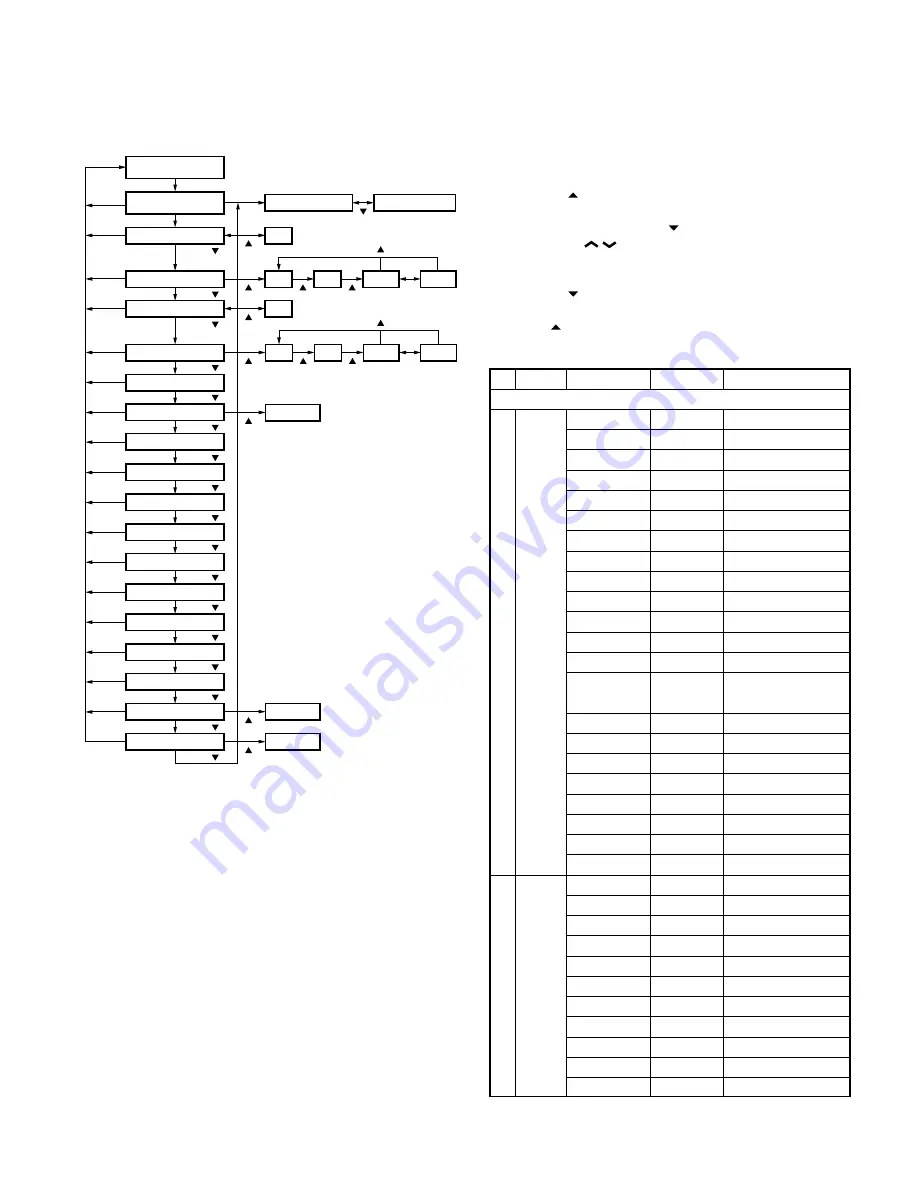
15
TK-860G/862G
10. Function Setting Mode
All channels can be set up together in the action mode by
using the panel keys.
• Pressing [
] when "SELF" is displayed, sets the function
setting mode.
• Select an item set using [ ] then change the selection
with the [CH
/
].
• The data displayed using [D/A] is stored in the memory
and then proceeds to the next item.
• Pressing [ ] proceeds to the next item without storing it
in the memory.
• Press [
] to display "SELF" and return to reset (default)
status.
No. Function
Choices
Display
Remarks
Function key
1
[MON]
Not function
MON__OFF
(TK-860G Volume down MON___1_
only)
Volume up
MON___2_
Talk around
MON___3_
Auxiliary
MON___4_
Dispaly character MON___5_
Home channel MON___7_
Channel down MON___8_
Channel up
MON___9_
Key lock
MON___10
Public address MON___12
Horn alert
MON___14
Selectable QT MON___15
M destination only
2-tone encode MON___16
select
Monitor A
MON___17
←
Default
Monitor B
MON___18
Monitor C
MON___19
Monitor D
MON___20
Scan
MON___22
Scan del/add
MON___23
Group down
MON___24
Group up
MON___25
2
[A]
No function
KEY1_OFF
←
Default (TK-860G)
(TK-860G) Volume down KEY1__1_
[MON]
Volume up
KEY1__2_
(TK-862G) Talk around
KEY1__3_
Auxiliary
KEY1__4_
Dispaly character KEY1__5_
TK-862G cannot be selected
Home channel KEY1__7_
Channel down KEY1__8_
Channel up
KEY1__9_
Key lock
KEY1__10
Public address KEY1__12
REALIGNMENT
9-1. Flow Chart
Self programming
mode
[MON]
[MON]
Channel setting
mode
Channel selection
Group selection
[D/A]
[ ]
OFF
QT
OFF
[SCN]
[SCN]
DQT N
DQT I
[ ]
[MON]
[MON]
[MON]
[MON]
[MON]
[MON]
[MON]
RX frequency
[D/A]/[ ]
RX signalling
TX freuency
TX signalling
Option signalling
ID
Busy channel lockout
OFF
QT
OFF
Data clear
DQT N
DQT I
[D/A]/[ ]
[D/A]/[ ]
[D/A]/[ ]
[D/A]/[ ]
[D/A]/[ ]
[MON]
Beat shift yes/no
[D/A]/[ ]
[MON]
RF power high/low
[D/A]/[ ]
[MON]
Wide/Narrow
[D/A]/[ ]
[MON]
Scan delete/add
[D/A]/[ ]
[MON]
Priority channel
Not used when (Scan) priority is not fixed.
Not used when home channel is not set
in key assignment.
Not used when wide is selected.
[D/A]/[ ]
[MON]
Home channel
[D/A]/[ ]
[MON]
Compander yes/no
[D/A]/[ ]
[MON]
PTT ID
[D/A]/[ ]
[MON]
Begin of TX ID
[D/A]/[ ]
[MON]
End of TX ID
[D/A]/[ ]
[D/A]/[ ]
[ ]
[ ]
[ ]
[ ]
[ ]
[ ]
[ ]
[ ]
[ ]
[ ]
Data clear
[ ]
Data clear
[ ]
















































