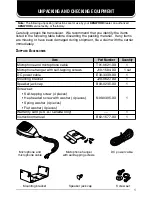i
◆
GOVERNMENT LAW PROHIBITS THE OPERATION OF UNLICENSED RADIO
TRANSMITTERS WITHIN THE TERRITORIES UNDER GOVERNMENT CONTROL.
◆
ILLEGAL OPERATION IS PUNISHABLE BY FINE OR IMPRISONMENT OR BOTH.
◆
REFER SERVICE TO QUALIFIED TECHNICIANS ONLY.
SAFETY:
It is important that the operator is aware of, and understands, hazards
common to the operation of any transceiver.
WARNING!
◆
EXPLOSIVE ATMOSPHERES (GASES, DUST, FUMES, etc.)
Turn OFF your transceiver while taking on fuel or while parked in gasoline service stations.
Do not carry spare fuel containers in the trunk of your vehicle if your transceiver is mounted
in the trunk area.
◆
INJURY FROM RADIO FREQUENCY TRANSMISSIONS
Do not operate your transceiver when somebody is either touching the antenna or standing
within two to three feet of it, to avoid the possibility of radio frequency burns or related
physical injury.
◆
DYNAMITE BLASTING CAPS
Operating the transceiver within 500 feet of dynamite blasting caps may cause them to
explode. Turn OFF your transceiver when in an area where blasting is in progress, or where
“TURN OFF TWO-WAY RADIO” signs have been posted. If you are transporting blasting
caps in your vehicle, make sure they are carried in a closed metal box with a padded interior.
Do not transmit while the caps are being placed into or removed from the container.
NOTICES TO THE USER
PRECAUTIONS
Please observe the following precautions to prevent fire, personal injury, and
transceiver damage.
•
Do not attempt to configure the transceiver while driving; it is too dangerous.
•
Do not modify the transceiver for any reason.
•
Do not expose the transceiver to long periods of direct sunlight, nor place it
close to heating appliances.
•
Do not place the transceiver in excessively dusty, humid, or wet areas, nor on
unstable surfaces.
•
If an abnormal odor or smoke is detected coming from the transceiver, switch
OFF the power immediately. Contact your
KENWOOD
dealer.