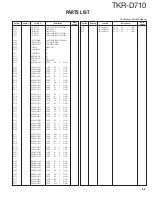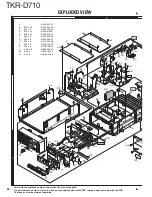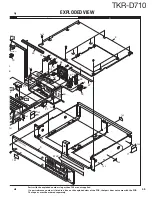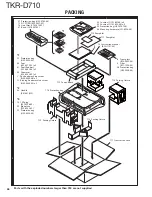TKR-D710
50
■
Replacing the Final FET (Q4)
1) The X45 (fi nal) PCB must be shifted to the left after plac-
ing it into the chassis.
Insert a board of just 1mm between the PCB and the
case.
2) The FET (RD70HVF1-101) must be shifted to the right
during mounting.
X45 PCB
Max Power NG
Max Power OK
Center
Center
FET
FET
3) Apply solder to cover the entire FET terminal. (Both input
and output terminals of the FET (Q3,Q4)).
Max Power NG
Max Power OK
3. Replacing Control Unit
3-1. Control Unit Information
Original Control
Unit
Control Unit
(Service Unit)
Difference between Original
Unit and Service Unit
X53-4580-10
X53-4582-71
As for the Service unit, “2-
71” is stamped on the PCB.
2 – 71
3-2. Supplied Accessories
Item (Including Part Number)
Quantity
Control Unit (X53-458)
1
KENWOOD ESN Label
3
TROUBLE SHOOTING
3-3. Printed Circuit Board Data
The following data is written on the printed circuit board:
Data Type
Description
Firmware
TKR-D710/D810 Firmware
FPU Data
(PC programming mode)
TKR-D710 E type data.
Various Adjustment Data
(PC test mode)
General adjustment values for the
TKR-D710.
KENWOOD ESN
Model Name: TKR-D710810S
Type: E
The same number as the Kenwood
ESN label is written.
3-4. After Changing the PCB
1. After changing the printed circuit board, write the up-
to-date Firmware following the instructions in the “RE-
ALIGNMENT 4. Firmware Programming Mode”.
2. Using the KPG-174D, select your desired item (Model
Name and Frequency) from the Model > Product Infor-
mation menu, then use Program > Write Data to the re-
peater to write the FPU data (PC Programming mode).
When writing to the repeater, a Warning Message, cor-
responding to the item selected, appears. Click [OK] to
continue writing the data.
3. Enter Program > Test mode, then adjust the various ad-
justment data (PC Test mode) as described in the “AD-
JUSTMENT”.
4. For the X53-458, attach the new labels corresponding to
the new printed circuit board. (Refer to the images on
page 51 for label placement.)
5. If necessary, write the FPU data used by the customer
with the KPG-174D.
Note:
• When a new printed circuit board is used, the KENWOOD
ESN changes, as does the Repeater Information display
of the KPG-174D, but this does not have any effect on the
operation of the transceiver.
• If changing to the original KENWOOD ESN, please con-
tact our service center.
• Re-installing other parts from original unit to Service unit
is not required after changing to Service unit.
Summary of Contents for TKR-D710
Page 71: ...TKR D710 71 MEMO ...
Page 108: ...TKR D710 108 MEMO ...
Page 110: ...Printed in Japan No RQ148 Communications Systems Business Operation ...