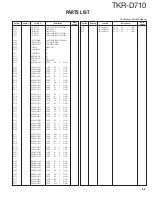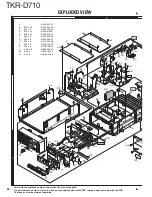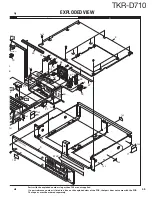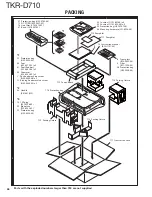TKR-D710
55
ADJUSTMENT
Item
Condition
Measurement
Adjustment
Specifi cations / Remarks
Test-
equipment
Unit
Terminal
Unit
Parts
Method
5. Sensitivity 2
Adjust
BPF
Adjust
FPU Test mode
1) Adjust Item: [Sensitivity 2]
2) Adjust Item: [Low], [Low’],
[Center], [High’], [High]
PC
ADJ
Write the value as
followings (typical
value)
[Low] = 68
[Low’] = 78
[Center] = 93
[High’] = 118
[High] = 148
Press [Apply All] button to
store the adjustment value.
Variable-Capacitor Tune volt-
age is adjusted.
(Output voltage is adjustment
of BPF)
6. RX Gain
adjustment
[Analog
Nar-
row]
FPU Test mode
1) Adjust Item: [RX Gain (Analog
Narrow)]
2) Adjust Item: [Low], [Low’],
[Center], [High’], [High]
Write the value as
followings (typical
value)
[Low] = 1280
[Low’] = 1280
[Center] = 1280
[High’] = 1280
[High] = 1280
Press [Apply All] button to
store the adjustment value.
7. RX Gain
adjustment
[Analog
Wide]
FPU Test mode
1) Adjust Item: [RX Gain (Analog
Wide)]
2) Adjust Item: [Low], [Low’],
[Center], [High’], [High]
8. RX Gain
adjustment
[DMR]
FPU Test mode
1) Adjust Item: [RX Gain (DMR
Narrow)]
2) Adjust Item: [Low], [Low’],
[Center], [High’], [High]
9. Frequency
Adjust
FPU Test mode
1) Adjust Item: [Frequency]
Connect the SSG to the RX
ANT.
CH: 1 (Analog Narrow)
SSG Output: –47dBm (1mV)
(CW (without modulation))
Caution:
Perform the frequency adjust-
ment under the following condi-
tion.
• Temperature range of
+23°C to +27°C (+73.4°F to
+80.6°F).
(The temperature is displayed
on the frequency adjustment
screen of the KPG-174D.)
• Use an accuracy of 0.003ppm
for the SSG.
(Use a standard oscillator if
necessary.)
SSG
Rear
RX ANT
PC
ADJ
Press [Start] button of [Auto
Tuning].
Press [Apply] Button to store
the adjustment value after the
automatic adjustment was
fi nished.
Summary of Contents for TKR-D710
Page 71: ...TKR D710 71 MEMO ...
Page 108: ...TKR D710 108 MEMO ...
Page 110: ...Printed in Japan No RQ148 Communications Systems Business Operation ...