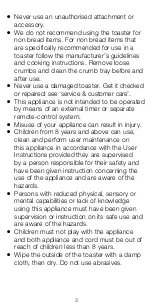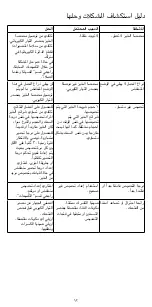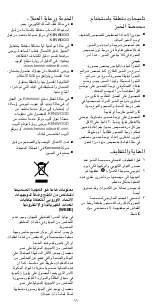before plugging in
l
Make sure your electricity supply is
the same as the one shown on the
underside of your toaster.
l
This appliance conforms to EC
Regulation 1935/2004 on materials
and articles intended to come into
contact with food.
Important – UK only
l
The wires in the cord are coloured
as follows:
Green and Yellow = Earth,
Blue = Neutral,
Brown = Live.
l
The appliance must be protected by
a 13A approved (BS1362) fuse.
l
WARNING: THIS APPLIANCE
MUST BE EARTHED.
Note:
l
For non-rewireable plugs the fuse
cover MUST be refitted when
replacing the fuse. If the fuse
cover is lost then the plug must
not be used until a replacement
can be obtained. The correct fuse
cover is identified by colour and a
replacement may be obtained from
your Kenwood Authorised Repairer
(see Service).
l
If a non-rewireable plug is cut
off it must be DESTROYED
IMMEDIATELY. An electric shock
hazard may arise if an unwanted
non-rewireable plug is inadvertently
inserted into a 13A socket outlet.
before using for the first time
l
Clip excess cord into the cord
storage clips in the base
1
.
l
Operate the toaster once on a
medium setting without bread. (The
lever will not stay down unless the
toaster is plugged in).
l
As with all new heating elements,
your toaster may emit a slight
burning smell when it is first
switched on. This is normal and not
a cause for concern.
key
a
lever (with ‘Hi-Rise™’ for
extra lift) x 2
b
defrost button with indicator lights
c
browning controls
d
cancel button with indicator lights
e
crumb trays
f
cord storage
to use your toaster
1 Plug the toaster into the power
supply.
2 Turn the browning control until the
desired setting aligns with the line up
mark on the body of the toaster. Use
a lower setting for light toasting and
for thin or dry bread.
3 Insert the bread, muffins, bagels etc.
4 Lower the lever
2
until it locks. (The
lever will not stay down unless the
toaster is plugged in). The ‘cancel’
button will illuminate.
l
To toast frozen bread, once the
bread is lowered press the ‘defrost’
button. The ‘defrost’ button will
illuminate.
l
To
stop
toasting during the cycle,
press the ‘cancel’ button, the toast
will pop up and the ‘cancel’ button
light will go off.
5
Your toast will pop up
automatically,
to raise it higher, lift
the lever.
4
l
Only use the appliance for its intended
domestic use. Kenwood will not accept
any liability if the appliance is subject to
improper use, or failure to comply with these
instructions.