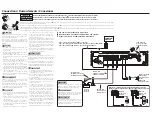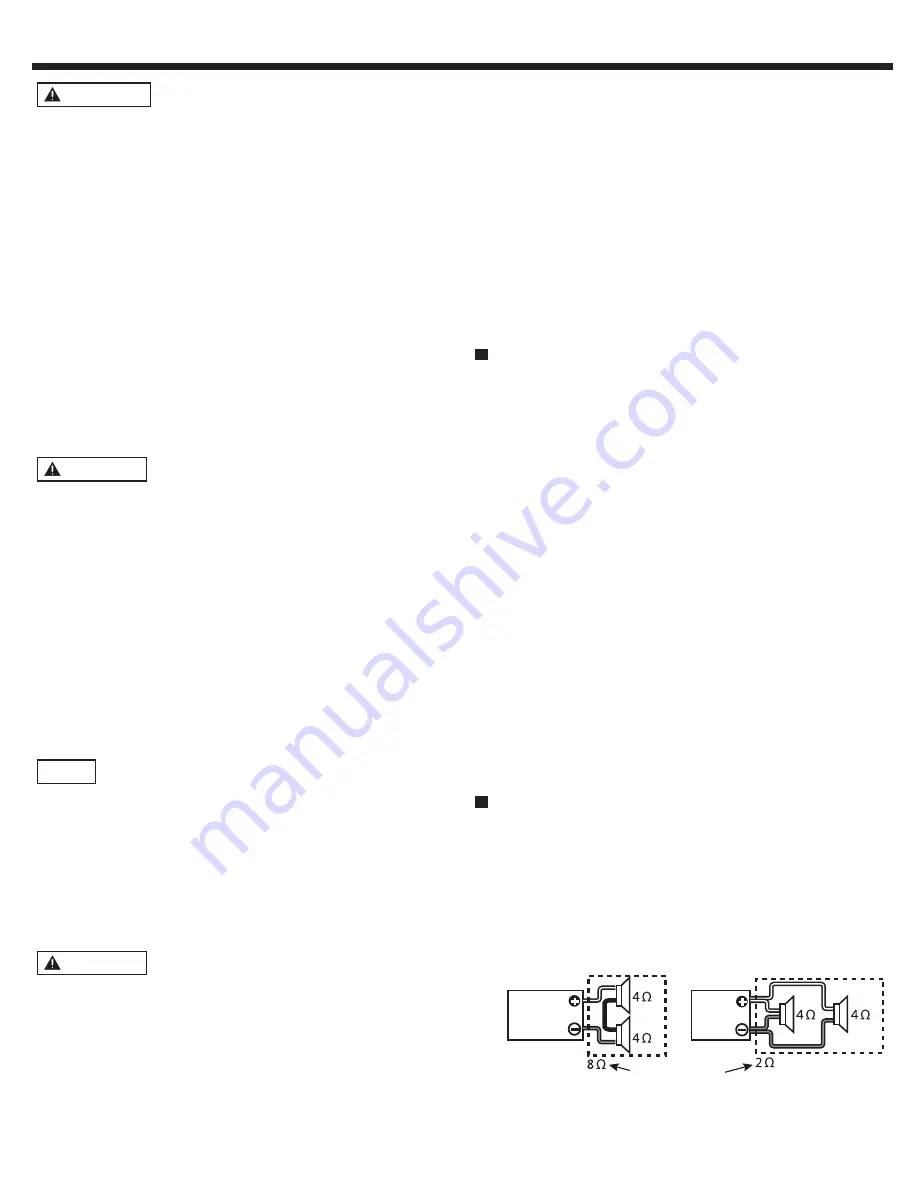
Safety precautions
WARNING
To prevent injury or fire, take the following precau-
tions:
• Mounting and wiring this product requires skills and
experience. For safety’s sake, leave the mounting and
wiring work to professionals.
• When extending the ignition, battery, or ground wires,
make sure to use automotive-grade wires or other
wires with the range of 5 mm
2
(AWG 10) or more to
prevent wire deterioration and damage to the wire
coating.
• To prevent a short circuit, never put or leave any metal-
lic objects (such as coins or metal tools) inside the unit.
• If the unit starts to emit smoke or strange smells,
turn off the power immediately and consult your
KENWOOD dealer.
• Do not touch the unit during use because the sur-
face of the unit becomes hot and may cause burns if
touched.
CAUTION
To prevent damage to the machine, take the follow-
ing precautions:
• Be sure the unit is connected to a 12 V DC power sup-
ply with a negative ground connection.
• Do not open the top or bottom covers of the unit.
• Do not install the unit in a spot exposed to direct
sunlight or excessive heat or humidity. Also avoid
places with too much dust or the possibility of water
splashing.
• When replacing a fuse, only use a new one with the
prescribed rating. Using a fuse with the wrong rating
may cause your unit to malfunction.
• To prevent a short circuit when replacing a fuse, first
disconnect the wiring harness.
NOTE
• If you experience problems during installation, consult
your KENWOOD dealer.
• If the unit does not seem to be working right, consult
your KENWOOD dealer.
Cleaning the unit
If the front panel gets dirty, turn off the power and wipe
the panel with a dry silicon cloth or soft cloth.
CAUTION
Do not wipe the panel with a hard cloth or a cloth damp-
ened by volatile solvents such as paint thinner and alco-
hol. They can scratch the surface of the panel and / or
cause the indicator letters to peel off.
To prevent battery rise
When the unit is used in the ACC ON position without
turning the engine ON, it depletes the battery. Use it after
starting the engine.
Protection function
The protection function is activated in the following
situations:
This unit is equipped with a protection function for
protecting this unit and your speakers from various acci-
dents or problems that can occur.
When the protection function is triggered, the power
indicator goes off and the amplifier stops operating.
• When a speaker wire may be short-circuited.
• When a speaker output contacts ground.
• When the unit malfunctions and a DC signal is sent to
the speaker output.
• When the internal temperature is high and unit won’t
operate.
Wiring
• Take the battery wire for this unit directly from the bat-
tery. If it’s connected to the vehicle’s wiring harness, it
can cause blown fuses etc.
• If a buzzing noise is heard from the speakers when the
engine is running, connect a line noise filter (optional)
to each of the battery wire.
• Do not allow the wire to directly contact the edge of
the iron plate by using Grommets.
• Connect the ground wire to a metal part of the car
chassis that acts as an electrical ground passing elec-
tricity to the battery‘s negative
⊖
terminal. Do not turn
the power on if the ground wire is not connected.
• Be sure to install a protective fuse in the power cord
near the battery. The protective fuse should be the
same capacity as the unit’s fuse capacity or somewhat
larger.
• For the power cord and ground, use a vehicle type
(fireproof ) power wring cord. (Use a power wiring cord
with the range of 5 mm
2
(AWG 10) or more.)
• When more than one power amplifier are going to be
used, use a power supply wiring wire and protective
fuse of greater current-handling capacity than the total
maximum current drawn by each amplifier.
Speaker selection
• Using speakers with smaller input ratings than the
amplifier’s output power would result in smoke gener-
ation or equipment failure.
• Use speakers that have an impedance of 2 Ω or greater.
When more than one set of speakers are going to be
used, calculate the combined impedance of the speak-
ers and then connect suitable speakers to the amplifier.
<Example>
Combined
impedance