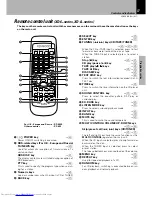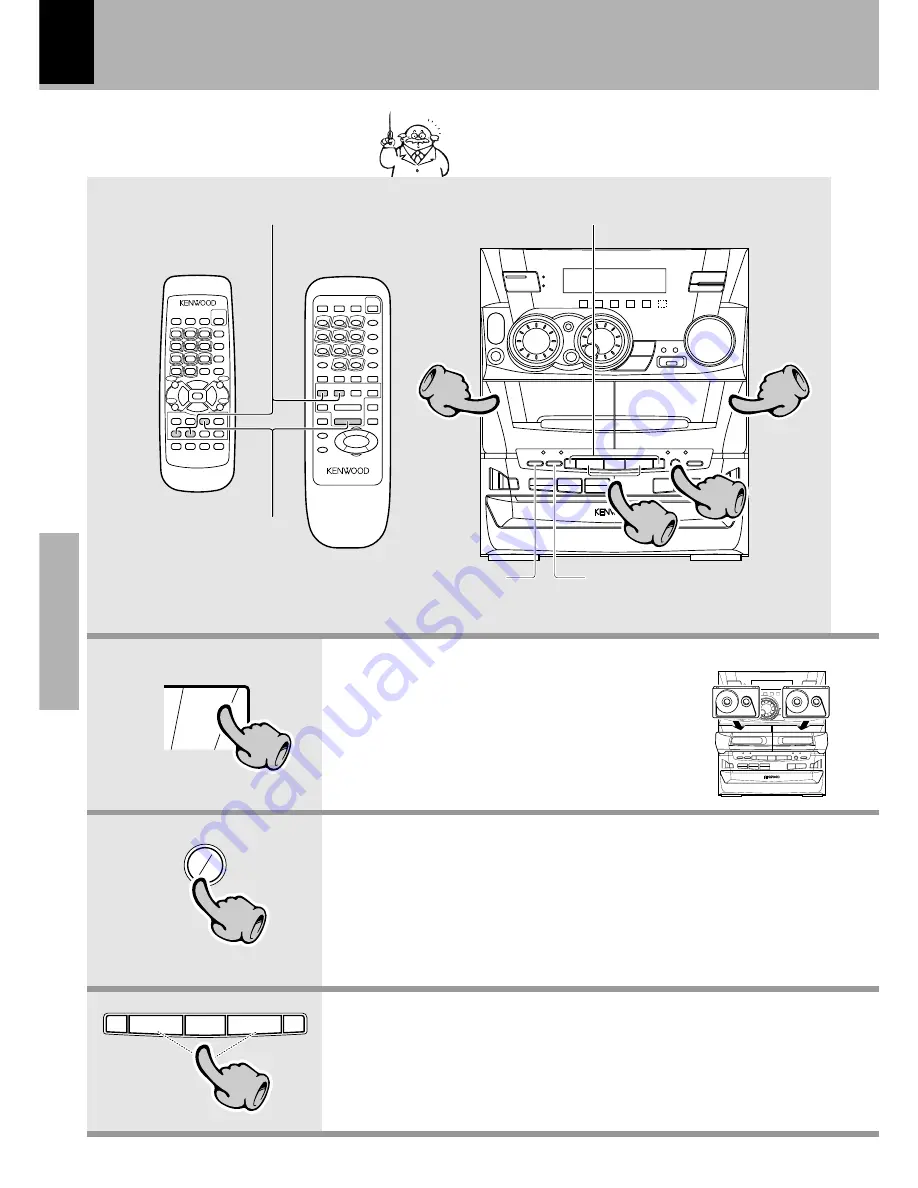
XD-SERIES (EN/M,T)
26
Basic section
Let's put out some sound
1.
Load a cassette tape.
2.
Select the deck to be used for playback.
Playback of tape
1
Open the door.
2
Insert a tape and close the
door.
Press the play key of the desired direction.
3.
Start playback.
÷
When playing back a source which has been recording using the equalizer or
3D surround effect, select
“Effect off”
with the
SOUND CONTROL
jog dial.
(
3D surround : XD-7...series only
)
WE
By loading a tape in the cassette deck to be used in
playback beforehand, simply pressing the play key auto-
matically turns the power ON and starts playback.
0
PUSH
OPEN
1
1
A
B
2
2
&
¡
#
¡
#
3
3
A
A
To wind tape at high speed/ To stop playback
To stop playback
Selection of Tape Equalizer
Selection of DOLBY NR
‹
Selection of reverse mode
Start playback
XD-6...series
XD-8...series
XD-7...series
R D S
1
1
2
2
1
1
3
3