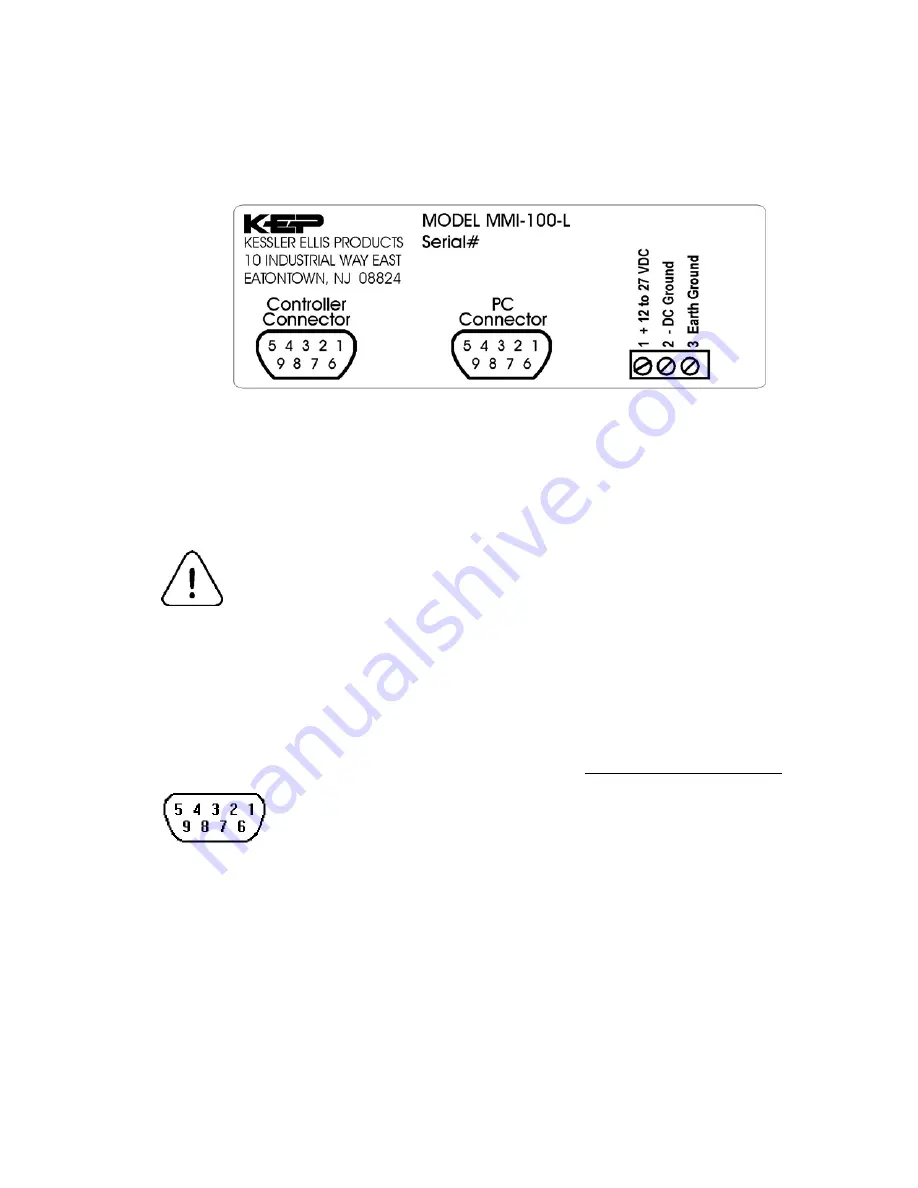
10
2.3 Communications Connections
2.3.1 Connection to an External Device
The DB9 port farthest from the power connector, as you look at the back of the case, is the port for
connecting to a PLC or external device (Controller Connector).
Cable
Requirements
Different cables are required for various devices. The KEP part numbers
have the SMIC prefix. Refer to a KEP catalog or datasheet for a complete
listing of MMI-1XX compatible devices.
These cables can be obtained from the same distributor where you
purchased the MMI-1XX.
Caution
Restrict cable length to less than 500' (150m) for RS485/422 devices and 50'
(15m) for RS232 devices to avoid communications problems.
Communications problems cause the MMI display to hold until
communications can be established.
Shielded cable must be used for long lengths or cables run in
an electrically noisy environment.
Do not run cables next to AC power lines or near sources of
electrical noise.
Be sure that the cable ends have been inserted all of the way
into mating connectors and are secure.
Pin Designations
Pin assignment of the 9 pole SUB-D
RS232 to external device port
Pin# Symbol
Function
1 Shield Earth
Ground
2 TxD
Transmitted
Data
3 RxD
Received
Data
4 Not
used
5 GND Signal
Ground
6 Vcc
DO NOT GROUND THIS PIN
7 Not
used
8
CTRL
Flow Control Line for RS485
9
RSV
DO NOT USE Reserved for MMI use
Summary of Contents for MMI-1 Series
Page 2: ......













































