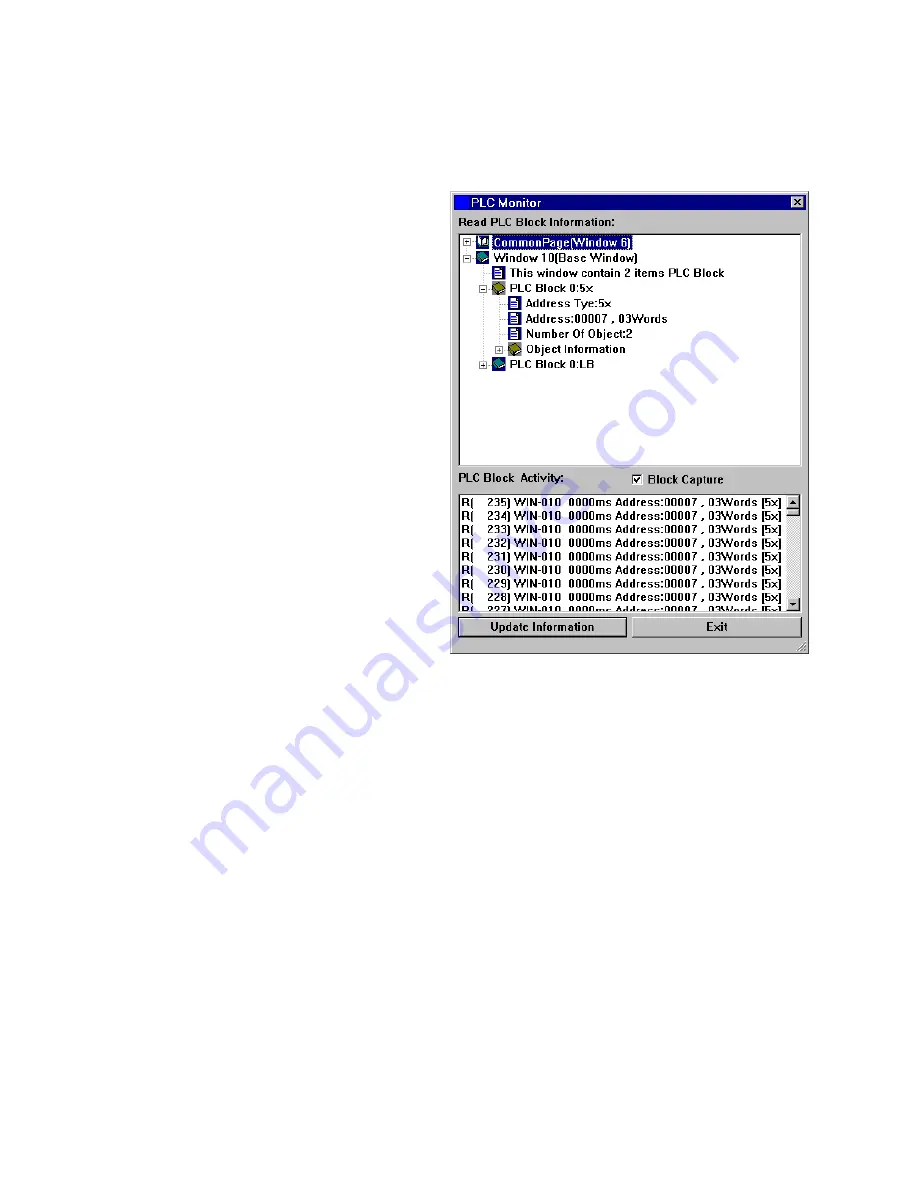
110
11.2.1 PLC Monitor
The PLC Monitor allows tracking of Communications and PLC Block settings.
Check the Block Capture box to view communications to the PLC. If the PLC no response message is appearing on the
simulation, viewing the Block Capture reveals which communication has failed. Check that the value is valid for the PLC.
The
PLC Block Activity
is mapped as follows:
R
or
W
is Read or Write operation.
(#####)
is the transaction number of the communication.
WIN-###
is the window number that is triggering the
communication.
####ms
is the time in milliseconds for the transaction to
take place.
Address:#####
is the Device Address accessed.
##Words
is the number of words accessed in this block.
[$$$$$]
is the Device Type accessed.
The
Read PLC Block Information
is an expandable tree that
gives the layout of active project windows in the simulation as
PLC Blocks. Information on a window is fetched from the PLC
in Blocks.
The tree can be expanded for each window to show the
number of Blocks in each window. Each
PLC Block
can be
expanded to show the Block starting Address and number of
Words as well as the number of Objects that use the Block
information.
All of this information can be used for editing the project to
optimize communications by:
•
Reducing the number of Blocks required by a window
•
Maximizing the number of objects that use the Block information.
Summary of Contents for MMI-1500
Page 2: ...ii...































