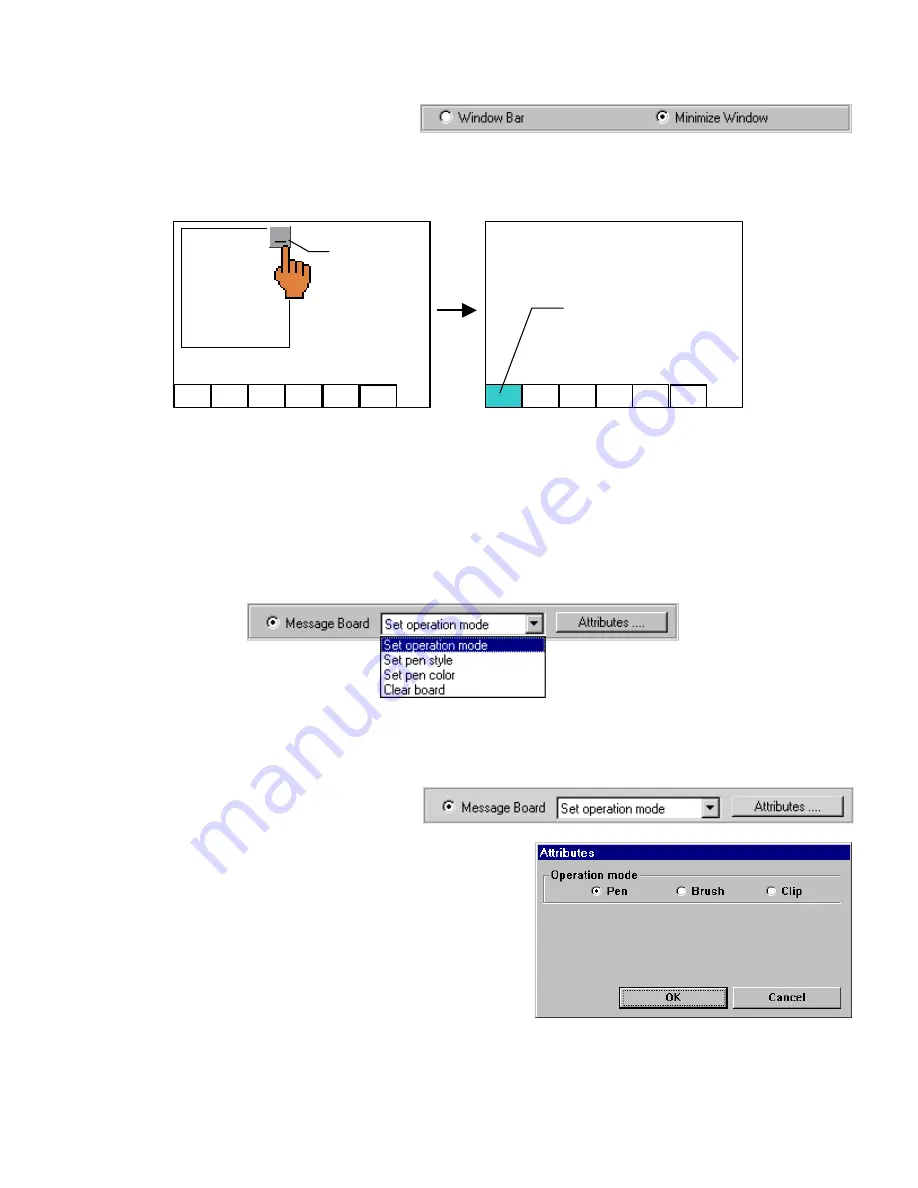
139
13.7.10 Minimize Window
When the function key is pressed, the window is
minimized to an icon in the task bar. A touch on
the window’s icon maximizes the window again.
Note:
The Minimize Window function works only if there is also a Window Bar on the same window.
Note:
The Minimize Window function works only on Direct, Indirect and Popup windows.
13.7.11 Message Board
If the project has a message board, function buttons can be placed on the window that calls the Message Board screen to
change the characteristics of the pen or erase the board.
Note:
Do not put these functions directly on the Message Board. This does not cause harm but buttons may be
displayed as stuck in the ON State when they are not in the OFF State.
Click on the
Message Board
radio button then select a type of action from the drop down list. Click on the
Attributes....
button to set the particular action for the function button. See below for an explanation of the actions.
13.7.11.1 Set Operation Mode
Set Operation is used to define how the touch acts
on the message board.
Pen
is used for drawing graphics/text on the Message Board
window.
Brush
is used as an eraser to erase lines drawn by the pen.
Clip
allows the operator to drag a rectangle around an area. When
the operator stops touching the screen the area in the rectangle is
erased.
Window Minimized
to
Window icon
Touch
minimizes
function key
Summary of Contents for MMI-1500
Page 2: ...ii...



































