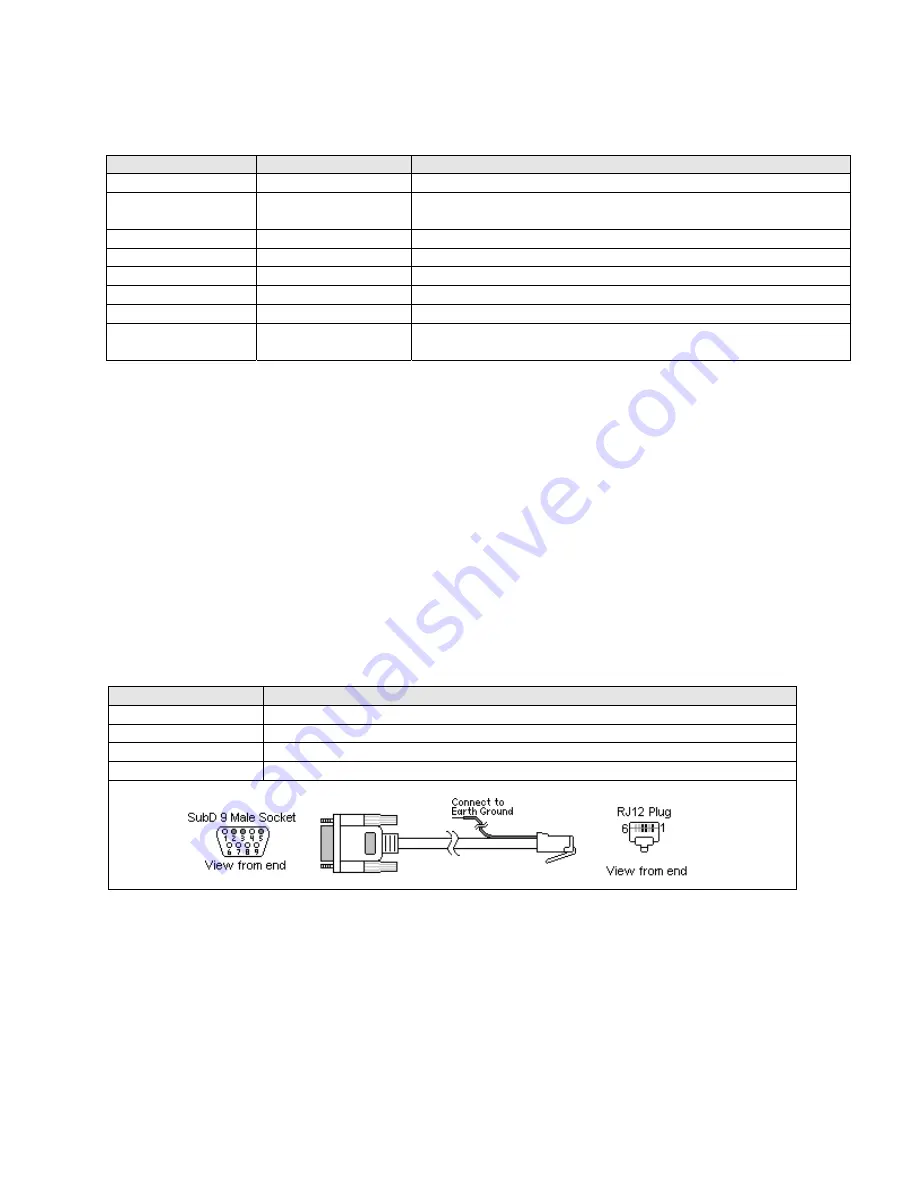
237
16.17 KOYO Direct
16.17.1 HMI Setting
Communication parameters must be set the same as those of the PLC. The following settings are recommended.
Parameter
Recommended Setting Notes
Serial I/F port
RS232
Options: RS232, RS485 – Dependant on PLC hardware
Baud rate
9600
Options: 9600, 19200, 38400, 57600, 115200 - Must match PLC port
setting
Parity
Odd
Options: Odd, Even, None - Must match PLC port setting
Data bits
8
Options: 7, 8 - Must match PLC port setting
Stop bits
1
Options: 1, 2 - Must match PLC port setting
HMI station No.
0
Not used
PLC station No.
0
1 – D2-240, 1 – D4-440 or must match PLC port setting (0-255)
Comm. delay (10msec) 0
Request delay: 0~999 @10 milliseconds. Use when the PLC requires a
delay between requests. Not implemented in simulation mode.
16.17.2 PLC Setting
The PLC must not have the password protection enabled.
Communication is K-Sequence, Full Duplex, No Hardware Handshaking, Station Number 1.
D4-440 Station No. must be set to 1.
CPU’s with RUN/TERM switches must be set in the TERM mode.
Compatible PLCs
DL05 Series: D0-05 Micro
DL105 Series: F1-130 Micro
DL205 Series: D2-230, D2-240, D2-250
DL305 Series: D3-350
DL405 Series: D4-430, D4-440, D4-450
NFORMATIN
16.17.3 Wiring
16.17.3.1
Wiring for cable connections using
Koyo DL05, DL105, DL205 Series, DL305 (D3-350 CPU, Port
1), or DL405 (D4-450, Port 2)
with RS232 RJ-12 Socket ports.
KEP Part#:
SMICK205-05
(D-Sub 9 Male Socket to RJ-12 Male Cable) Koyo Part#
D3-DSCBL-1
HMI PLC[RS-232]
Connect to Koyo CPU
with RS232 Port
2 TXD
Æ
3 RXD
3 RXD
Æ
4 TXD
5 GND
Æ
9
Æ
1 GND
Shield
Æ
Earth Ground
Summary of Contents for MMI-1500
Page 2: ...ii...
































