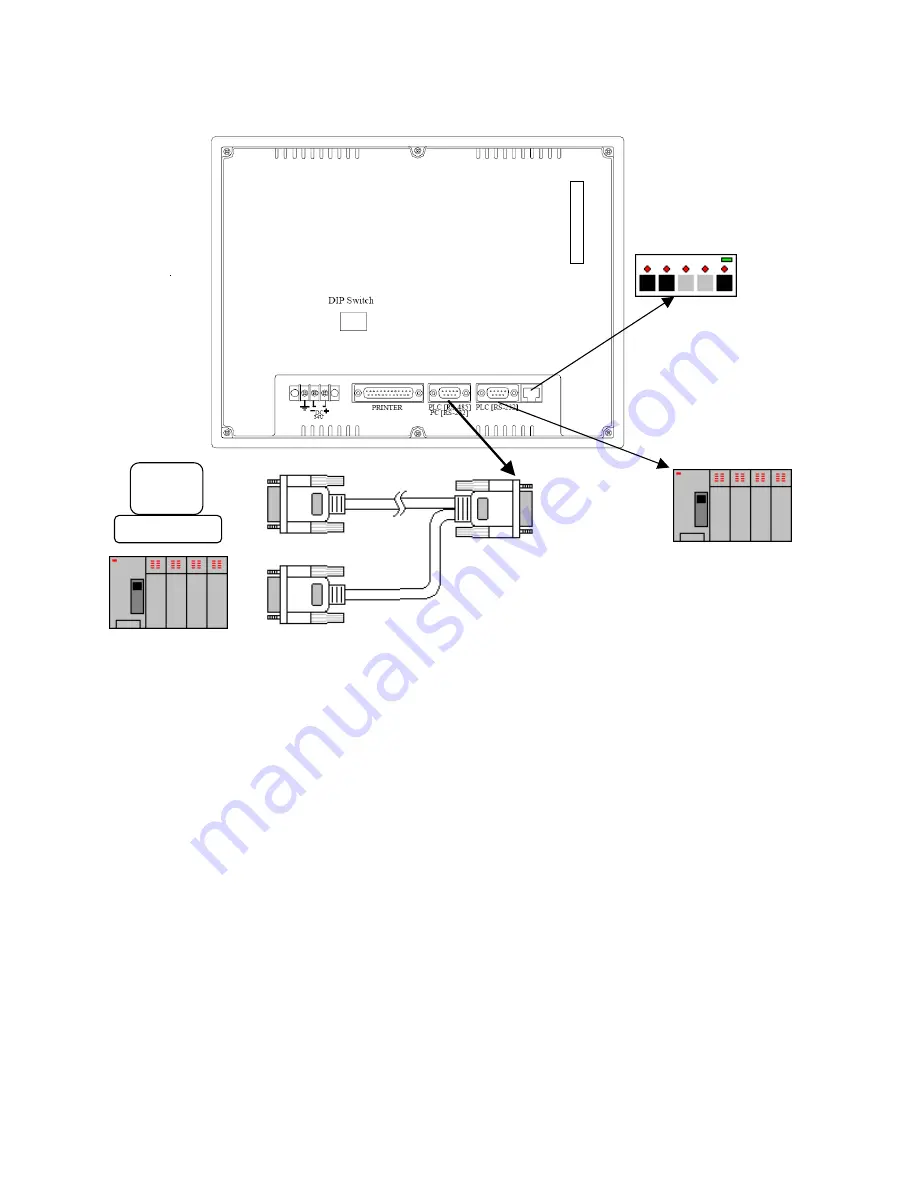
19
Typical connection
5.2 Installing EasyBuilder
Install EasyBuilder 500 on your PC. Software must be installed on a PC running Windows 98
®
, Windows 2000
®
or Windows
XP
®
software. PC screen resolution must be set to 800x600 or greater. Also, at least a Pentium 90Mhz CPU with 16MB
RAM, a CDROM drive, 15MB available hard disk space, VGA video controller, and one available RS-232 serial port is
required.
Put the EasyBuilder Installation CD into the CD drive. The autorun should bring up a screen showing an area to click to
begin the EasyBuilder Installation.
If the Autorun sequence does not start, browse the CD with Windows
®
Explorer and start the installation from there. Once
the Installation process is done, the Start Menu has selections for starting EasyBuilder and EasyManager.
There is no need to restart your computer after installation, although this is recommended.
PC
MT5_PC cable
To PLC RS-232
Interface
To PLC RS-485
Interface
PLC
HMI
To Ethernet Port
PC
Summary of Contents for MMI-1500
Page 2: ...ii...

































