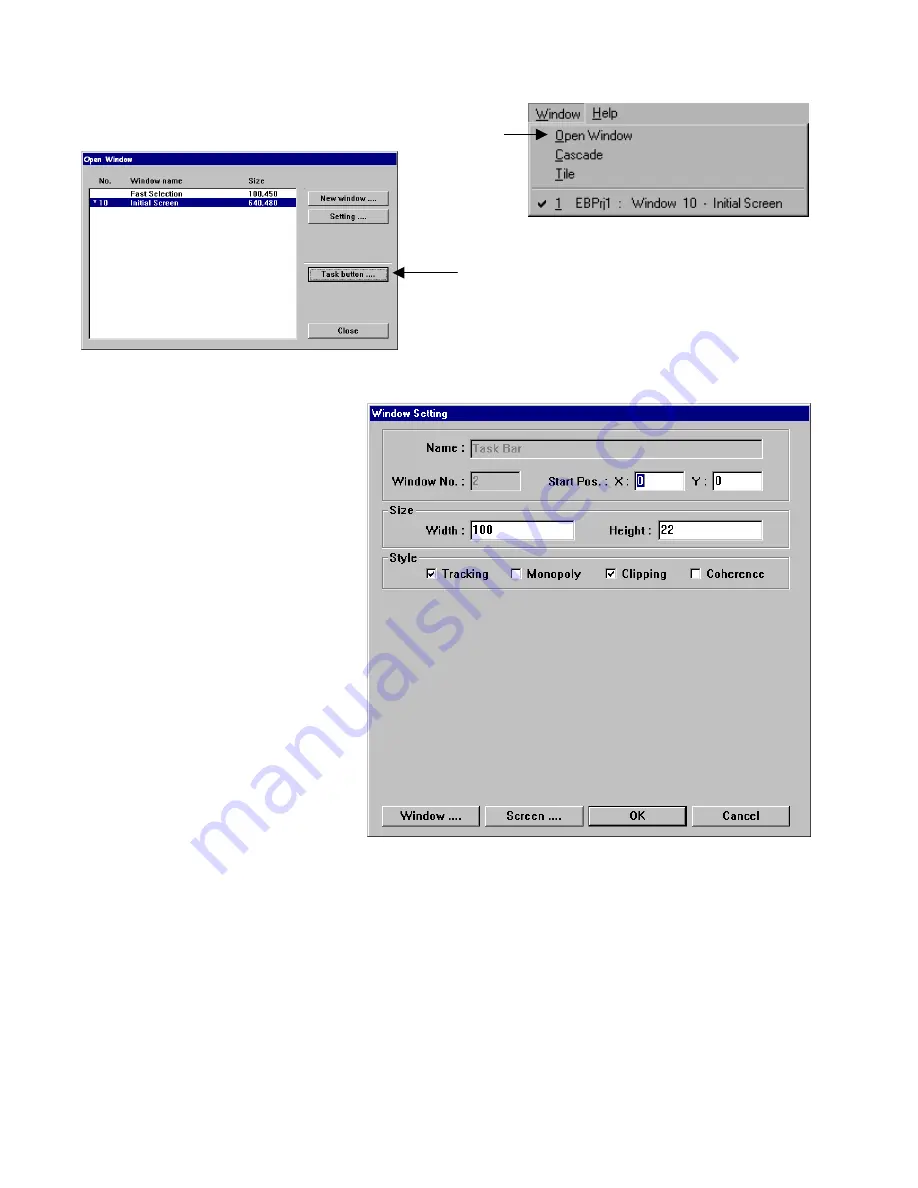
58
3. Once the selections in the System Parameters dialog have been set, select the
Window
menu,
Open Window
item.
Click
Task
button….
Fill in the blanks of the Window Setting dialog.
Name:
This is always fixed as Task Bar
Window No.
This is always fixed at 2.
Start Pos.:
Changes to X and Y have no effect.
The task bar is always positioned at the bottom
of the screen.
Size
: Enter the size of the combined two Task
Bar buttons. Each is given half of the Width
specification.
Width:
The range is 10 to 200
Height:
The range is 10 to 100
Note:
The Window Bar is the same height as
the Height specification. The Indicators are
displayed as square objects with the Height
specification determining their size.
Change of
Style
has no effect.
4. Click the
Window....
and
Screen....
buttons to setup the Task Buttons.
Summary of Contents for MMI-1500
Page 2: ...ii...



































