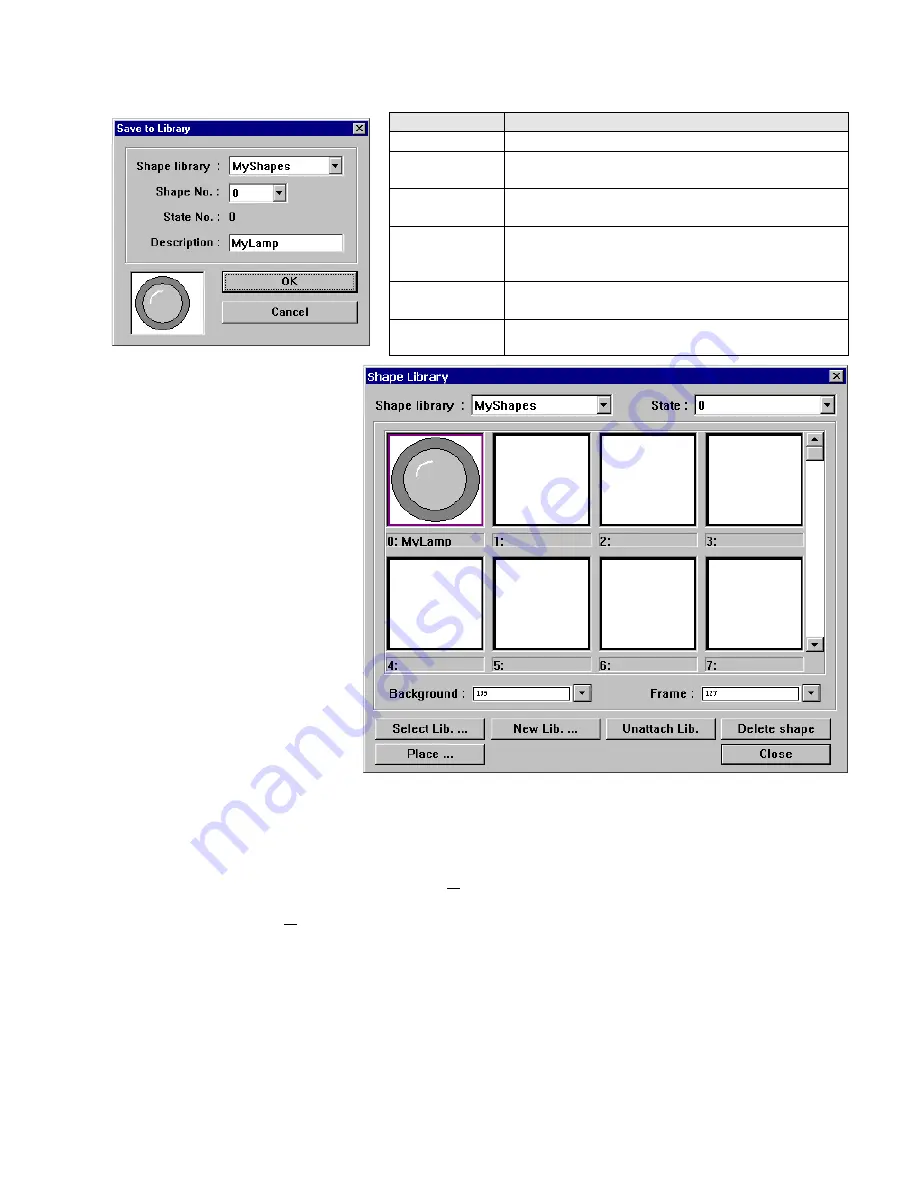
65
4. Fill in the Dialog information.
Item
Description
Shape library
Used to select the Shape library for adding the shape.
Shape No.
Used to select the cell no. (Shape no.) for adding the
shape.
State No.
The State where the shape is to be added. This is
automatically set to the first empty location in the cell.
Description
Field to enter an 8-character name for the cell.
Note:
Individual names cannot be assigned for each
state.
OK
Save the Shape to the specified cell and close the
dialog.
Cancel
Close the dialog without saving the shape to the
specified cell.
5. Click
OK
to finish.
7.6.2.5 Editing an Existing Shape
First, use the
Place
button and
State
dropdown to place all of the shapes for all states of the cell to be edited on windows.
The shapes are then edited using the drawing tools. The cell being edited must then be deleted from the shape library. The
Delete shape
button deletes all shapes in a cell. (The shapes cannot be restored with the Undo command.) The modified
shapes are then saved back to the cell in state order sequence.
Note:
There is no provision for editing or deleting only one state of a cell that has multiple states.
NOTE:
New and modified libraries are not saved to disk until the project is saved. Closing the
project without saving loses changed library data and new libraries!
New library with example shape in cell 0
Summary of Contents for MMI-1500
Page 2: ...ii...





































