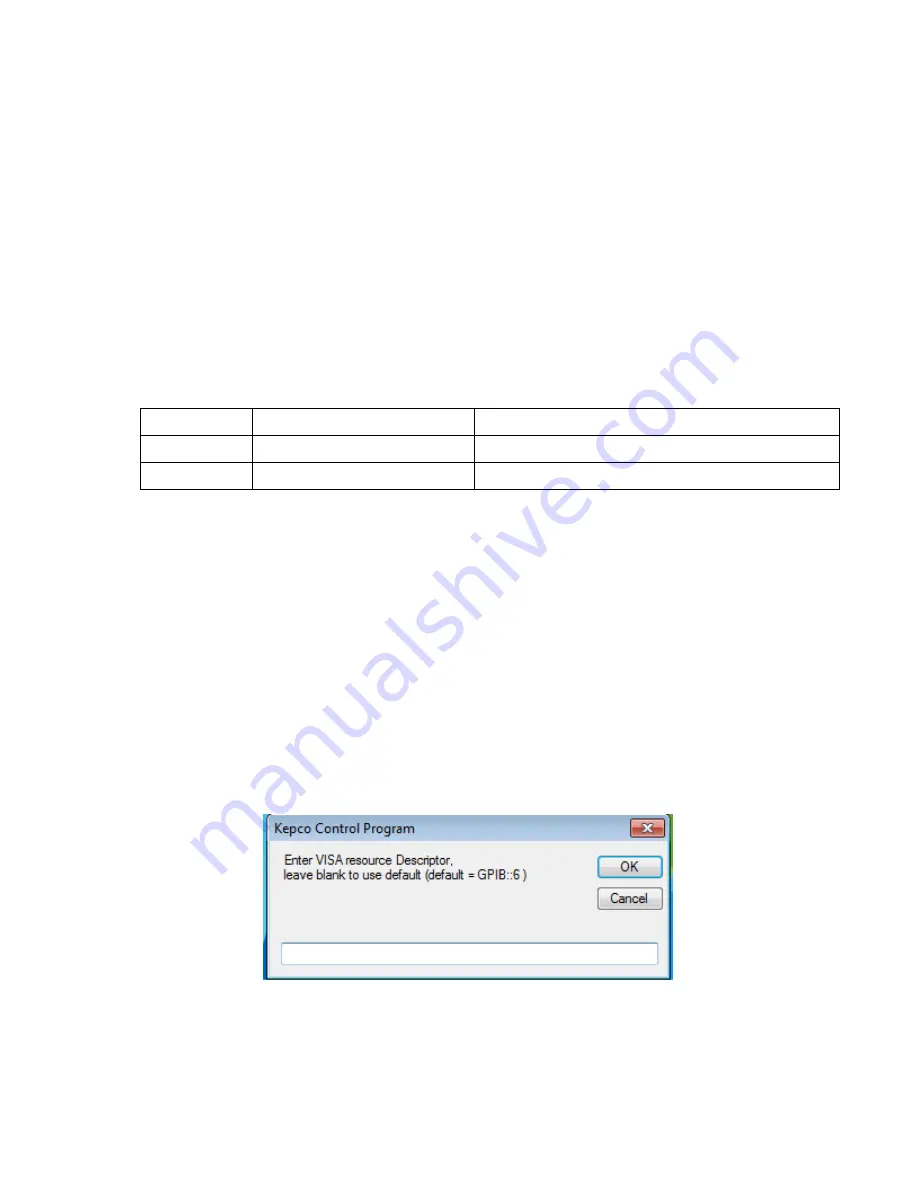
BHK-MG (OPR) (OPR) 032816
4-5
4.4
CALIBRATION USING IVI DRIVER
NOTE: The left and right single arrow buttons on the VISA panel are equivalent to the front
panel left and right arrow keys. The left double arrow button on the VISA panel is
equivalent to the
1
key on the front panel keypad; the right double arrow button is
equivalent to the
3
key.
Calibration of the BHK-MG 200W Power Supply is performed using SCPI commands imple-
mented through the Instrument driver. The driver provides a graphical interface with informa-
tional displays and prompts which lead you through the calibration of the Power Supply. This IVI
compliant driver works with many GPIB cards from suppliers like National Instruments and
Hewlett-Packard.
This driver requires a helper application (visa32.dll) to be installed on the computer being used.
VISA uses resource strings (see Table 4-1) to address the unit.
4.4.1
SETUP
1. The following calibration procedure uses a calibration panel which is part of the IVI driver for
the BHK-MG 200W which can be downloaded from the Kepco website at:
www.kepcopower.com/drivers.htm
Unzip the files and double-click on setup.exe to install the driver in
\Program Files\KepcodcPower\bhk\
2. After the program is installed, double click on
\Program Files\KepcodcPower\bhk\KepcoControlPanel.exe
to run the program. Two windows appear: the VISA Resource Descriptor Input panel (Figure
4-1) and the Main Control panel (with display blank) as shown in Figure 4-2.
3. Enter the VISA resource descriptor of the BHK-MG unit into the VISA Resource Descriptor
Input panel (Figure 4-1), or leave blank to use the default setting (GPIB::6), then click OK.
FIGURE 4-1. INPUT VISA RESOURCE DESCRIPTOR
4. The program will attempt to connect to the BHK-MG. If connection is successful, the Main
Control Panel display now shows the Instrument Model and Driver Revision as shown in Fig-
TABLE 4-1. VISA RESOURCE STRING CORRESPONDING TO INTERFACE
INTERFACE
VISA RESOURCE STRING
COMMENT
GPIB
GPIB::xx::INSTR
The GPIB address replaces xx.
SERIAL
ASRLy::INSTR
The com port number replaces y.
Summary of Contents for BHK 1000-0.2MG
Page 2: ......
Page 6: ......
Page 17: ...BHK MG032816 xi FIGURE 1 1 BHK MG SERIES PROGRAMMABLE POWER SUPPLY ...
Page 18: ...xii BHK MG032816 ...
Page 46: ......
Page 101: ...BHK MG OPR 032816 3 55 FIGURE 3 20 SERIES AUTOMATIC CONFIGURATION ...
Page 109: ...BHK MG OPR 032816 3 63 FIGURE 3 23 PARALLEL AUTOMATIC CONFIGURATION ...
Page 114: ...3 68 BHK MG OPR 032816 FIGURE 3 25 PARALLEL MASTER SLAVE CURRENT MODE CONFIGURATION ...
Page 116: ......
Page 154: ......
















































