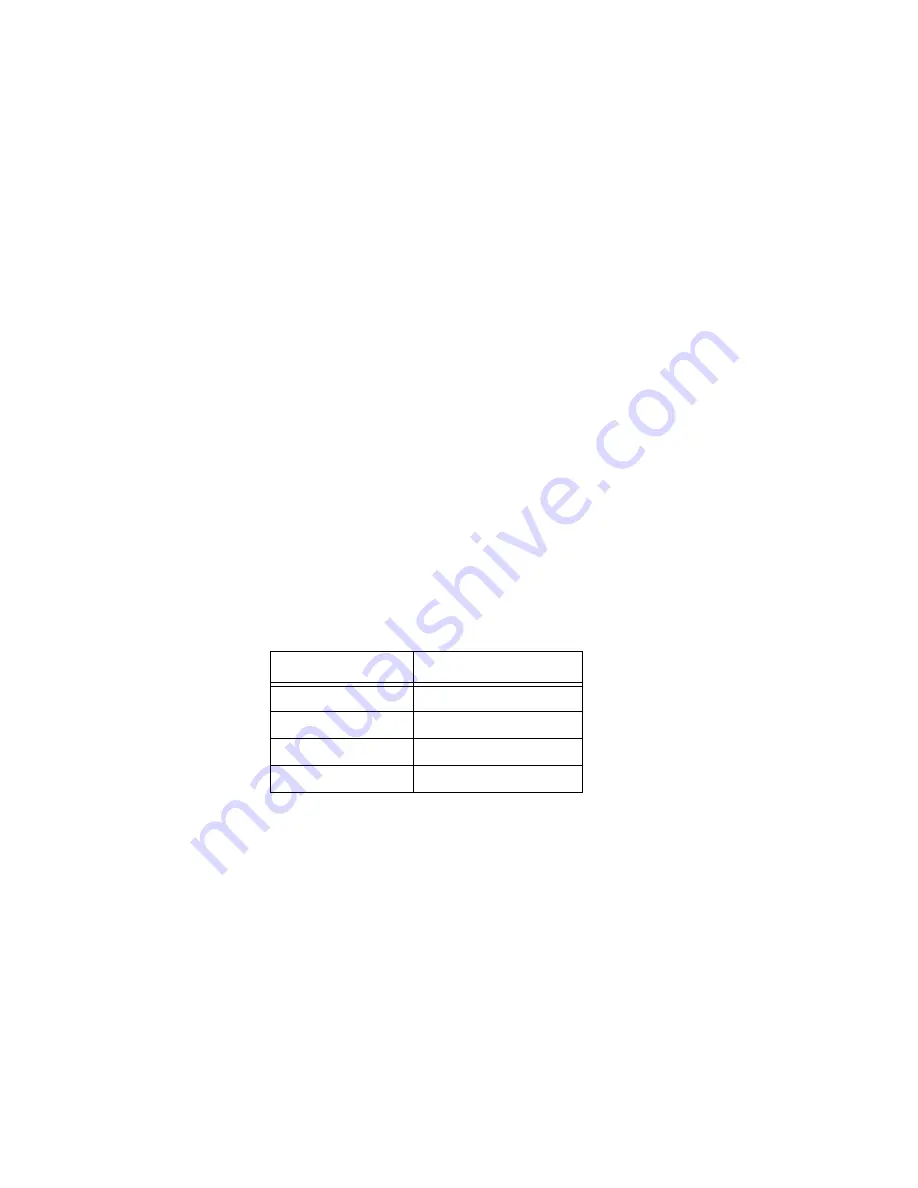
4-10
BHK-MG (OPR) 032816
17.The text window reads
CURR Lo Range Adjust
. Using the coarse
<<
and
>>
and fine
<
and
>
buttons (see PAR. 4.4.3), adjust output current until the DVM voltage reading corre-
sponds as closely as possible, but above, 10% of rated maximum current, e.g., above 0.020
Amperes (20 mA) for the BHK 1000-0.2MG. Use
I
= E/R where E is the DVM reading (Volts),
R is measured value of the precision shunt resistor (Ohms) used to indirectly measure
I
, the
rated BHK-MG current in Amperes. Click the
OK
button when complete.
18.The Current Magnifier window opens (see Figure 4-6). The unit automatically sets output
current to less than 1/10th the rated nominal current (approximately 8% of nominal current
range). The DVM measures the voltage across the shunt. Indirectly measure the output cur-
rent in Amperes using
I
= E/R where E is the DVM reading (Volts) and R is measured value
of the precision shunt resistor (Ohms). Enter the indirectly measured current value (in milli-
Amperes) in the field provided and click
OK
.
NOTE: The range of useful values for calibrating current magnification has a tolerance of
±10%. For example, if the measured value entered for the BHK 1000-0.2MG is
between 2.2 and 1.8 mA, current magnification will be calibrated. If the value is outside
this range the unit uses the default value of 2.0 mA and current magnification is not cal-
ibrated. Note that this calibration only improves the accuracy of the output current
readback value, and does not affect the setting value.
19. The text window reads
CAL Done, Disconnect Shunt
. Click
OK
. Current calibration is
complete and automatically saved. Disconnect the external shunt and DVM.
4.5
CHANGING THE CALIBRATION PASSWORD
The 4-digit password is required to enter calibration mode. The factory default passwords are
listed in Table 4-3.
1. With the power supply in command entry status
(:_:_:)
, press
MENU
key until the LCD
reads
Change Passw. OldPass(=_=_=)
.
2. Enter the old password and press
ENTER
. (To exit without changing the password, press
CLEAR
.) Then enter the new 4-digit Password and press
ENTER
The password must have
four digits; the default passwords are 0500 for BHK 500-0.4MG, 1000 for BHK 1000-0.2MG
and 2000 for BHK 2000-.01MG.
3. The new password is accepted and the LCD shows the next
MENU
screen
GoTo Previ-
ous CALIB? 1(=_=_=)Yes
.
4. Press
CLEAR
to exit the Menu, press
1
to restore the previous calibration values (see PAR.
4.6), or
MENU
for additional menu screens.
TABLE 4-3. FACTORY DEFAULT CALIBRATION PASSWORDS
MODEL
PASSWORD
BHK 300-0.6MG
0300
BHK 500-0.4MG
0500
BHK 1000-0.2MG
1000
BHK 2000-0.1MG
2000
Summary of Contents for BHK 1000-0.2MG
Page 2: ......
Page 6: ......
Page 17: ...BHK MG032816 xi FIGURE 1 1 BHK MG SERIES PROGRAMMABLE POWER SUPPLY ...
Page 18: ...xii BHK MG032816 ...
Page 46: ......
Page 101: ...BHK MG OPR 032816 3 55 FIGURE 3 20 SERIES AUTOMATIC CONFIGURATION ...
Page 109: ...BHK MG OPR 032816 3 63 FIGURE 3 23 PARALLEL AUTOMATIC CONFIGURATION ...
Page 114: ...3 68 BHK MG OPR 032816 FIGURE 3 25 PARALLEL MASTER SLAVE CURRENT MODE CONFIGURATION ...
Page 116: ......
Page 154: ......
















































