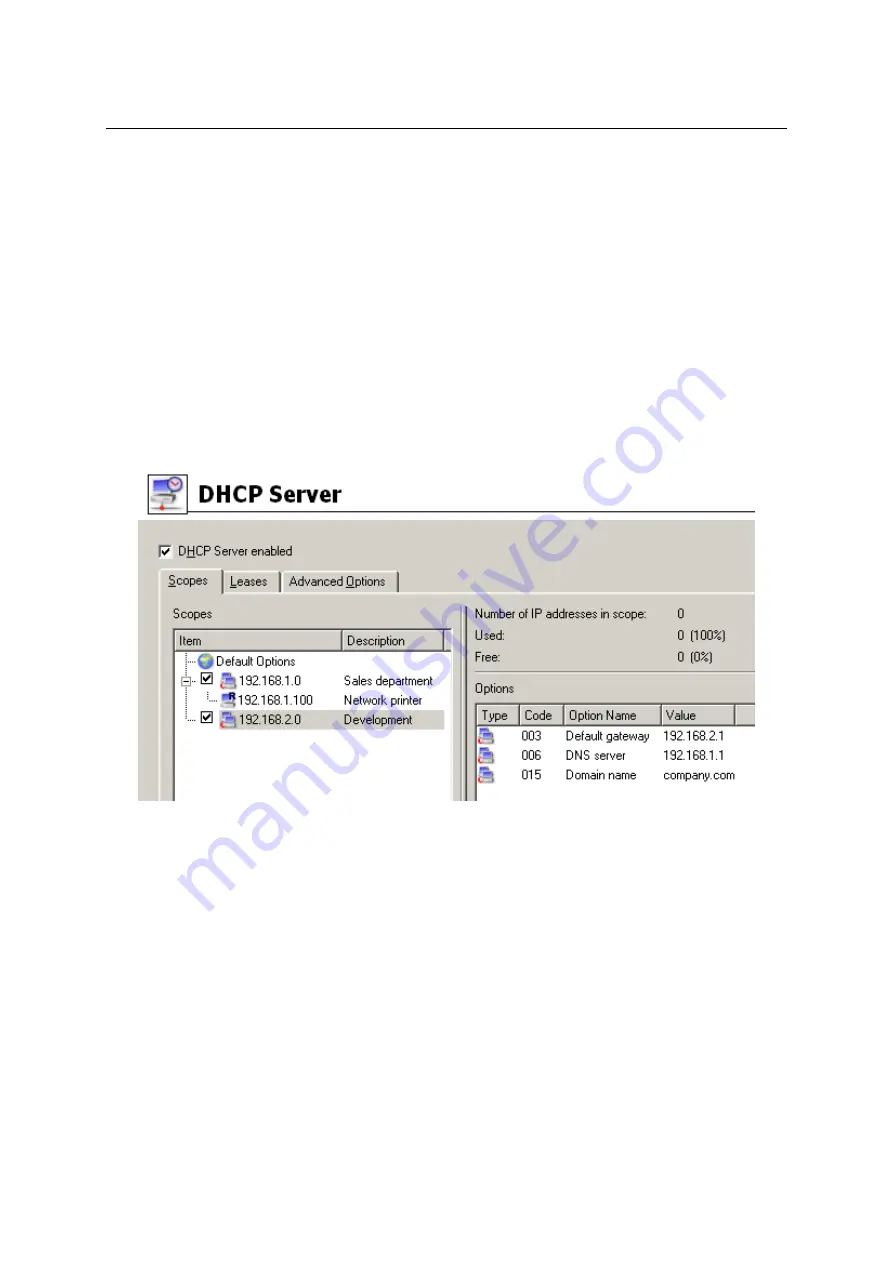
8.2 DHCP server
111
DHCP Server Configuration
To configure the DHCP server in
WinRoute
go to
Configuration
→
DHCP Server
. Here you can
define IP scopes, reservations or optional parameters, and view information about occupied IP
addresses or statistics of the DHCP server.
The DHCP server can be enabled/disabled using the
DHCP Server enabled
option (at the top).
Configuration can be modified even when the DHCP server is disabled.
Definition of Scopes and Reservations
To define scopes including optional parameters and to reserve IP addresses for selected clients
go to the
Scopes
dialog. The tab includes two parts — in one address scopes and in the other
reservations are defined:
Figure 8.5
DHCP server — IP scopes
In the
Item
column, you can find subnets where scopes of IP addresses are defined. The IP
subnet can be either ticked to activate the scope or unticked to make the scope inactive (scopes
can be temporarily switched off without deleting and adding again). Each subnet includes also
a list of reservations of IP addresses that are defined in it.
In the
Default options
item (the first item in the table) you can set default parameters for DHCP
server.
Lease time
Time for which an IP address is assigned to clients. This IP address will be automatically
considered free by expiration of this time (it can be assigned to another client) unless the
client requests lease time extension or the address release.
Summary of Contents for KERIO WINROUTE FIREWALL 6
Page 1: ...Kerio WinRoute Firewall 6 Administrator s Guide Kerio Technologies s r o...
Page 157: ...12 3 Content Rating System Kerio Web Filter 157 Figure 12 7 Kerio Web Filter rule...
Page 247: ...19 4 Alerts 247 Figure 19 14 Details of a selected event...
Page 330: ...Chapter 23 Kerio VPN 330 Figure 23 55 The Paris filial office VPN server configuration...
Page 368: ...368...
















































