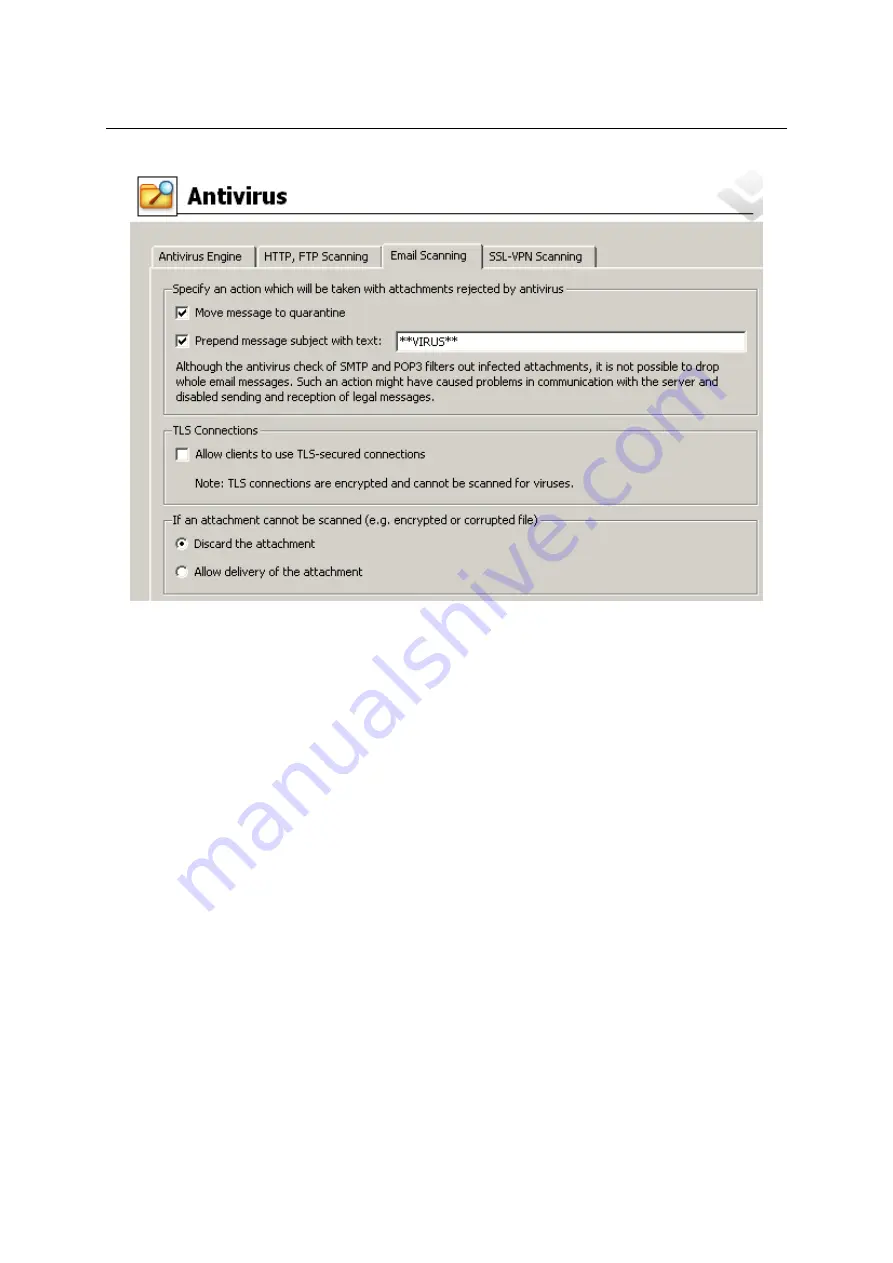
13.4 Email scanning
177
Figure 13.9
Settings for SMTP and POP3 scanning
The
quarantine
subdirectory under the
WinRoute
directory is used for the quarantine
(the typical path is
C:\Program Files\Kerio\WinRoute Firewall\quarantine
)
Messages with untrustworthy attachments are saved to this directory under names
which are generated automatically by
WinRoute
. Each filename includes information
about protocol, date, time and the connection number used for transmission of the
message.
•
Prepend subject message with text
— use this option to specify a text to be attached
before the subject of each email message where at least one infected attachment is
found. This text informs the recipient of the message and it can be also used for
automatic message filtering.
Note:
Regardless of what action is set to be taken, the attachment is always removed and
a warning message is attached instead.
Use the
TLS connections
section to set firewall behavior for cases where both mail client and
the server support TLS-secured SMTP or POP3 traffic.
In case that TLS protocol is used, unencrypted connection is established first. Then, client
and server agree on switching to the secure mode (encrypted connection). If the client or the
server does not support TLS, encrypted connection is not used and the traffic is performed in
a non-secured way.
If the connection is encrypted, firewall cannot analyze it and perform antivirus check for
transmitted messages.
WinRoute
administrator can select one of the following alternatives:
Summary of Contents for KERIO WINROUTE FIREWALL 6
Page 1: ...Kerio WinRoute Firewall 6 Administrator s Guide Kerio Technologies s r o...
Page 157: ...12 3 Content Rating System Kerio Web Filter 157 Figure 12 7 Kerio Web Filter rule...
Page 247: ...19 4 Alerts 247 Figure 19 14 Details of a selected event...
Page 330: ...Chapter 23 Kerio VPN 330 Figure 23 55 The Paris filial office VPN server configuration...
Page 368: ...368...
















































