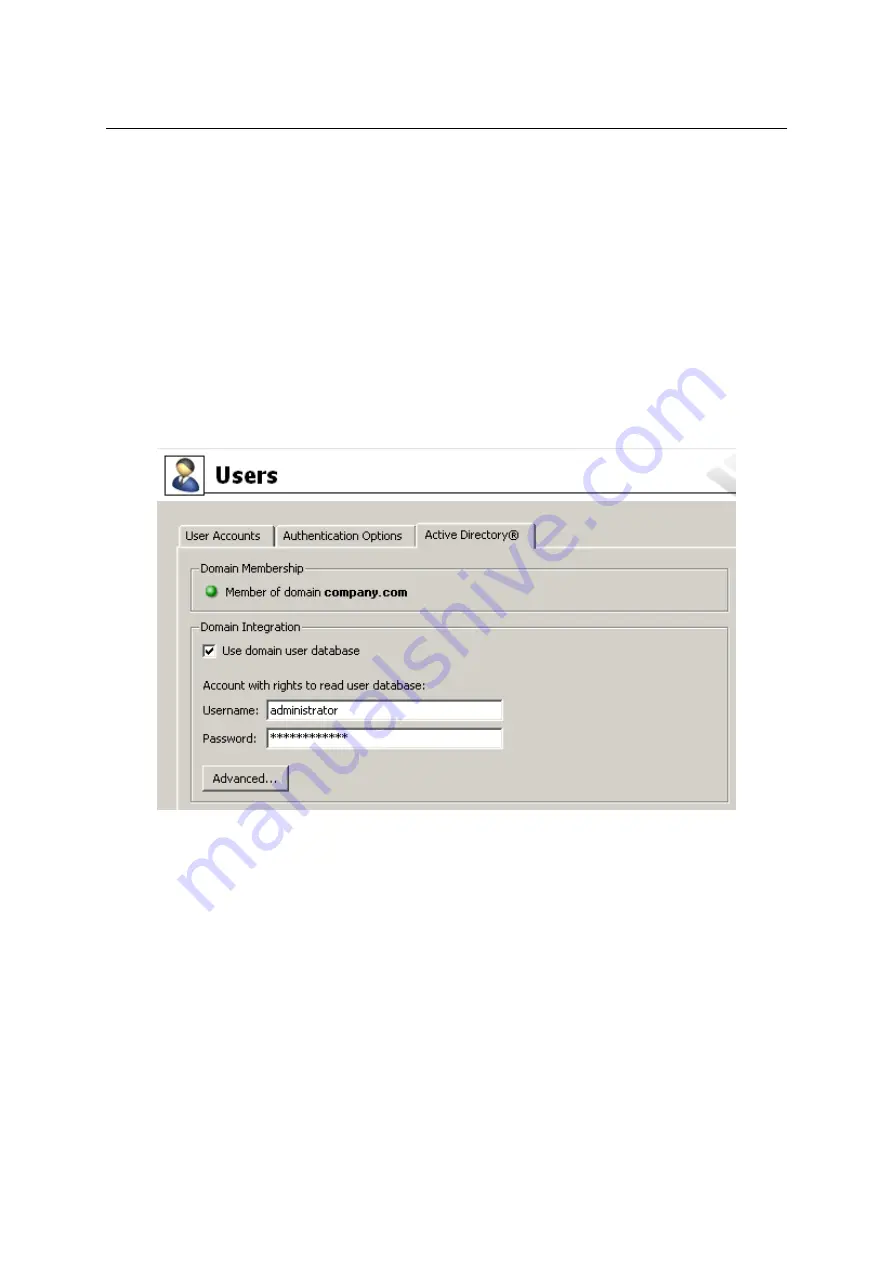
Chapter 15
User Accounts and Groups
206
The first page of the wizard requires the full name of the
Active Directory
domain (e.g.
company.com
) and name and password of a user with rights to add hosts to domains.
If
WinRoute
cannot find the domain server of the specified domain automatically, it requires
specification of its IP address in the next step. Then the user gets informed about the result
of the attempt to add the firewall to the domain.
Primary domain mapping
To set mapping of the primary domain (the domain of which the firewall host is a member),
use option
Use domain user database
. For connection to the domain server, it is required to
enter username and password of an account with read rights for the user database (any user
account of the domain can be used, unless it is blocked).
Figure 15.12
Primary domain mapping
Advanced Options
Method of cooperation between
WinRoute
and the
Active Directory
can be customized by some
advanced options.
Domain mapping vs domain user authentication
The recommended method of cooperation with the
Active Directory
is domain mapping
(user accounts are saved and managed only in the
Active Directory
). However, this can
be undesirable under certain circumstances. For example if the
Active Directory
is imple-
mented in a network where the
Windows NT
domain or no domain has been used, user
accounts are already created in the
WinRoute’s
local database. In such case, the best so-
lution is to keep the local accounts and set only authentication in the
Active Directory
(so
that users can use the same password both for the domain and the firewall).
Summary of Contents for KERIO WINROUTE FIREWALL 6
Page 1: ...Kerio WinRoute Firewall 6 Administrator s Guide Kerio Technologies s r o...
Page 157: ...12 3 Content Rating System Kerio Web Filter 157 Figure 12 7 Kerio Web Filter rule...
Page 247: ...19 4 Alerts 247 Figure 19 14 Details of a selected event...
Page 330: ...Chapter 23 Kerio VPN 330 Figure 23 55 The Paris filial office VPN server configuration...
Page 368: ...368...
















































