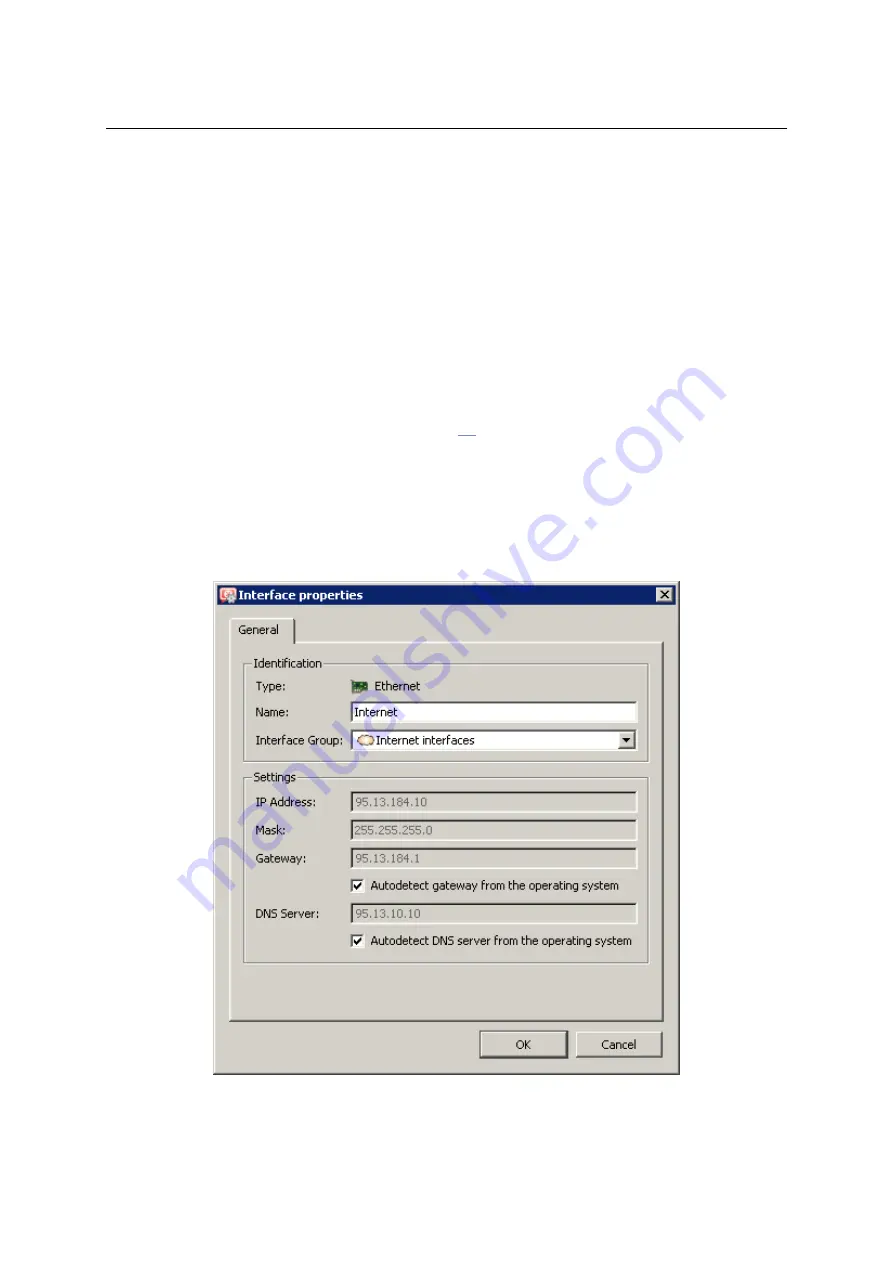
Chapter 5
Network interfaces
50
DNS
IP address of the primary DNS server set on the interface.
MAC
Hardware (MAC) address of a corresponding network adapter. This entry is empty for
dial-ups as its use would be meaningless there.
Use the buttons at the bottom of the interface list to remove or edit properties of the chosen
interface. If no interface is chosen or the selected interface does not support a certain function,
appropriate buttons will be inactive.
Add VPN Tunnel
Use this option to create a new server-to-server VPN tunnel. Details on the proprietary
Kerio VPN
solution are provided in chapter
.
Note:
In
Software Appliance / VMware Virtual Appliance
, it is also possible to add new
interfaces (dial-up, PPTP or PPPoE connections) — see section
Adding new interface
. If
WinRoute
is installed on
Windows
, it is necessary to define new connections by standard
methods right in the operating system.
Modify
Click on
Edit
to view and/or modify parameters of the selected interface.
Figure 5.2
Editing interfaces
Summary of Contents for KERIO WINROUTE FIREWALL 6
Page 1: ...Kerio WinRoute Firewall 6 Administrator s Guide Kerio Technologies s r o...
Page 157: ...12 3 Content Rating System Kerio Web Filter 157 Figure 12 7 Kerio Web Filter rule...
Page 247: ...19 4 Alerts 247 Figure 19 14 Details of a selected event...
Page 330: ...Chapter 23 Kerio VPN 330 Figure 23 55 The Paris filial office VPN server configuration...
Page 368: ...368...
















































