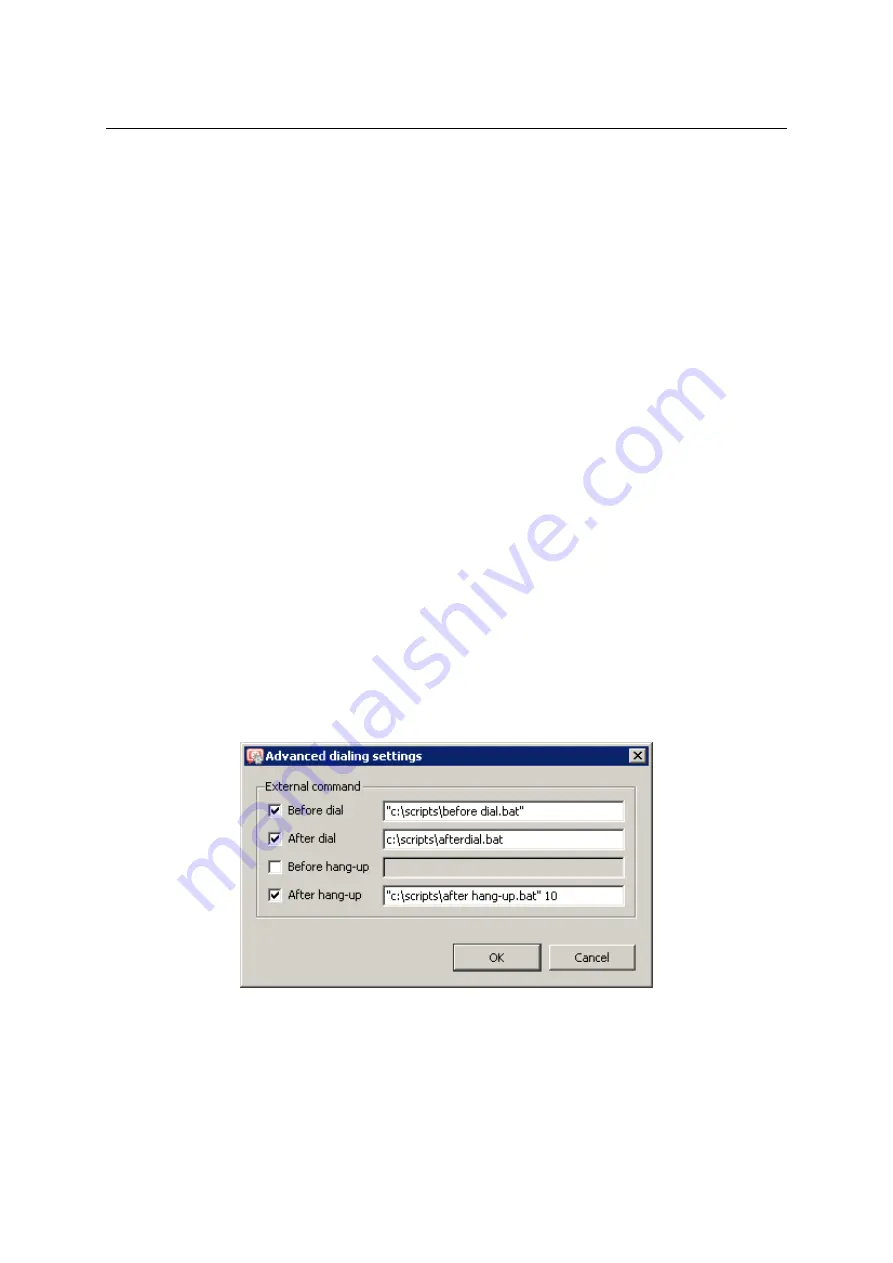
6.2 Connection with a single leased link - dial on demand
61
connection is recovered automatically.
•
If the connection is set to be hung-up at the moment of the outage, the con-
nection will not be recovered.
•
In mode of on-demand dial (i.e. outside the intervals defined), connection
will be recovered in response to the first request (i.e. packet sent from the
local network to the Internet).
Automatic hangup when idle
Dial-ups are usually charged by connection time. When no data are transferred via the
connection, there is no reason to keep the link up. Therefore, it is possible to set also
idleness time after which the link will be hung-up automatically.
For optimal idleness timeout length, it is necessary to know how the Internet connection
is charged in the particular case. If the idleness timeout is too short, it may result in too
frequent hanging up and dialing of the link which might be very uncomfortable and in
certain cases even increase connection costs.
Note:
In the time interval where persistent connection of the link is set (see above), the
idleness timeout is ignored.
Dialing scripts
In some cases there is a special need of running a program or a script (execute a batch
command) along with dialing or hanging up a link. This can be helpful for example if
a special type of modem is used that must be controlled by a special program provided
by its developers.
WinRoute
allows launching any program or a command in the following situations:
Before
dial
,
After dial
,
Before hang-up
or/and
After hang-up
.
Note:
In case of the
Before dial
and
Before hang-up
options, the system does not wait for
its completion after startup of the program.
Figure 6.8
Dial-up — external commands
Path to the executable file must be complete. If the path includes spaces it must be
closed into quotes, otherwise the part after a space will be considered as a parameter(s)
of a batch file. If the path to the file is quoted, the text which follows the closing quote
mark is also considered as batch file parameter(s).
Summary of Contents for KERIO WINROUTE FIREWALL 6
Page 1: ...Kerio WinRoute Firewall 6 Administrator s Guide Kerio Technologies s r o...
Page 157: ...12 3 Content Rating System Kerio Web Filter 157 Figure 12 7 Kerio Web Filter rule...
Page 247: ...19 4 Alerts 247 Figure 19 14 Details of a selected event...
Page 330: ...Chapter 23 Kerio VPN 330 Figure 23 55 The Paris filial office VPN server configuration...
Page 368: ...368...
















































