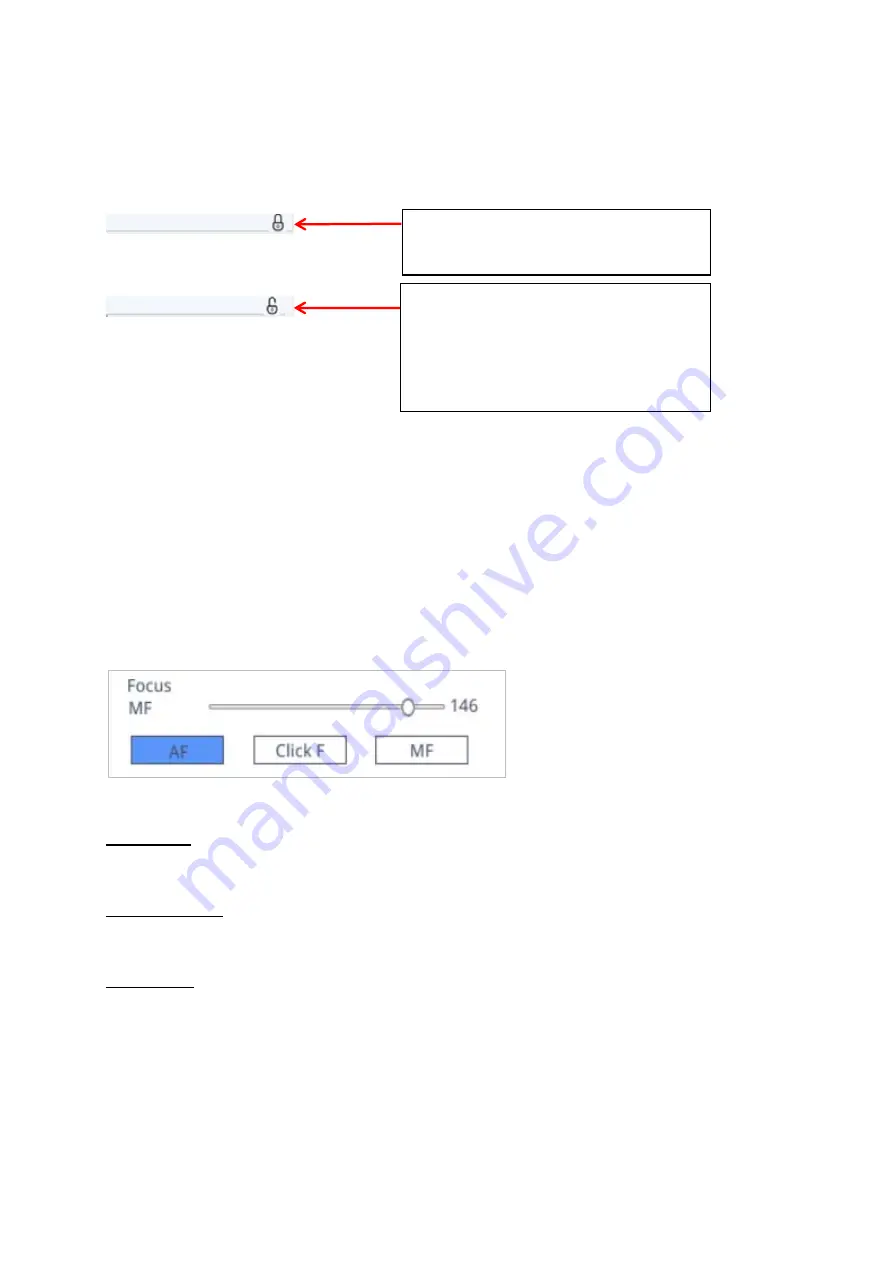
OIV-6-BA-e-2211
12
5.1.1 Lock menu
Click the lock icon in the upper right corner of the menu to switch the menu display
status
5.1.2 Focus Mode
Auto Focus \ Click Focus \ Manual Focus
Click "AF": Auto Focus. The program sets the focus automatically according to the
focusing area (colored frame).
Click "Click F": Semi Auto Focus. Choose the focusing area (colored frame) on the
screen by a left click on the mouse. Confirm and set focus by clicking “Click F” again.
Click "MF": Manual Focus. Turn the focusing knob on the microscope and pull the
focus progress bar with the mouse in the menu to adjust the focal length and set the
right focus.
When "blocked", the menu is
continuously shown.
When "open", move the mouse to
the upper left area to display the
menu.
Move the mouse out of the upper
left area to hide the menu.







































