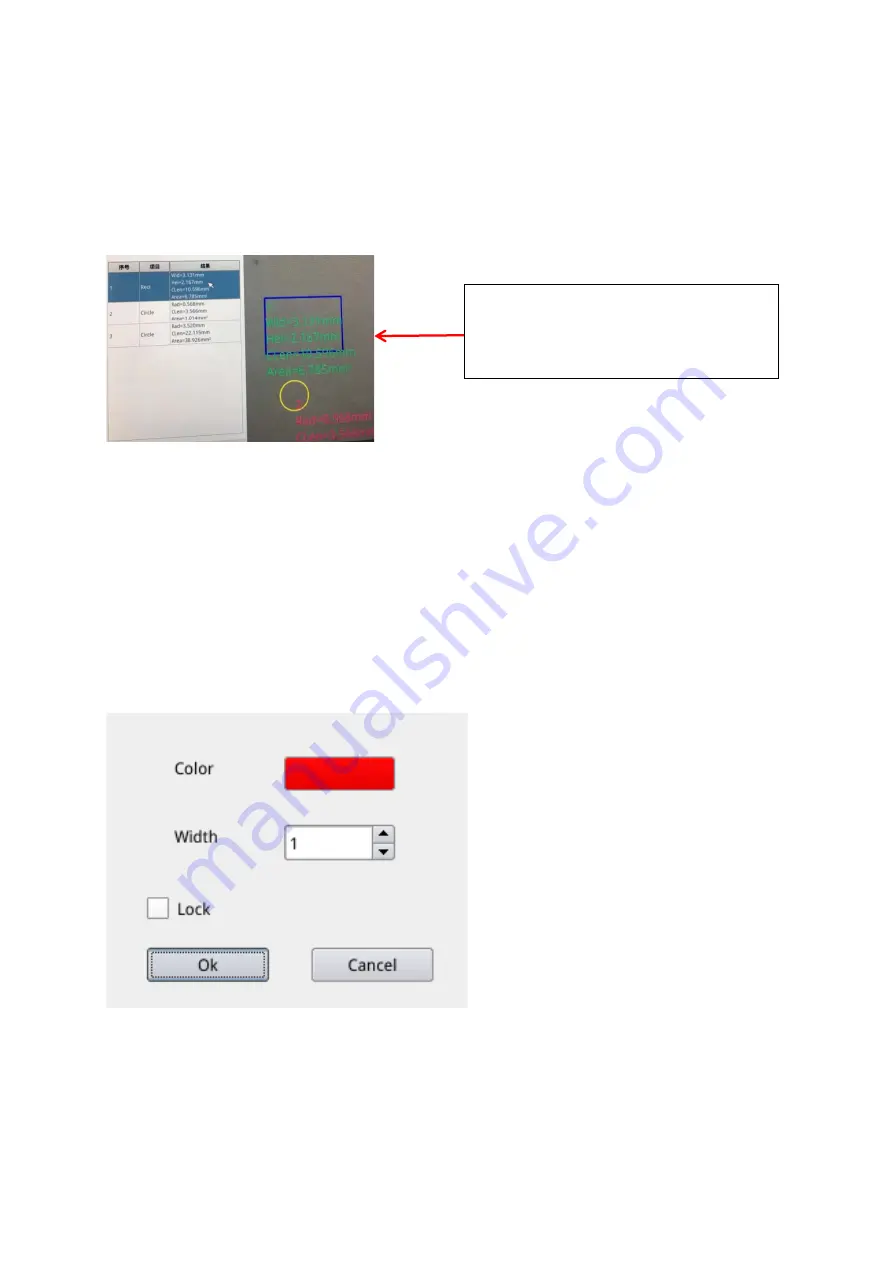
OIV-6-BA-e-2211
28
5.2.5.3 Select Measurement Data
Click the data in the measurement data list with the left mouse button. The selected
item (incl. measurement data) is highlighted in the image display area with the
reverse of the set color.
5.2.5.4 Selected item
Double-click the data in the measurement data list with the left mouse button and the
selected item data will pop up in a dialog box.
You can modify the color and line width of the item and lock it. The locked item can
no longer be operated in the image display area.
When the data in the measurement
data list is selected, the image color
becomes the inverse color of the set
color





































