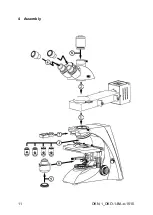21
OKN-1_OKO-1-BA-e-1510
3. Adjust the height of the condenser until the image from the
field diaphragm appears clearly in the field of view. For
some microscopes there is a risk that you will lift the
condenser up so high that it collides with the object holder.
Therefore care is needed when doing this.
4. Use the centring screws of the condenser holder to bring the
image from the field diaphragm into the centre of the field of
view.
5. Open the field diaphragm until it just disappears out of the
field of view.
If necessary, simply re-centre using the centring screws on
the condenser holder.
Summary of Contents for OKN 175
Page 2: ......
Page 7: ...OKN 1_OKO 1 BA e 1510 6 2 Nomenclature...
Page 8: ...7 OKN 1_OKO 1 BA e 1510 Rear view...
Page 9: ...OKN 1_OKO 1 BA e 1510 8 Reflected light unit...
Page 11: ...OKN 1_OKO 1 BA e 1510 10...